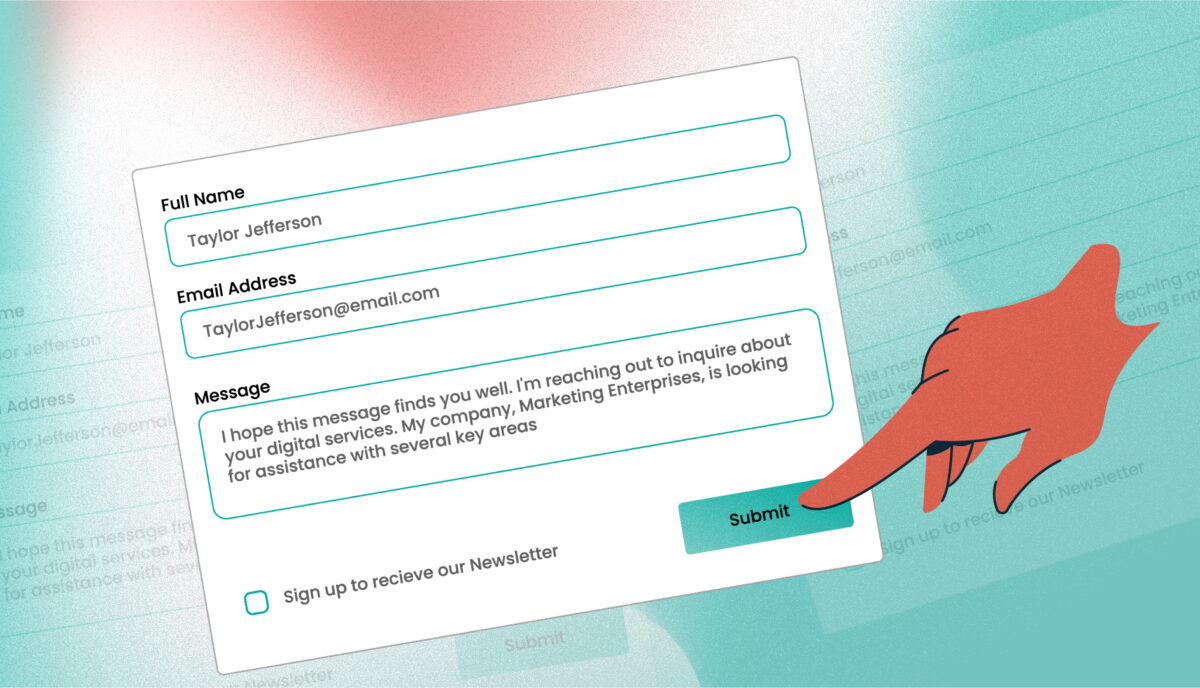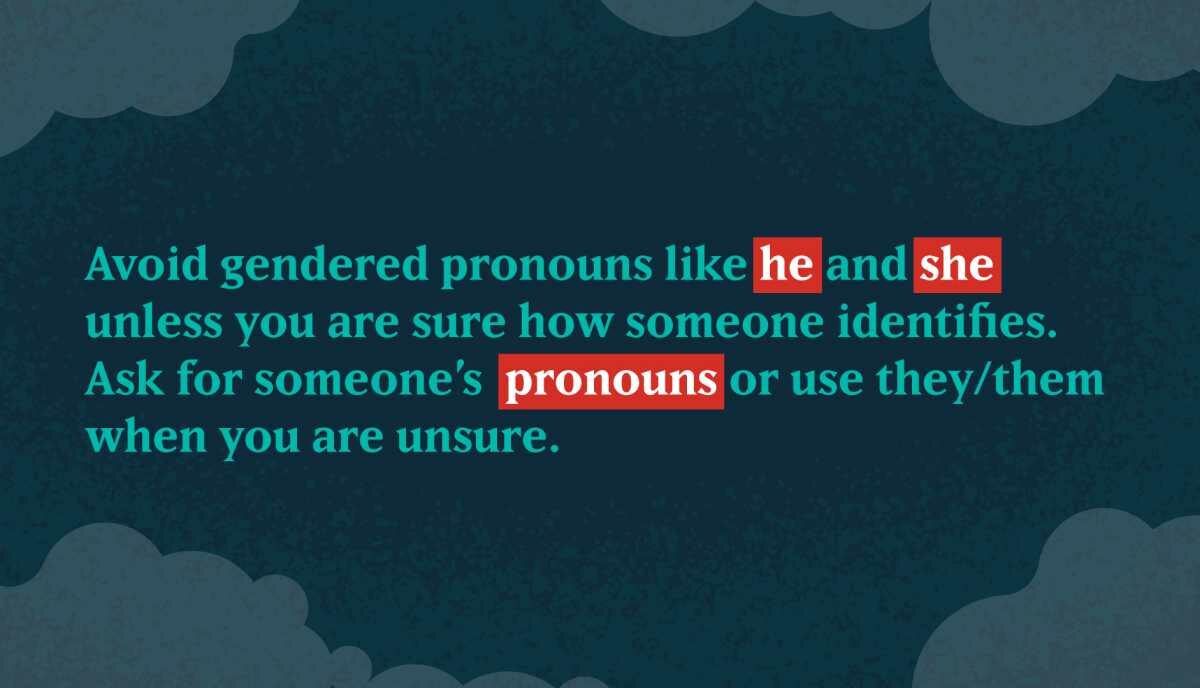Google Analytics vs. Everyone Else
Google Analytics is not your only option when it comes to measuring site performance. It’s true. There are actually a healthy number of reporting analytics platforms available. Of course, there are obvious advantages to siding with the world-dominating, Globo Gym overlords of Google for your reporting analytics: you receive top-of-the-line reporting tools, an active community of engaged peers — and it’s free. But the fact is, it might not be the best option for your business. We took a closer look at five competing analytics solutions to help you determine the best fit for your needs.
Google Analytics
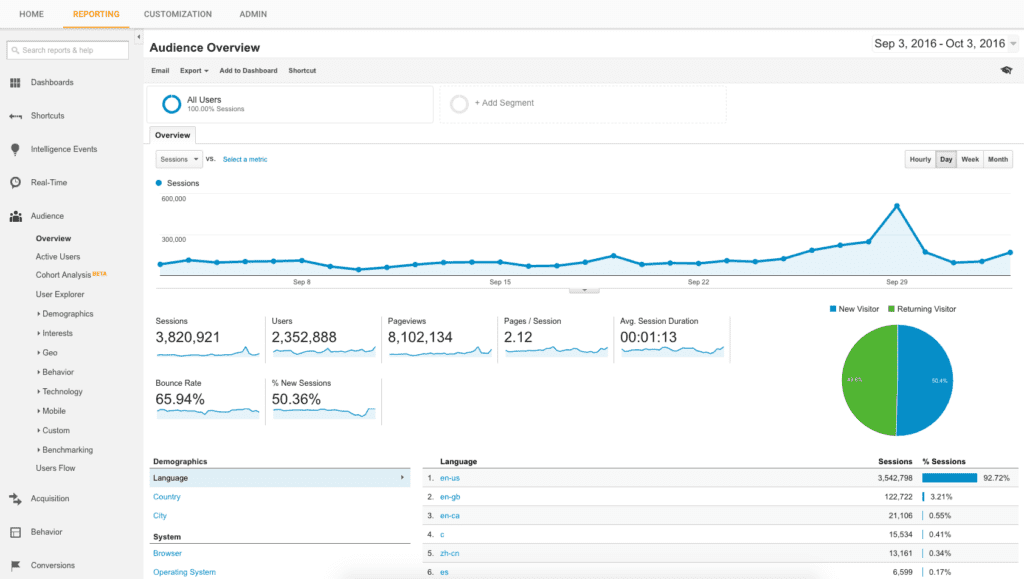
This is the big kahuna. Google Analytics is used to track about 30 million websites across the globe, which equates to just about an 8.4% market share. However, among the top million sites, Google Analytics has an absurd 54.6% market share. Needless to say, Google is the powerhouse in the industry.
So, what are the benefits of using Google Analytics? First and foremost, its massive base has created an impressive community of users who are actively engaged in helping one another (I know, helpfulness on the internet. It does exist!). The basic reporting software itself is state-of-the-art and it can be upgraded to Google Analytics 360. All of this can be accessed through their Analytics API for more advanced users.
Another benefit of working with Google is that it can integrate with other Google tools such as Search Console and AdWords. This becomes a huge help for SEO purposes when you’re combining a PPC campaign with content marketing in order to improve CRO of your goals.
There is also an upgradable option, Analytics 360, which encompasses a whole host of applications available to purchasers such as their Tag Manager, the new Optimize 360 which is geared to content marketing, Attribution 360 to analyze and improve ROI, Audience Center 360 to gain greater understanding in your customers, and the Data Studio to report on all of this data. Together, these applications help create an all-encompassing marketing software which works with your Google Analytics, and is geared to improve sales.
Business Focus: Conversions, marketing, synchronization across multiple platforms.
Adobe Analytics (Formerly Omniture SiteCatalyst)
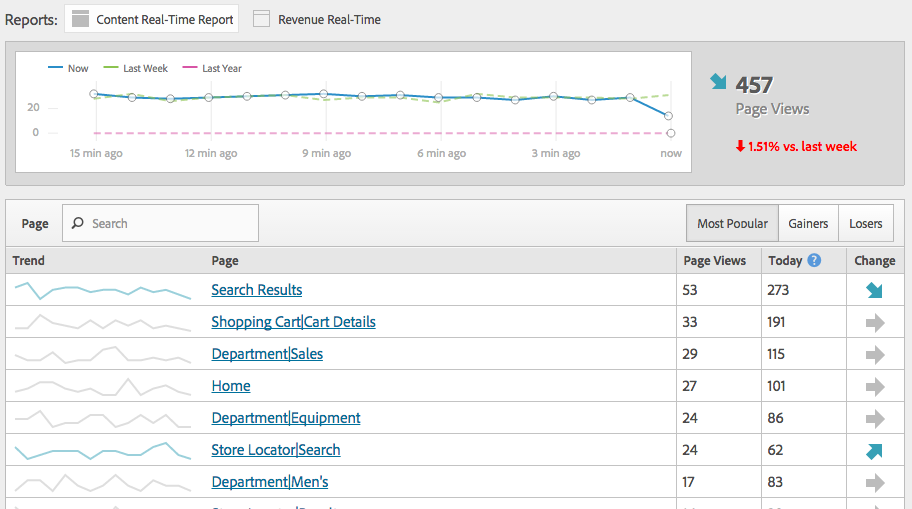
Is your business in need of retaining data for a long, long time (more than two years)? Do you want to have dozens of custom variables on your analytics platform? Do you need in-depth, real-time data to display on reports, conversions, and events immediately? If you answered “yes” to these questions, Adobe Analytics might be the right choice.
Adobe Analytics is priced based on your need, but averages out to $150,000 per year. For your money, you’re armed with the entire Adobe Marketing Cloud which is similar to the Analytics 360 suite on the surface, in that they both place you on a data-driven marketing journey through analyzing customer trends, audience details, and your overall content. However, once you dig deeper, you find minor differences. Adobe retains all data for as long as you’re a customer (Google tops out at 25 months), it allows you to add up to 225 different custom variables, and applies real-time data to reports through its “Current Data” platform. There are a few more features uniquely offered by Adobe such as hit containers, multi-layer segmentation, and consulting services>.
Put it this way, the basic Google Analytics offering is akin to a one-size-fits-most shirt, and both the Analytics 360 suite and Adobe Marketing Cloud are entire wardrobes, it just depends on which style you like most.
Business Focus: Data retention, synchronization across multiple platforms, segmentation, real-time data.
Clicky
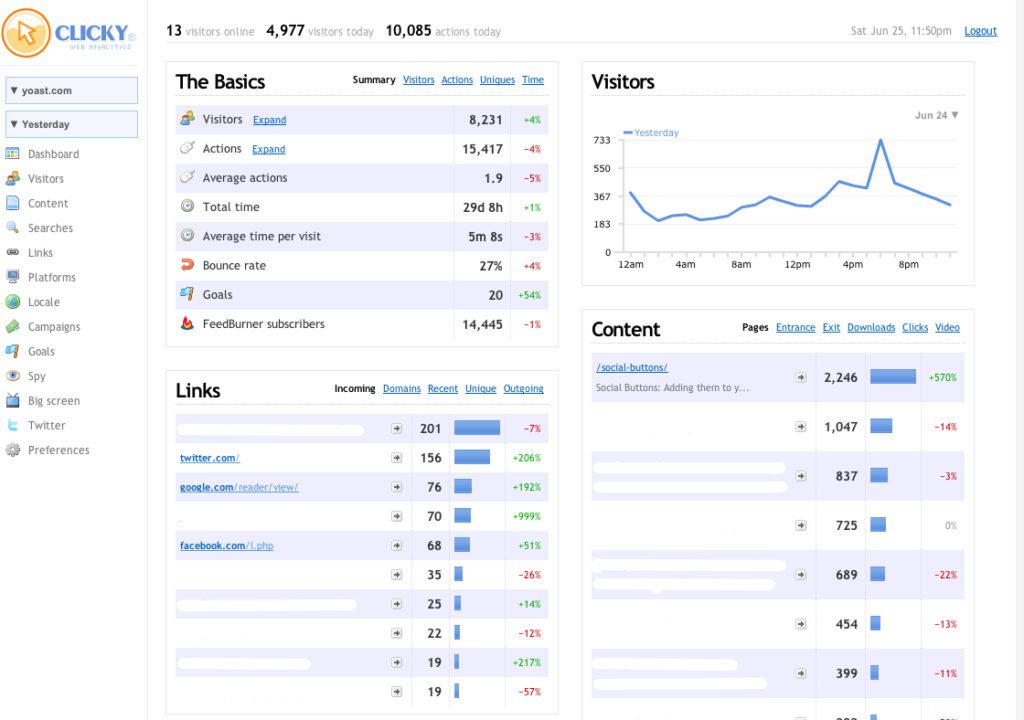
Upstart competitor Clicky offers a number of services that Google Analytics does not, and they like to talk about it. They offer a list of great features and have a range of plans to best suit your needs. According to many reviews, this is a certified Google competitor.
The first real benefit of Clicky is that it’s widget-based, and very customizable. This user-friendly platform can show you some of its best features such as detailed user information, heatmaps which can be segmented by goals, sessions, etc., keyword rankings, and more. Another useful tool is that they have “official” plugins and modules which can integrate and be accessed directly from your WordPress or Drupal dashboards.
Business Focus: User information, heatmaps, keyword ranking, SEO.
Heap
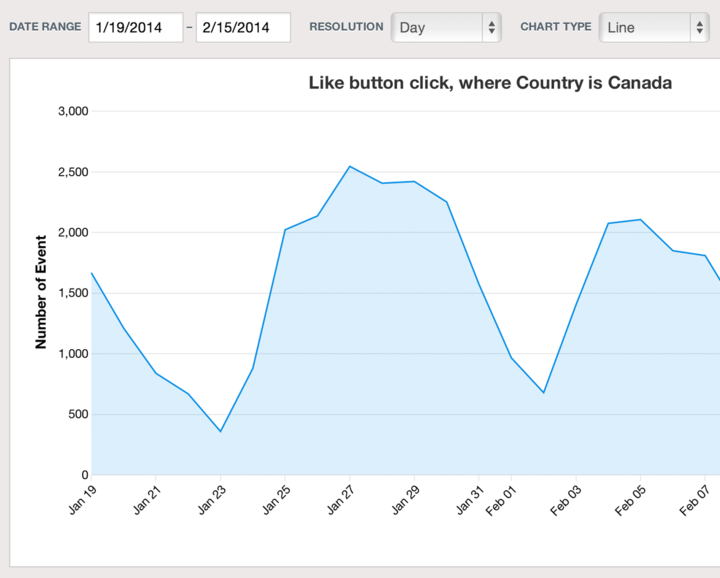
When you log into Heap’s software, or view the website, you’re instantly drawn to the clean and user-friendly interface. In fact, Heap is all about the user experience — many of the features are designed to prevent overburdening the user. From segmenting individual users in order to identify priority targets, to finding drop off points in the funnel and building reports, the user experience is clean, crisp, and very refreshing compared to Heap’s peers.
Heap has a basic Analysis plan that’s free, but offers custom pricing for its more intuitive, Infrastructure plan. The Analysis plan begets you only 5,000 sessions per month, but if you add the Heap badge to your site, you’re granted up to 50,000 sessions.
One of Heap’s cool features that makes it stand out is automatic event-tracking. Well, it’s not entirely automatic, but it’s close. Heap tracks every click, form submission, etc., on desktop, mobile, and—most importantly — iOS and web apps. It then creates a list of the most commonly performed events for you to label and classify. This takes a complicated process of event-tracking and simplifies it to one click.
If you base a lot of your business in event-tracking on an iOS or the Google Play app, then Heap is probably your best bet for an analytics software.
Business focus: Segmentation, reports, funnel visualization.
Mint
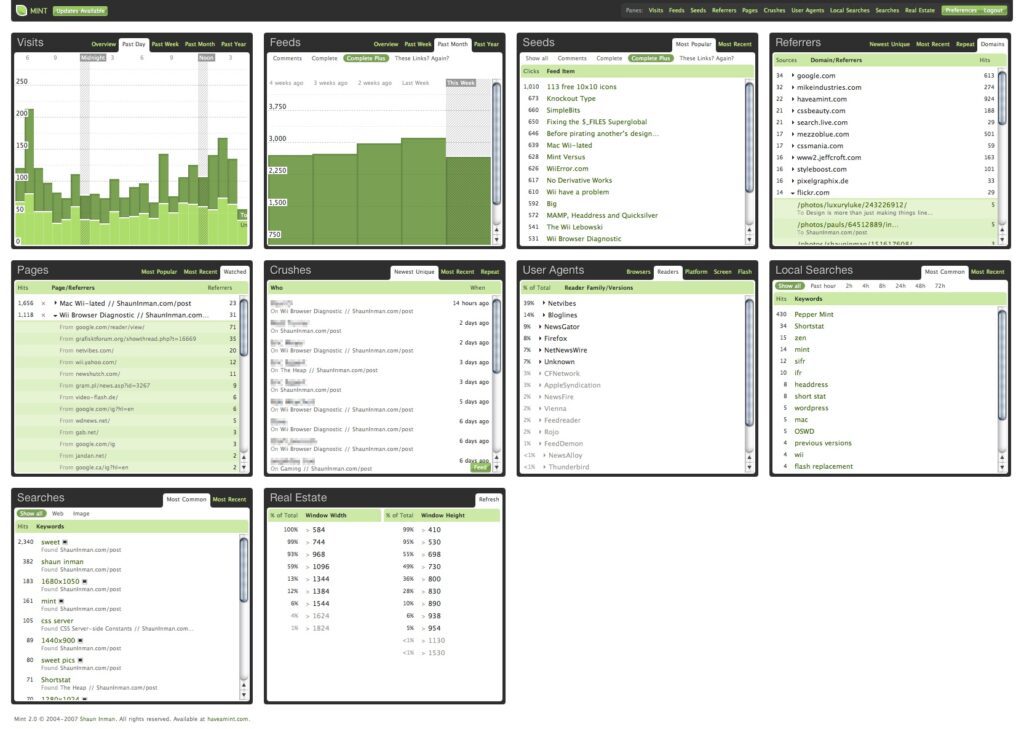
Mint is another popular alternative to Google Analytics, but doesn’t do much to “wow” the end user. This bare bones analytics platform gives you the very basics when you sign up, and requires the user to be analytics-savvy and add plugins, or “Peppers,” to freshen up your stats.
Mint uses these Peppers to make up ground because their basic platform falls behind its competitors. The basic platform doesn’t include time on site tracking, conversion tracking, funnel analytics, bounce rate(!), and a whole lot more. However, there are benefits to this super simplistic design. If you don’t want to measure it, it’s not there. There is something to be said about this because a major complaint of analytics platforms is that the sheer amount of data provided can be intimidating.
If you are in the market for a simple analytics platform with a simple interface and simple plugins, this is the straightforward answer to analytics you’ve been looking for.
Business Focus: Basic data, session information.
Piwik
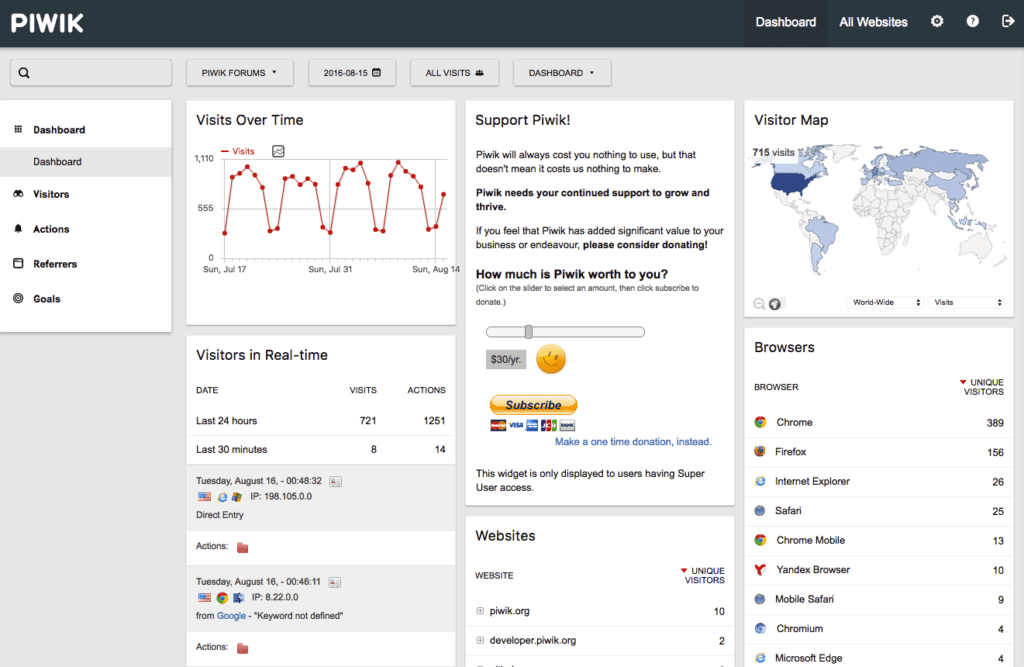
The open-source alternative to Google Analytics, Piwik packs a punch without breaking the bank. Piwik bases its entire business on user control, to the point of hosting Piwik on your own server and tracking the data in your MySQL database. You also have the option to go premium and host Piwik in the Piwik PRO Cloud if you want to skip the technical setup on your own server.
Piwik offers just about all the services you would receive with Google Analytics and with 2.1% market share and over 2.7 million downloads, is very competitive in the analytics market. The major difference between Piwik and Google Analytics, as advertised by Piwik, is security. Since Piwik data is locally hosted, the user controls security and is not dependent on a cloud-based analytics software, like Google Analytics, to privately retain data.
Piwik has a host of other services. However, it falls short in some categories such as user interface, setup ease, custom segmentation, and third party integrations, which can in part be contributed to the open-source aspect of the product. If you work for a business where data security is valuable—more valuable than the physical data you’re analyzing—then Piwik is the best option for you.
Business Focus: Data security, basic data, session information.
Conclusion
There are many options for analytics platforms that can effectively measure your site’s performance. It comes down to identifying the KPI’s for your business, researching which analytics platform best provides you with the information you need for your KPI’s, and then implementing the best-fit platform. The key is, don’t pigeonhole yourself into one particular analytics platform, like Google Analytics, because you’ll be doing yourself and your business an injustice.