Go Ask Alice! (GAA!) is a judgment-free, anonymous question-and-answer site. It is part of Alice! Health Promotion, a department of Columbia Health. Their content has always been reliable, accurate, and thoroughly researched by professionals — humans, not Artificial intelligence (AI)! While organic search brings many different kinds of audiences across the globe to their answers, their primary audience is the college students of Columbia University. These digital natives need the content to speak their language and to look modern and relevant. Oomph leaned into the college-aged persona to create a user interface that was fun, unique, and approachable while acknowledging and respecting the gravity of the questions students ask.
The Brief
Empathize with both Visitors and Authors
We began by working to understand and empathize with their audience — which was easy. How many of us have gotten lost searching for answers to questions we might not ask our own close friends? Questions like, “Can I get Hepatitis A from eating raw seafood?”, “Do I have OCD?” or even “Why did my father abandon me?” Analytics supported how these types of questions were prevalent. They also showed that while many visitors found GAA! through search, those visitors found their answer and quickly left. While in some ways, this was positive — someone had a question and found a satisfactory answer — visitors missed lots of other answers to questions they might have.
For the Go Ask Alice! author team, technical issues often arose that were rooted in an overly complex content architecture and workflows that required lengthy workarounds. A complicated review and approval process and ineffective spam filters made combing through user submissions time-consuming. The longer it takes the team to create new answers, the less students will want to send GAA! their questions.
Our shared goals were to:
- Modernize the design and attract more web-savvy students to read answers to questions they didn’t know they should ask.
- Reinforce trust by being open about the process and the real human professionals behind the answers.
- Improve search, filtering, and findability by leading with topics first and guiding visitors to the types of questions that interest them most.
- Mitigate and simplify complex authoring processes to empower the small editorial team to answer more questions, support responses with engaging media, and reduce staff frustration.
The Approach
Modernization & Trust-building
Most Gen-Z students and younger generations won’t trust a site that isn’t designed well for a mobile screen. Our design process emphasized the small screen experience, keeping filters, sharing, citations, and recirculation in logical places. The Columbia Health brand is also a powerful lever for establishing trust with a young audience, but we were careful not to let it overpower GAA!’s own authentic brand.
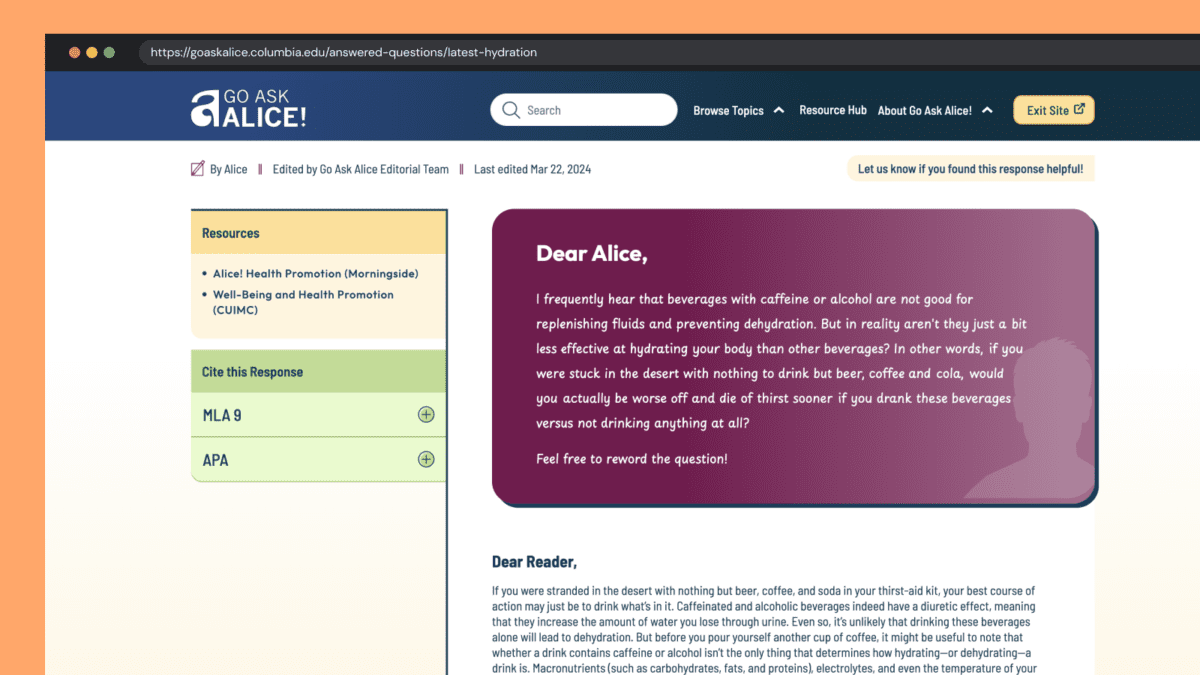
Human responses feel human
With the rise of AI and Google’s AI-generated search results, our design reinforced the humanity and empathy of GAA! by establishing a clear “Dear Alice” with a unique handwritten font and response from the author. When dealing with potentially sensitive and health-threatening answers, an authentic human voice is essential, and one that puts answers into context — is this thing I am asking about “normal”? What are the additional considerations I should know about? And so on. AI might give you one answer, but it won’t contain the context and nuance these anonymous human-generated questions require.
Unique Colors & Illustrations
Blue is strongly associated with Columbia Health and prevented the previous site from standing independently. Our design reduced focus on blue and shifted the site’s primary colors to maroon and yellow. Several other colors create wayfinding paths associated with answer topics. Scrolling the All Topics category page becomes a delightfully random color experience.

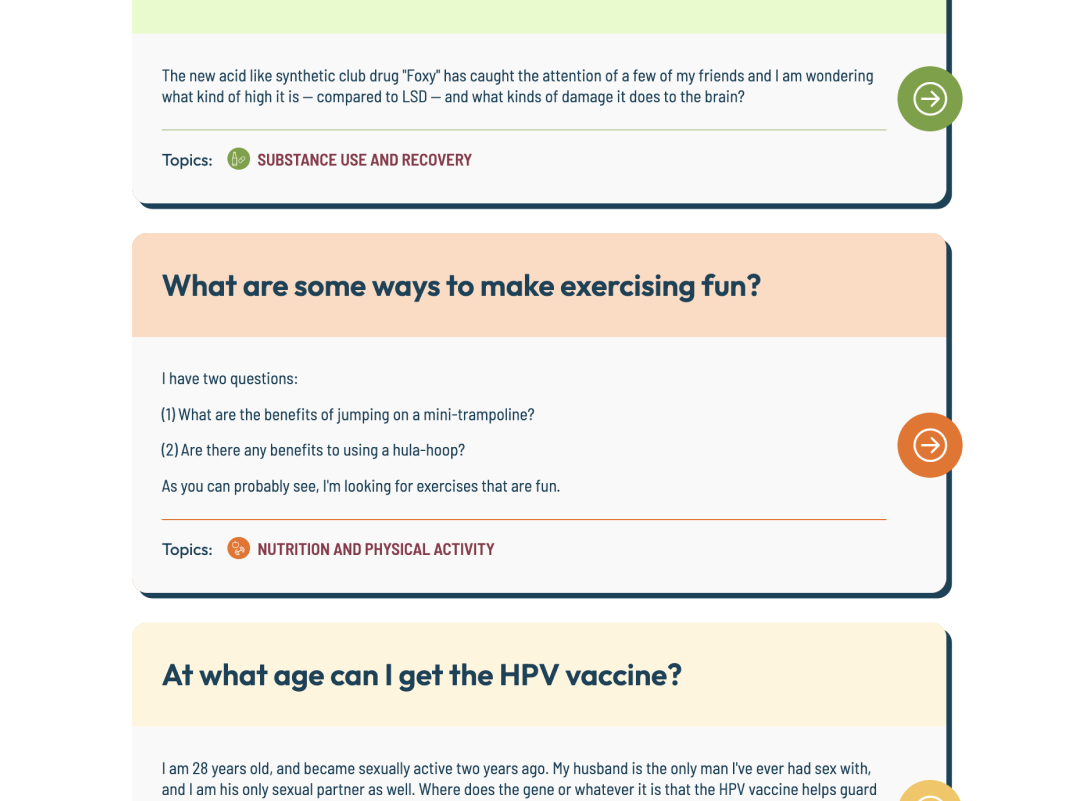
All color combinations adhere to WCAG 2.2 guidelines for Level AA, increasing the accessibility of this color-rich site for all visitors.
A new set of illustrations curates a sense of inclusivity better than stock photos could. A wide variety of humans were chosen to represent the diversity of student populations. Little details, like the randomized person in the site’s footer, add a sense of surprise and delight to the entire browsing experience.
Supporting Trust with New Features
Enhancement ideas started to surface during Discovery and continued throughout the process from both teams. Some of our favorites include:
- The editor’s name, the answer’s published date, and its revision date were moved from the bottom of an answer and brought to the top. This information helps establish credibility quickly before reading an entire answer
- A feedback feature was added to individual answers, giving the GAA! team real-time data about the responses but also giving new visitors a greater sense of social proof
- A “Cite this Response” feature makes cutting and pasting an MLA (Modern Language Association) General Format- or Chicago-style academic citation into research papers easy. Since answers are so well-researched, these citations propagate GAA! further into academic culture
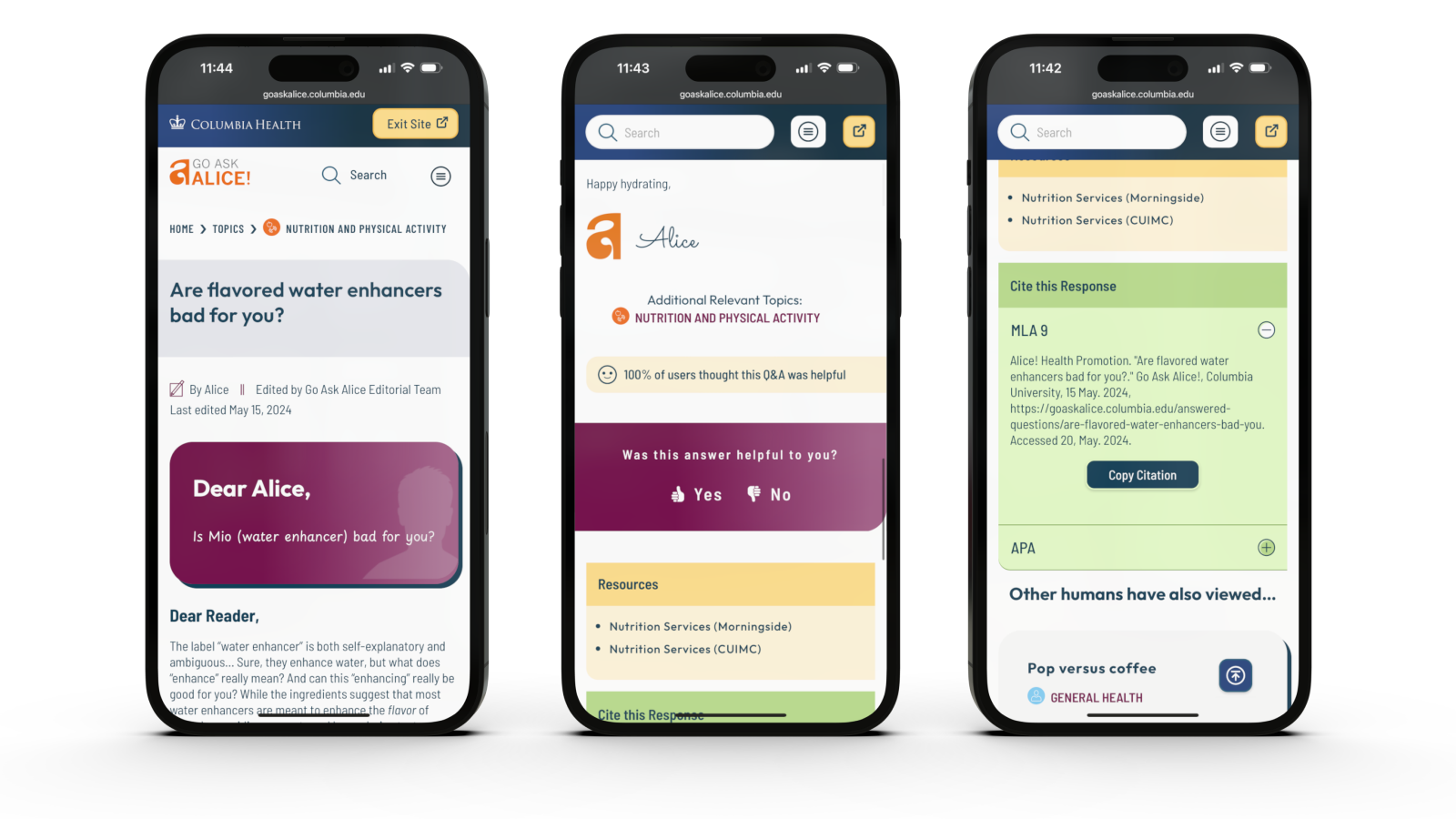
Increased User Engagement & Accessibility
Accessibility & Safety with a Quick Exit Button
Go Ask Alice! has many sensitive questions: questions about sexual abuse, suicide, drug use, and topics generally that you may not want someone else to see on your phone. We introduced a Quick Exit feature on each page of the site. When visitors click the button, a new tab is quickly opened, and the site’s browsing history is removed from their device. While this is not a well-known action in the general population, many in unsafe situations know how they work and what “Exit Site” means.
Oomph has written an in-depth article about the quick exit button and has released a Quick Exit Drupal Module to help other teams implement this feature.
Encouraging Question Browsing over Asking New Questions
It may seem counterintuitive, but one of the major workflows we redesigned was asking a question in the first place. The GAA! team has compiled thousands of great answers over the years and frequently updates old answers with new content to keep them current with changes in medical approaches. The small but mighty team didn’t want to answer the same questions over and over again by referring new askers to pre-published answers.
Our solution emphasized search and intentionally made access to the Question form difficult. Visitors are encouraged to search for answers to previously posted questions first. Quite often, they will discover an answer to their questions (and maybe some helpful answers to questions they did not expect). Only if they have searched first will they encounter the “Can’t find your question” call to action, which leads them through the steps of asking a new question.
The Results
The new site feels like a new beginning for the GAA! team. While the site has only recently launched, we look forward to seeing how it impacts key metrics like time on site and return visits. In the meantime, we’re also excited to see how the newly revamped admin experience helps the GAA! content team serve their audience even better than before.
When faced with a sensitive question about mental, nutritional, emotional, or sexual health, college students can continue to Go Ask Alice!
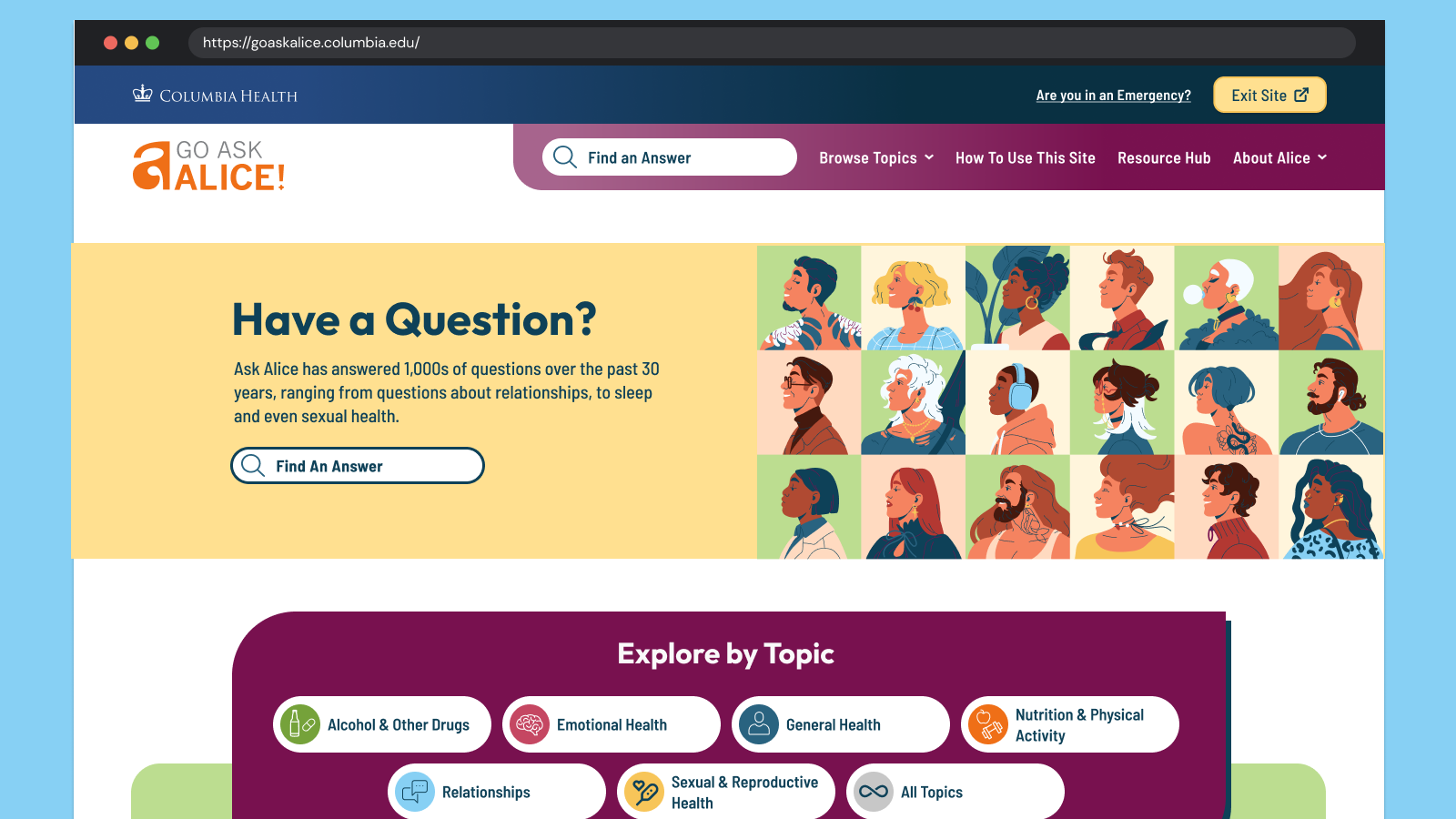
From code to launch
Sites launched within a year
Performance improvement
THE BRIEF
A Fractured System
With a network of websites mired in old, outdated platforms, Rhode Island was already struggling to serve the communication needs of government agencies and their constituents. And then the pandemic hit.
COVID accelerated the demand for better, faster communication and greater efficiency amid the rapidly changing pandemic. It also spotlighted an opportunity to create a new centralized information hub. What the government needed was a single, cohesive design system that would allow departments to quickly publish and manage their own content, leverage a common and accessible design language, and use a central notification system to push shared content across multiple sites.
With timely, coordinated news and notifications plus a visually unified set of websites, a new design system could turn the state’s fragmented digital network into a trusted resource, especially in a time of crisis.
THE APPROACH
Custom Tools Leveraging Site Factory
A key goal was being able to quickly provision sites to new or existing agencies. Using Drupal 9 (and updated to Drupal 10) and Acquia’s Site Factory, we gave the state the ability to stand up a new site in just minutes. Batch commands create the site and add it to necessary syndication services; authors can then log in and start creating their own content.
We also created a set of custom tools for the state agencies, to facilitate content migration and distribution. An asynchronous hub-and-spoke syndication system allows sites to share content in a hierarchical manner (from parent to child sites), while a migration helper scrapes existing sites to ensure content is properly migrated from a database source.
Introducing Quahog: A RI.gov Design System
For organizations needing agility and efficiency, composable technology makes it easier to quickly adapt digital platforms as needs and conditions change. We focused on building a comprehensive, component-based visual design system using a strategy of common typography, predefined color themes and built-in user preferences to reinforce accessibility and inclusivity.
The Purpose of the Design System
The new, bespoke design system had to support four key factors: accessibility, user preferences, variation within a family of themes, and speedy performance.
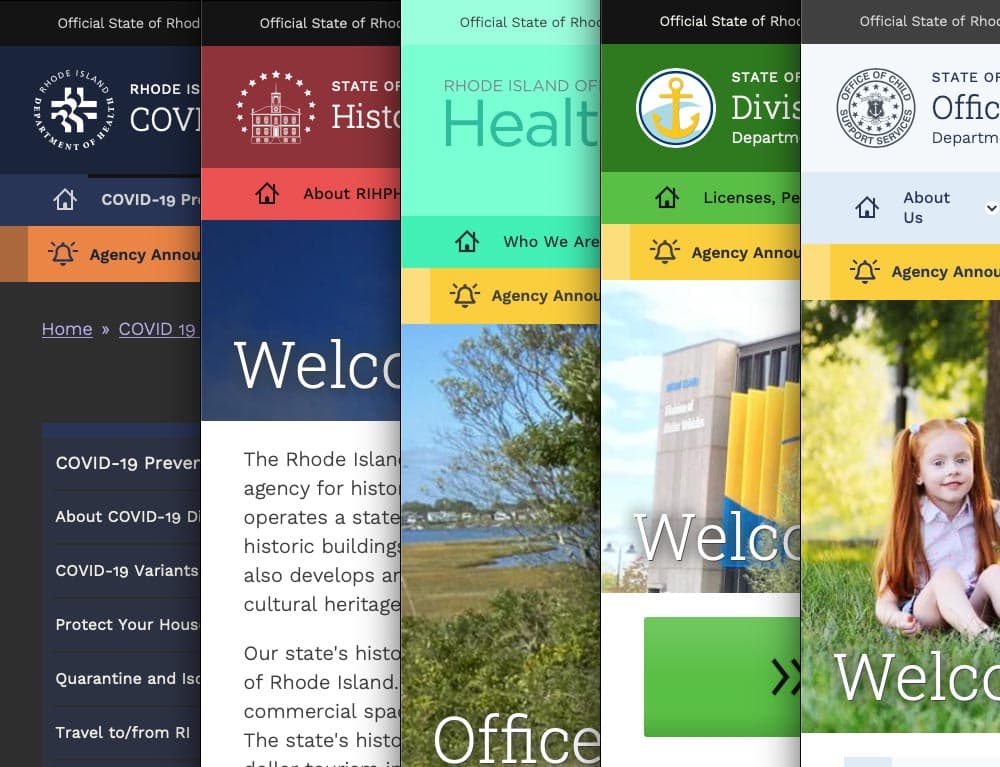
Multiple color themes
Site authors choose from five color themes, each supporting light and dark mode viewing. Every theme was rigorously tested to conform with WCAG AA (and sometimes AAA), with each theme based on a palette of 27 colors (including grays) and 12 transparent colors.
User preferences
Site visitors can toggle between light or dark mode or use their own system preference, along with adjusting font sizes, line height, word spacing, and default language.
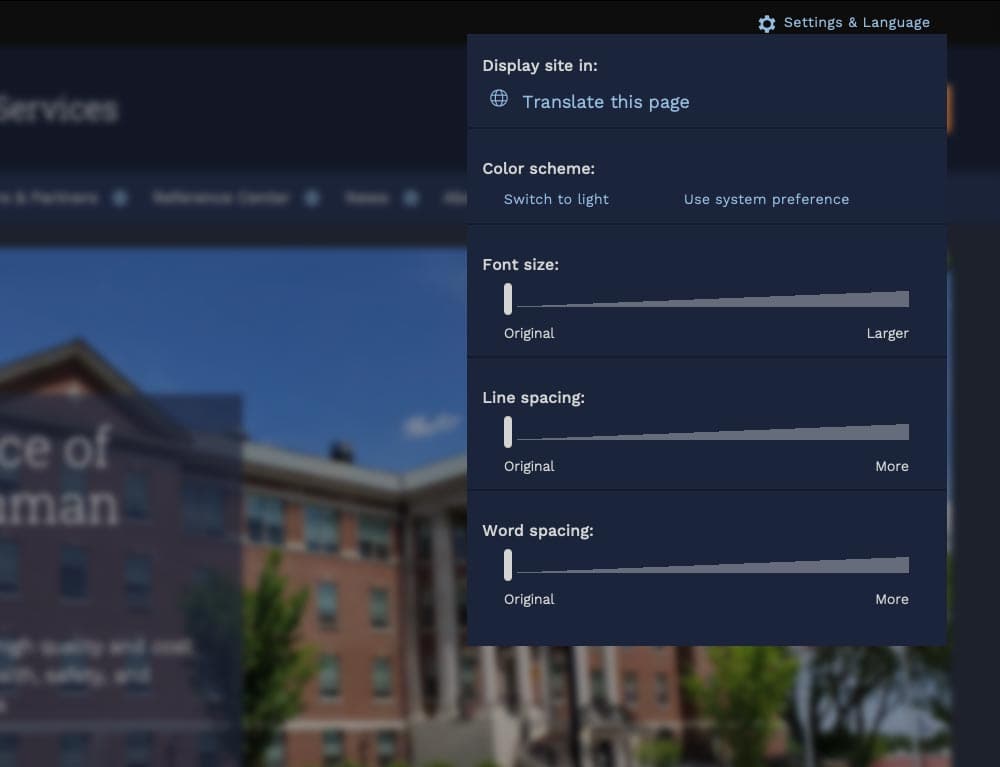
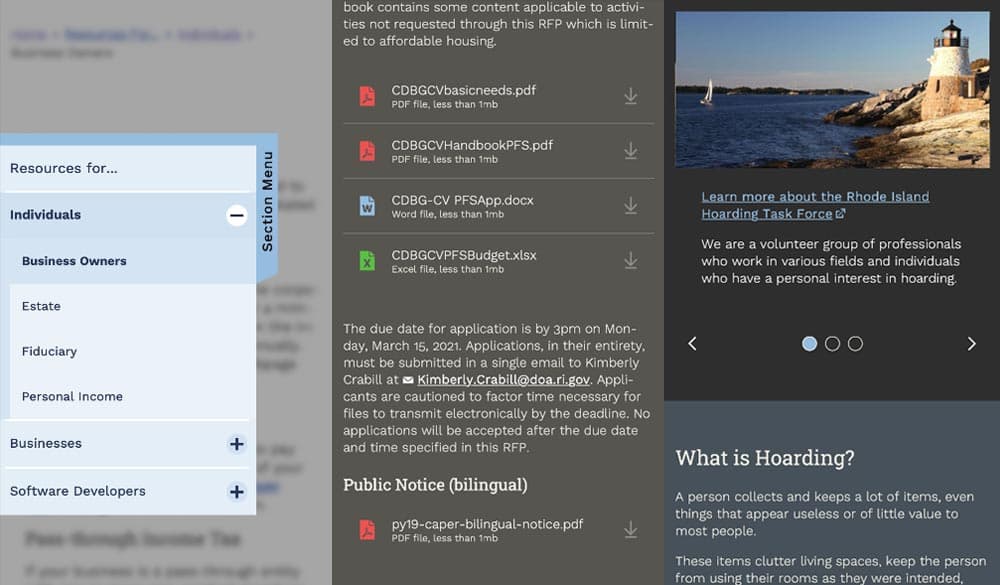
Mobile first
Knowing that many site visitors will be on mobile devices, each design component treats the mobile experience as a first-class counterpart to desktop.
Examples: The section menu sticks to the left side of the view port for easy access within sections; Downloads are clearly labelled with file type and human-readable file sizes in case someone has an unreliable network connection; galleries appear on mobile with any text labels stacked underneath and support swipe gestures, while the desktop version layers text over images and supports keyboard navigation.
High Accessibility
Every design pattern is accessible for screen readers and mobile devices. Color contrast, keyboard navigation, semantic labeling, and alt text enforcement all contribute to a highly accessible site. Extra labels and help text have been added to add context to actions, while also following best practices for use of ARIA attributes.
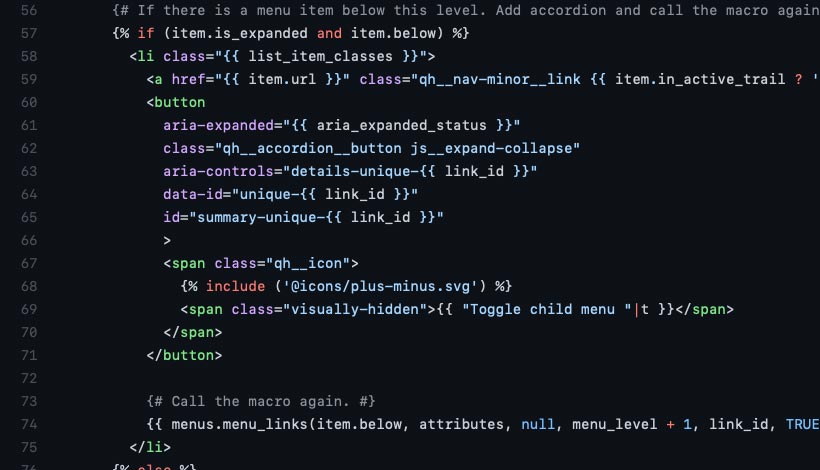
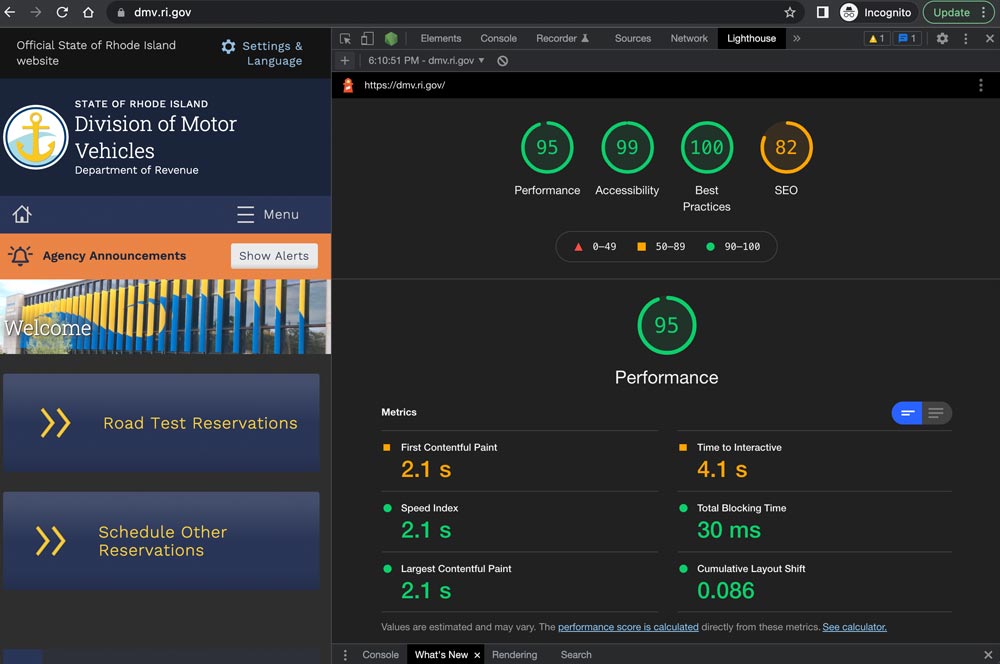
Performance aware
Each page is given a performance budget, so design components are built as lightly as possible, using the least amount of code and relying on the smallest visual asset file sizes possible.
THE RESULTS
Efficient and Effective Paths to Communication
The first sites to launch on the new system, including covid.ri.gov, went live four and a half months after the first line of code was written. A total of 15 new sites were launched within just 8 months, all showing a 3-4x improvement in speed and performance compared with previous versions.
Every site now meets accessibility guidelines when authors adhere to training and best practices, with Lighthouse accessibility and best practice scores consistently above 95%. This means the content is available to a larger, more diverse audience. In addition, a WAF/CDN provider increases content delivery speeds and prevents downtime or slowdowns due to attacks or event-driven traffic spikes.
State agencies have been universally pleased with the new system, especially because it provides authors with an improved framework for content creation. By working with a finite set of tested design patterns, authors can visualize, preview, and deploy timely and consistent content more efficiently and effectively.
We were always impressed with the Oomph team’s breadth of technical knowledge and welcomed their UX expertise, however, what stood out the most to me was the great synergy that our team developed. All team members were committed to a common goal to create an exceptional, citizen-centered resource that would go above and beyond the technical and design expectations of both agencies and residents .
ROBERT MARTIN ETSS Web Services Manager, State of Rhode Island
The Challenge
For nearly a decade, Oomph has been the strategic digital partner behind two key member engagement platforms for one of the largest health insurers in the United States. These platforms have consistently driven steady year-over-year growth, strengthening relationships between members and their healthcare provider.
However, as digital engagement in healthcare surged, the existing on-premise data center was no longer the right fit. Members increasingly relied on the platform for personalized health resources, wellness programs, and provider access, creating new demands for scalability, security, and performance.
With rising traffic and evolving member expectations, the insurer needed a future-ready infrastructure that could seamlessly scale, ensure compliance, and provide a frictionless experience for all users. To achieve this, Oomph led a full cloud migration—on time and without disruption.
The Approach
The legacy data center model had effectively supported planned growth, but it wasn’t built for unpredictable spikes in engagement or the flexibility needed for future expansion. Maintaining high performance without excessive fixed costs required a scalable cloud solution. After evaluating multiple cloud providers, Oomph selected AWS, supported by Cloudticity, a HIPAA/HITRUST-managed services provider specializing in healthcare security and compliance. In collaboration with our client and Cloudticity, our platform team executed the migration in just three months, ensuring:
- Scalable, cost-efficient infrastructure: Auto-scaling eliminated the need for expensive, fixed-capacity hardware.
- Enhanced security & compliance: Cloudticity’s advanced threat monitoring strengthened HIPAA/HITRUST compliance.
- More flexibility for engineering teams: Granular access controls empowered developers to optimize and scale faster.
The migration was seamless—no downtime, no disruption, just an infrastructure built for the future.
The Results
Performance, Security, and Agility at Scale
The transition to AWS + Cloudticity unlocked measurable performance gains and ensured the platform was ready for future growth, demand shifts, and disaster recovery scenarios.
- Speed & Performance: Faster load times and seamless functionality, even under peak traffic conditions.
- Stronger Security: Advanced HIPAA-compliant threat monitoring reduces risk and safeguards member data.
- Scalability & Flexibility: Auto-scaling enables instant resource allocation without wasteful over-provisioning.
- Engineering Autonomy: Granular access controls give internal teams greater agility in optimizing the platform.
What started as an infrastructure upgrade became a long-term strategic advantage. With a cloud-based foundation in place, this mission-critical platform is faster, more resilient, and primed for continued innovation.
Built for the Future of Digital Healthcare
Healthcare organizations can no longer afford rigid, outdated digital infrastructure—patients and members expect seamless, always-on access to trusted health resources.
If your platform isn’t built to scale, secure sensitive data, or adapt to evolving patient needs, it’s time to rethink your approach. Let’s talk about how we can help.
The Brief
Oomph has worked with Lifespan since 2010 and created the second version of their intranet on Drupal 7. A critical tool like an intranet needs regular maintenance. Even with regular updates, there comes a time when the whole platform needs a re-architecture to be flexible, secure, and performant.
In 2021, it was time to plan the next phase of the intranet on Drupal 9. Lifespan used the redesign as an opportunity to realign the employee journeys with the evolution of their work. And COVID-19 had provided an opportunity to reevaluate whether a security-first, HIPAA-compliant intranet could be available to those working from home.
Departments
Job & Clinical Tools
Staff Contacts
Critical Top-Tasks
The Oomph team ran a Discovery and research phase to gather requirements and understand employee expectations. We ran workshops with client stakeholders, identified important work tasks and created 5 employee personas, conducted one-on-one interviews with key persona types, and gathered feedback from employees with an online and email survey.
Through this research, we started to see two different types of tasks emerge: those that required speed to a destination and those that required exploration and unstructured browsing.
Tasks requiring speed to completion:
- Access health and safety policies
- Access a staff directory and immediately contact high-value individuals
- Access job tools, which are often 3rd-party digital services, for everything from timesheets to diagnostics to general education
- Access online forms to request items and services
- Access HR and employment benefits
Tasks requiring unstructured browsing:
- Access Department sites, particularly my department for relevant news & events
- Be exposed to company culture through up-to-date news and events, videos, seminars, and important business announcements or press coverage
- Access the internal job board to find advancement opportunities
- If I am a new employee, or a new manager, access onboarding material and quick links for new individuals
- Visit and browse the Bulletin Board
It became clear through our process that Lifespan employees needed to move quickly and slowly, often in the same session, depending on the important tasks they needed to complete. The intranet needed to support both types of journeys to remain a successful platform for getting work done and absorbing company culture.
The Approach
A Focused Priority on Search
Expectations about fast and accurate search are high because of you know who. When designing search for an employee intranet, the baseline requirements are even higher. We knew that we had to get the design and implementation of search right.
We took a learn-once, use-everywhere approach when it came to search interfaces. Search would be a core part of finding many types of content — tools, forms, people, departments, locations, and more. Each had to have a similar structure and set of filtering options to be the most useful.
The list of tools, locations, or people needed smart defaults. Before someone conducts their own search, each screen displays popular searches and the common content people need to access. In some cases, an employee does not even need to search in order to find what they need.
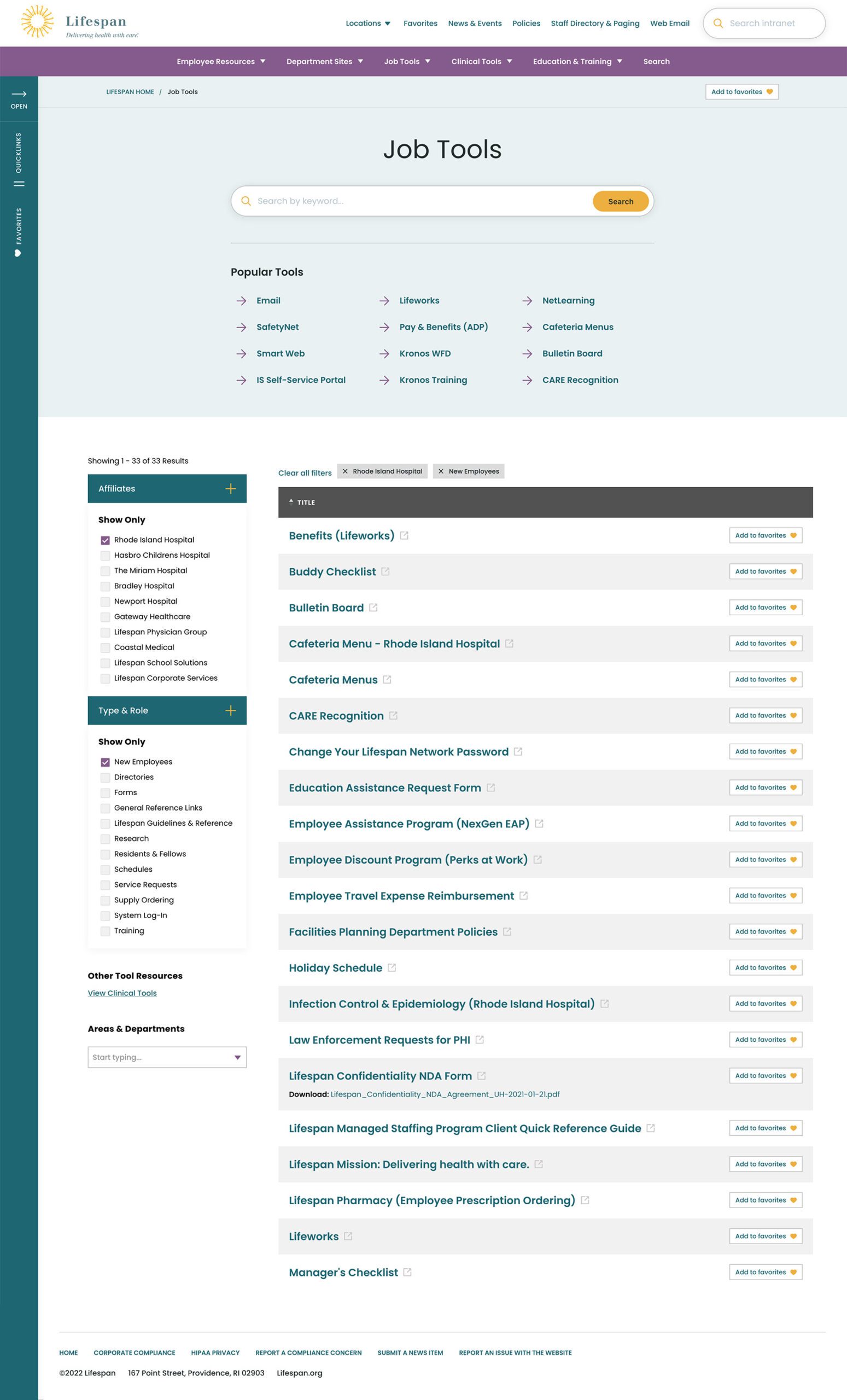
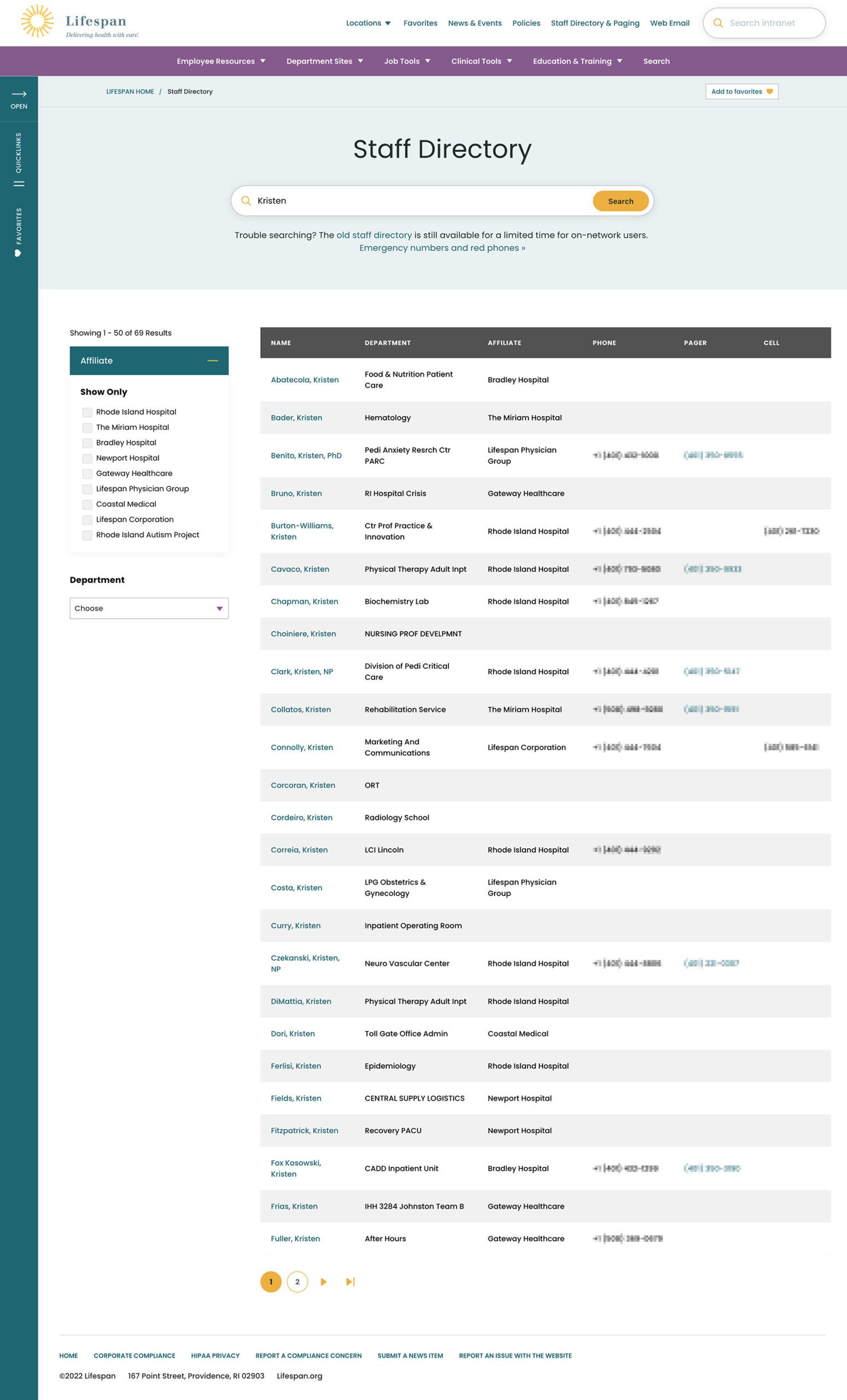
Two search pages, similar interfaces: The Job Tools search and Staff Directory follow similar patterns, adhering to our “learn once, use everywhere” rule
Personalization that follows Employees from Device to Device
Personalization had to be a part of our solution as well. Employees are able to use S.S.O. to access the intranet from their personal devices or workstation computers in the hospitals. Workstations are often shared between multiple clinical staff, therefore, our system needed to support stopping one task on on device and picking it back up on another.
A Favorites feature allows employees to create their own transportable bookmarks. Almost everything on the site can be bookmarked, reducing the need to search for commonly used content and tools. Six custom favorites are available from the left drawer at all times, while the entire list of favorites is one more click away.
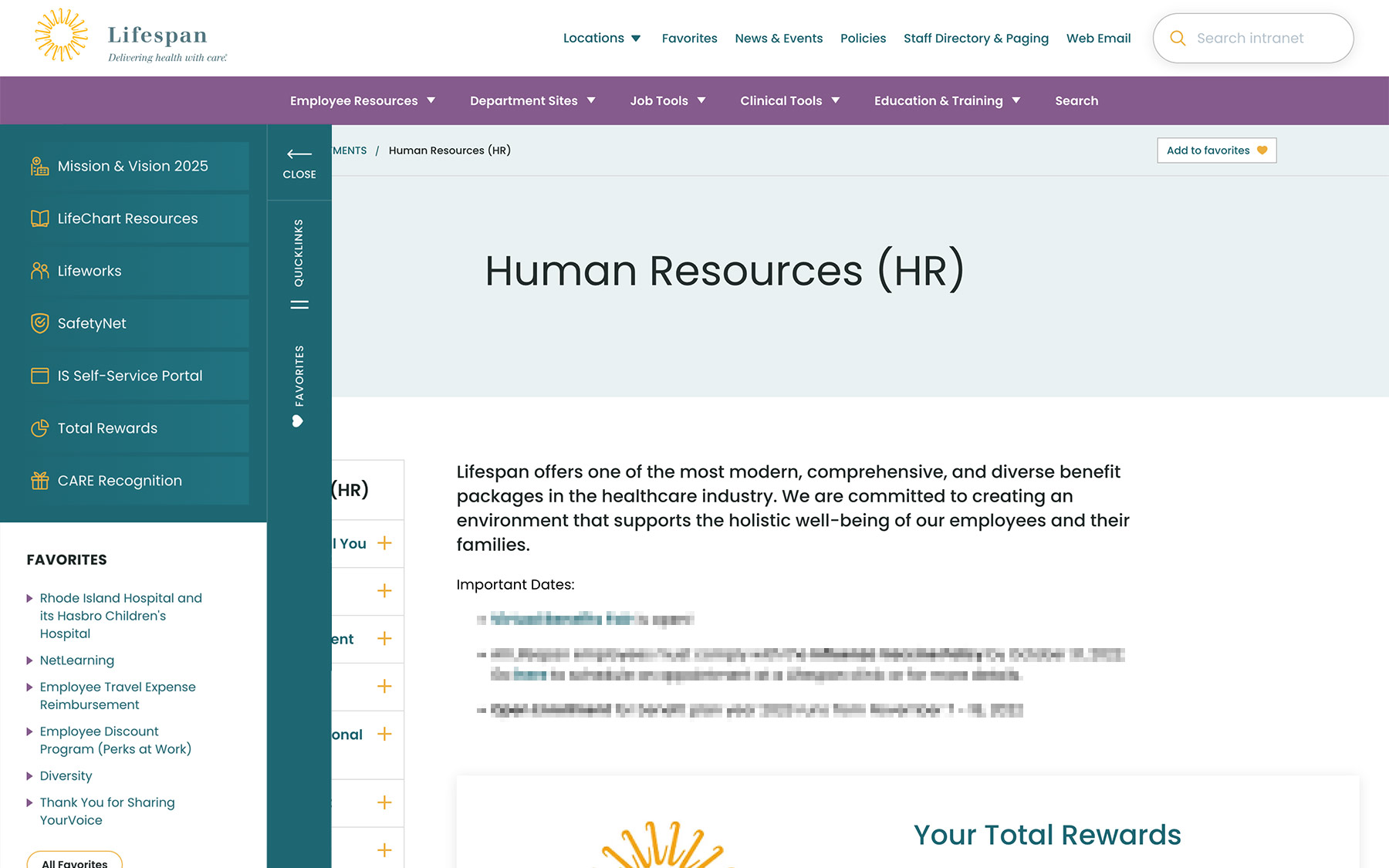
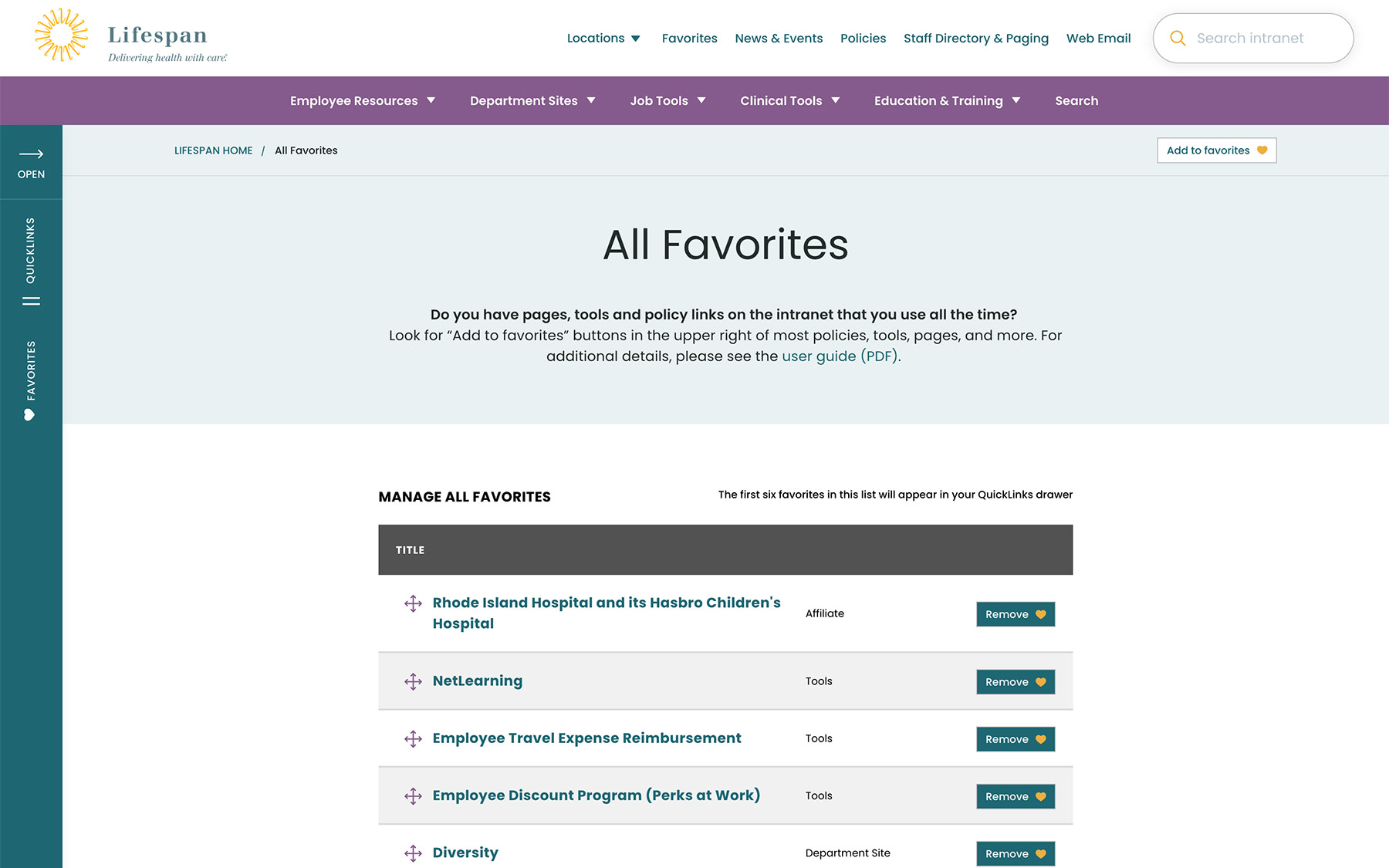
Supporting Speed and Engagement
Speed is at the heart of critical tasks and high-quality patient care. A nurse, at a shared workstation, needs to log in quickly, find the tool they need, and administer care. Time is critical. They don’t want extra clicks, a search that doesn’t work intuitively, or slow page load times. Staff don’t want it, and management doesn’t want it, either.
Engagement is slower and the intention is different. Speed is for tasks. Engagement is for exploring. This is how company culture is communicated and absorbed. This is when people catch up with department and company news, find events to attend, view a photo gallery from an event they missed, or browse a bulletin board to swap items with other employees. You can’t have an intranet that is ALL business just like you can’t have an intranet that is NO business.
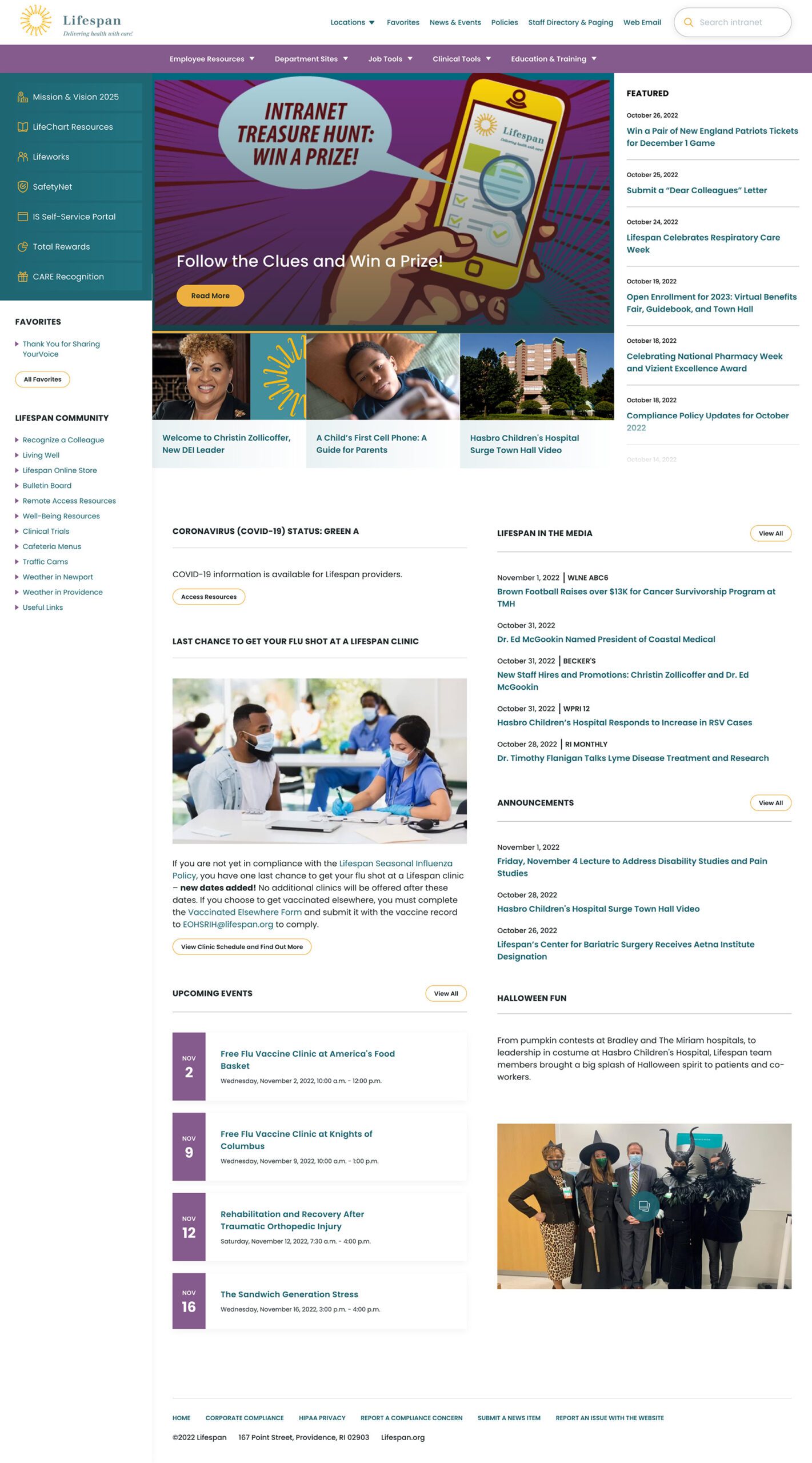
A Dashboard Built for Speed or Browsing
On the starting page, an employee might be in need for something immediate or might have time to explore. We do not know their intention, therefore, this page needs to support both.
The left drawer is open to employees on the dashboard. It is open to show them what it contains and to remove a click when accessing the important common destinations within. The first seven links are common items for any employee, curated by the Lifespan team. They are a mixture of tactical items — like time sheets — and company culture items — like the CARE recognition program.
Below that are the employee Favorites. The first six favorites are shown while all are available with an extra click.
The top navigation supports speed to common destinations, some of which are search interfaces and others which are built for browsing.
The rest of the page showcases engagement and company culture. Featured news stories with images are balanced with quick news and event lists. Flexible content sections allow authors to add and remove content blocks as new items are required.
Other content pages that were focused on engagement are the deeper News and Events pages, customized Location pages (for each major hospital location), and a community Bulletin Board.
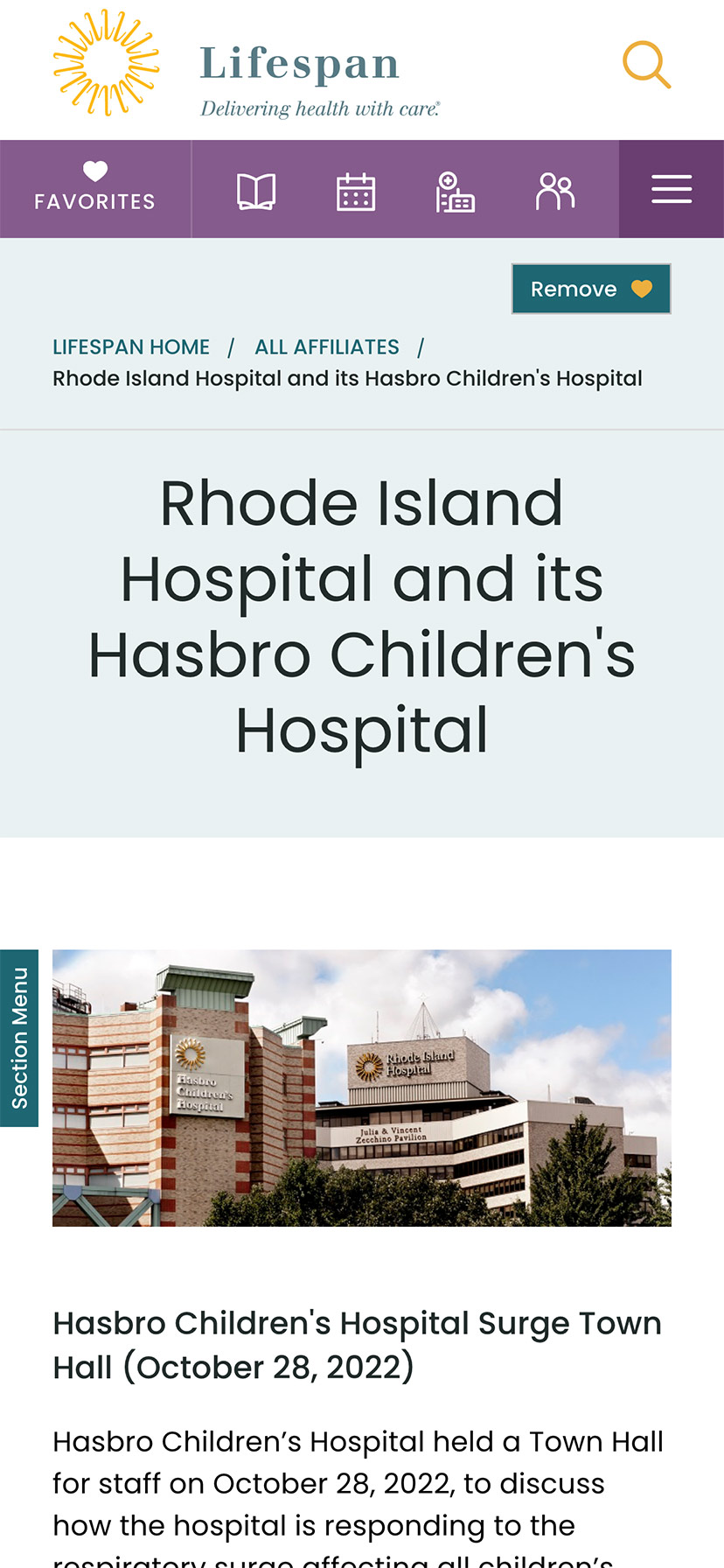
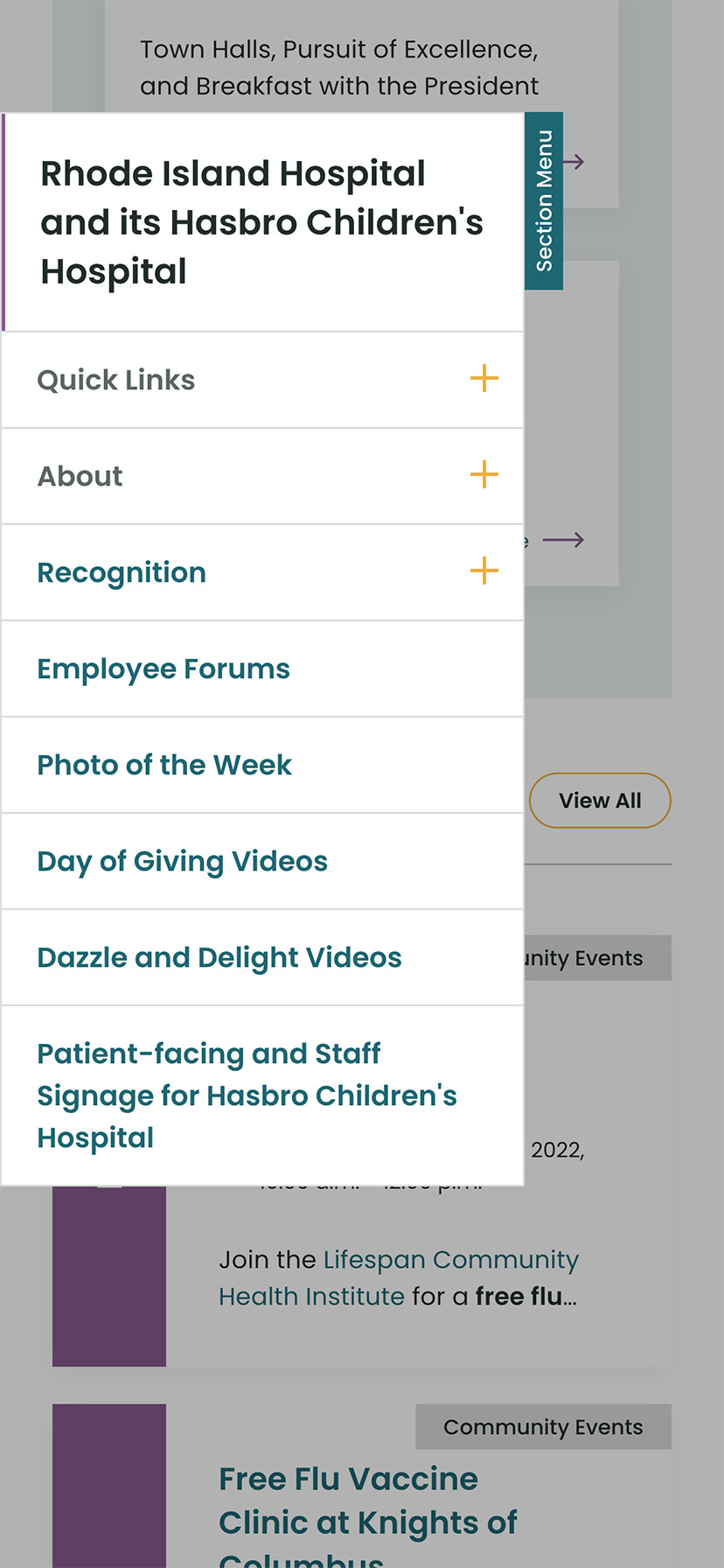
The Results
Smooth Onboarding and Acceptance
No matter how confident our teams were, we didn’t really know if the redesign was a success until employees moved from the older tools they were familiar with. The Lifespan team did a fantastic job creating walk through videos ahead of the launch. Old tools and directories stayed available for a period of overlap, but our teams saw quick adoption into the new tools in favor of the familiar.
Since the intranet is now available off of the closed Lifespan network, we have seen mobile traffic increase dramatically. The responsive design is an improved experience over the previous intranet and the numbers prove it. In fact, we have found that more employees engage in company culture content on their personal devices, while using the company workstations for their tasks.
Oomph is very proud to have worked with one of the largest private employers in the state, and we are very proud to have our work used by over 17,000 people every day. Oomph continues to support the Lifespan team and the intranet project, iteratively improving the features and evolving the toolset to be effective for all.
THE BRIEF
Same Look, Better Build
Ordinarily, when we embark on rearchitecting a site, it happens as part of a complete front-end and back-end overhaul. This was a unique situation. Visit California users enjoyed the site’s design and helpful content features, so we did not want to disrupt that. At the same time, we needed to upgrade the frustrating back-end experience, look for broken templates, and find optimizations in content and media along the way.
An underperforming API (which functions like an information pipeline to move content from one part of the site to another) and bloated data/code resulted in sluggish site performance and slow content updates/deployments. If the Visit California team wanted to change a single sentence on the site, pushing it live took well over an hour, sometimes longer — and often the build failed. Poorly optimized images slowed the site down even further, especially for the mobile visitors who make up the majority of site traffic.
They were in dire need of a decoupled site connection overhaul so they could:
- Reduce time and effort spent on updating site content
- Implement a more reliable build process decreasing frustration and delays
- Create a better, faster browsing experience for users
THE APPROACH
Oomph started by looking under the hood — or, in this case, under the APIs. While APIs are supposed to make sites perform better, an outdated API was at the root of Visit California’s problem. Over the course of the project, Oomph integrated a new API, optimized images, and corrected bottlenecks across the site to make updates a breeze.
Putting Visit California in the Fast Lane
Implemented a New API
Visit California needed an API that could more quickly move data from the back end to the front. Two previous clients shared Visit California’s back-end architecture but used a modern JSON API Drupal module successfully. Switching from the GraphQL module to JSON API on the back end streamlined the amount of data, resulting in the team updating content or code in minutes instead of hours or days.
Streamlined Data During Deployments
On the front end, a Gatsby Source GraphQL plugin contributed to the issue by pulling and refreshing all data from the entire system with each content update. Oomph replaced the faulty plugin, which had known limitations and lacked support, with the Gatsby Source Drupal plugin. On the back end, the Gatsby Integration module was configured to work with JSON API to provide incremental builds — a process that pulls only updated content for faster deployments.
Avg. full build time
Unexplained failure rate Before
Avg. incremental build time
Unexplained failure rate After
Fixed Image Processing Bottlenecks
Because we were already in the code, both teams agreed this was a great opportunity to identify improvements to boost page performance. We found that image processing was a drag — the site previously processed images during deployment rather than processing them ahead of time on the back-end. Oomph used the JSON API Image Styles module to create image derivatives (copies) in different sizes, ultimately decreasing build times.
Lightened the Load on the Back-End
As Oomph configured the new architecture, we scoured the site for other opportunities to reduce cruft. Additional improvements included removing deprecated code and rewriting code responsible for creating front-end pages, eliminating static queries running thousands of times during page creation. We also resized large images and configured their Drupal site to set sizing guardrails for photos their team may add in the future.
Home page weight before and after:
| Page Weight | Before | After | % Change |
|---|---|---|---|
| Desktop | 25.41 MB | 3.61 MB | Down 85.79% |
| Mobile | 12.07 MB | 3.62 MB | Down 70.01% |
Visualizing the improvements to loading speed:
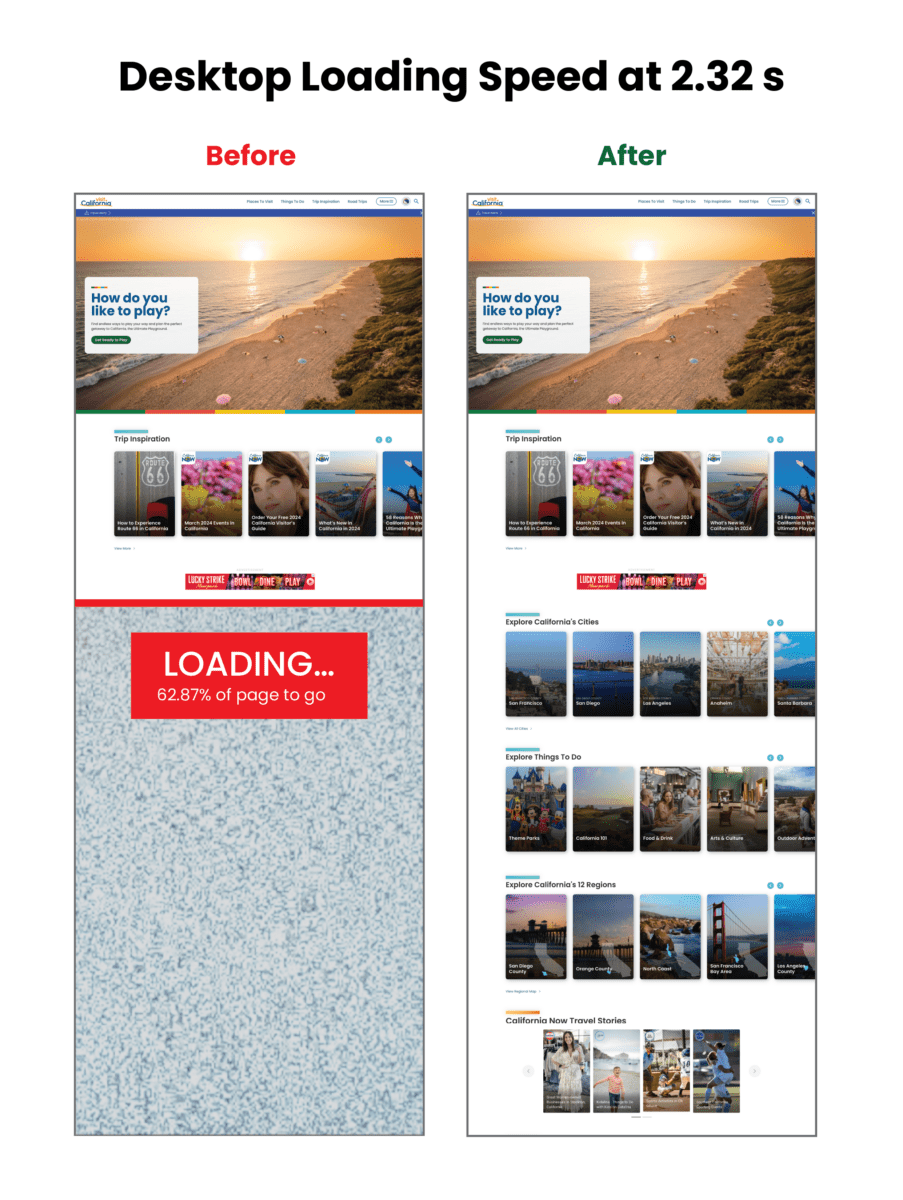
Core Web Vitals Improvements:
| Overall Score | First Contentful Paint | Largest Contentful Paint | Total Blocking Time | Cumulative Layout Shift | Speed Index | |
|---|---|---|---|---|---|---|
| Mobile before | 3 | 3.4s | 15.7s | 8980ms | 0.043s | 22.9s |
| Mobile after | 31 | 4.4s | 21.1s | 2140ms | 0.503s | 9.5s |
| CHANGE | +28 | +1s | +5.4 | -6840 ms | +0.43 | -13.4 |
| Desktop before | 38 | .9s | 4.5s | 1600ms | 0.043s | 3.9s |
| Desktop after | 63 | 1.2s | 4.5s | 420ms | 0.207s | 2.6s |
| CHANGE | +25 | +.3 s | 0 | -1180ms | +0.164 | -1.3 |
THE RESULTS
Exploring the Golden State, One Story at a Time
Once Oomph was done, the Visit California site looked the same, but the load times were significantly faster, making the site more easily accessible to users. By devising a strategy to pull the same data using completely different methods, Oomph created a streamlined deployment process that was night and day for the Visit California team.
The massive initiative involved 75,000 lines of code, 23 front-end templates, and plenty of collaboration, but the results were worth it: a noticeably faster site, a markedly less frustrating authoring experience, and page performance that would make any Californian proud.
THE BRIEF
A Creative Beacon Sets a New Path
The RISD Museum is the 20th largest art museum in the United States with over 100,000 objects in its collection, including Ancient art, costumes, textiles, painting, sculpture, contemporary art, furniture, photography, and more. The museum occupies more than 72,000 square feet in three historic and two contemporary buildings along Providence’s bustling South Main Street and riverfront.
We often say that a website redesign is more like a collective therapy session — it’s an opportunity to air grievances in a safe space, to think about the future untethered to the present situation, and make decisions that could change the course of the organization. Since many websites are more than just a marketing platform, a redesign can affect the entire organization and the way they communicate their value to their own team and the world.
At the heart of this project were large, existential questions:
What does it mean to be a physical institution collecting physical objects in a digital world?
What do viewers want out of a museum experience in an interactive space?
Can a museum be more relaxed about how viewers will interpret the work?

Open Source the Museum’s Entire Collection
Behind the Museum’s initiative to re-platform the website from a closed system to an open source system like Drupal 8 was another, perhaps even larger, initiative: a plan to “open source” the museum’s entire collection. They will bring all 100,000 objects online (they have a little over 13,000 available prior to launch, a mere 13%) and use a Creative Commons license system that allows visitors to download and repurpose high-resolution images whenever the objects are in the public domain. This was the heart of the revolution upon which the RISD Museum was about to embark.
THE APPROACH
MuseumPlus & Drupal 8 equals Open Access
The heavy lift for our engineers was an integration with RISD’s museum software, MuseumPlus. MuseumPlus needed to continue to be the source of truth for any object, artist, or exhibition. The teams again collaborated extensively to work towards an API that could provide all the correct information
between the two databases, and a system of daily jobs and manual overrides to start a synchronization process. As the online connection grows, these connections will be the critical link between the public-facing object data and the internal records.
The aesthetics of the site became a structural backdrop for the objects, artwork, and images of people in the physical spaces of the museum.
Gray and white wireframes evolved into a black and white interface that kept information clear and clean while allowing the colors of the artwork to shine through. Language around the site’s architecture was simplified and tested for clarity. An element of time — words like Soon, Upcoming, Now, Ongoing, Past — keeps the visitor grounded around the idea of a physical visit, while open access to objects online serves a whole community of art lovers and historians that may never be able to visit in person.
A bold storytelling idea came out of our collective collaborative process — the homepage experience opens with four videos, a cinematic exterior shot and three interior videos that explore the three main sections of the navigation. The homepage becomes a gateway into the physical space. Choosing a path via the navigation takes the viewer inside to explore the spaces and the objects. Instead of a homepage that assumes a visitor wants to see everything and then choose something to explore deeper, this one introduces them to the content in a way that connects them to the physical space.
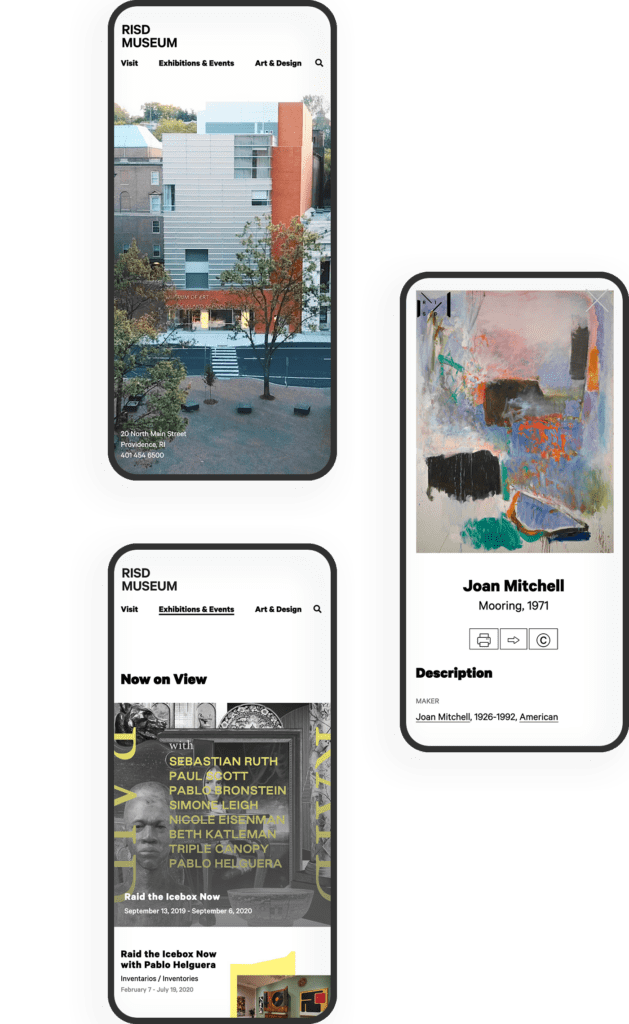
THE RESULTS
An Evolving Partnership
Site visit patterns have seen significant improvement — sessions per user and pages per session have increased while bounce rate has decreased. Thanks are due in part to the new hosting environment with Acquia, which has provided hefty speed increases and stability — page load times have decreased, server response time is significantly less, and page download time is far less as well.
As the RISD Museum grows their online collection even further, we have identified a backlog of ideas that we’d love to address, from a more fully featured search, an integrated audio guide, and a more open and collaborative way for users to share back what they have done with the museum’s assets. A new Drupal 8 (now 10) implementation gives the museum plenty of room to grow virtually. The collaborative relationship between Oomph and the RISD Museum is only beginning.
What’s been holding you back from migrating your website off of Drupal 7?
Maybe your brand is juggling other digital projects that have pushed your migration to the back burner. Maybe the platform has been working well enough that migration isn’t really on the radar. Or maybe (no shame here) you’ve been overwhelmed by such a massive undertaking and you’re feeling a little like Michael Scott:
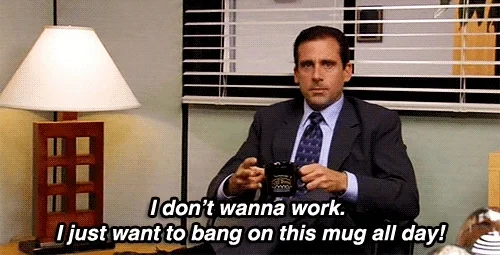
“I don’t wanna work. I just want to bang on this mug all day.”
We get it. Whether you’re migrating to a new version of Drupal or a different platform, it’s a time-consuming process — which means now is definitely the time to get started.
While the Drupal Security Team recently announced it would extend security coverage for Drupal 7 from November 2023 to January 2025, those extra 14 months are ideally the time to plan and execute a thoughtful migration. Giving yourself ample time to plan for life after Drupal 7 is something Oomph has been recommending for a while now, and we’re here to help you through it.
3 Reasons To Start Your Drupal 7 Migration Now
1. Because Migration Takes Time
Migrating your site isn’t as simple as flipping a switch — and the more complex your site is, the more time it can take. Imagine two boats changing course in the water: It takes a massive container ship longer to turn than a small fishing boat. If your site is highly complex or has a lot of pages, it could easily take a year to fully migrate (not including the time it takes to select a partner to manage the process and kick off the work).
Even if your site isn’t so robust, you’ll do yourself a favor by building in a time buffer. Otherwise, you could risk facing a security gap if you run into complications that slow the process down. Some of the major factors that can impact timeline include:
- Developing a new site theme. The switch from the PHP Template Engine in Drupal 7 to Twig in Drupal 8 and above means you’ll need to rewrite your custom theme if you’re planning to upgrade to Drupal 10 — even if you’re not planning to redesign your site.
- Navigating custom code. If your current site relies on custom code, those modules will need special attention during the migration process.
- Migrating community-contributed modules. One of the best things about Drupal is the fact that it’s open-source, which means community members are constantly contributing new modules and features that anyone can use. While many Drupal 7 modules have a simple migration path to Drupal 10, not all do. Certain modules, including Organic Groups, Field Collections, and Panels, will need to be reviewed and migrated manually. Even if a module has a set migration path, it can be quicker to migrate them by hand (Webforms and Views are two good examples).
- Making other upgrades. You know the old saying, “Never let a good migration go to waste?” (OK, we made that up.) Still, a migration is a smart time to tackle other changes to your site, from updating your information architecture to modernizing your design. If you’re planning on a more holistic site update, there’s even more reason to start now to make sure your project is wrapped before the end of 2024.
2. Your Site Performance Is Less Than Ideal
Yes, Drupal 7 sites technically have security coverage until 2025. But if you’re still on Drupal 7, you’re missing out on the best that Drupal currently has to offer.
First, Drupal 7 is not fully compatible with PHP 8, a new and improved version of PHP that many websites are built on today. While Drupal 7’s core supports PHP 8, some contributed modules or themes on your site might not, which could create hiccups in your site performance.
In addition, the Drupal community is constantly putting out new features that aren’t available on Drupal 7. Some of the most exciting ones include:
- Layout builder, a visual design tool that makes it easier for content editors to build web pages and gives designers more room to flex their creative muscles.
- Workspaces, an experimental feature that allows users to stage content or preview a full site by using multiple workspaces on a single site.
- Better accessibility and responsive design to create genuinely useful experiences for all site users.
- API-first architecture and decoupled options to make it easier to integrate your site with any other tools or functionality you need.
- Twig, a templating language from Symfony that lets you write concise, readable templates that are more friendly to web designers.
- SaaS offerings like Acquia’s Site Studio to build beautiful pages more easily.
Sticking with Drupal 7 means not only missing out on this new functionality, but also on support from the Drupal community. Interest and activity from web devs on Drupal 7 continues to wane, which means your team may find it harder to get help from others to deal with bugs or other issues. You’re also likely to see fewer new features that are compatible with the older version – so while other sites can keep up with the evolving digital landscape, a Drupal 7 site is increasingly stuck in the past.
3. To Save Your Team’s Sanity
Odds are good that if your site is still running on Drupal 7, your team is already having trouble trying to make it work for your needs. Starting your migration now is key to getting your site running as smoothly as soon as possible — and sparing your team from unnecessary misery.
Consider these pain points and how your team can address them in your migration:
- Is your team frustrated with aspects of Drupal 7 that limit your site’s functionality?
- Is technical debt making your site maintenance more complicated, expensive, or both? Could it be affecting your hosting or vendor costs?
- Is your team struggling to find support or third-party integrations that work with the platform?
- Are they holding off on major new initiatives because the site can’t support them?
Options for Life After Drupal 7
Now that Drupal 7 is officially winding down, what’s next for your website? Deciding whether to go Drupal-to-Drupal, Drupal to another CMS, or a different route entirely depends on your technical needs and resources.
Drupal 10
If Drupal 7 has served your team well in the past, then Drupal 10 is the logical choice. The newest version of Drupal is ideal for more complex sites with extensive content modeling, varying user roles, and workflow requirements. To make things easier, you can leapfrog over Drupal 8 and 9 and migrate your Drupal 7 site directly to the latest and greatest version.
Many of our clients at Oomph are going this route, since Drupal 10 offers both a range of new features and familiarity for Drupal-versed teams to cut down on the post-migration learning curve.
WordPress or Another CMS
Not sure if Drupal 10 is the best fit? If your site is on the small side or if you don’t require lots of functionality, then Drupal may be more than you really require.
In that case, moving off of Drupal altogether might be in your best interests, helping you streamline your ongoing development needs and reduce maintenance and hosting costs. Here are a few alternatives for Drupal 7 users looking for a less robust platform without sacrificing a great web presence:
- WordPress
- Squarespace
- Wix
- Consider a headless CMS, supported by a decoupled framework such as Gatsby or Next.js.
An Internal Stopgap
Depending on your organization, now might not be a good time to migrate or rebuild your site. This is especially true if you’re already invested in an ongoing site redesign or rebuild. If you’re still trying to figure out your digital future, consider temporary measures you can take to stay protected once Drupal 7’s security coverage ends.
One possibility to consider is rolling up your site under another digital property in your organization. Even if it’s only an interim solution, it can help you buy time to make the best long-term plan for your website. Another option would be to develop a smaller static website with a refreshed design that would eventually be replaced with the upgraded CMS.
Tips for a Successful Migration
As your site’s technical foundation, Drupal delivers plenty of horsepower. However, the digital home you build on that foundation is what really counts. It’s crucially important to make sure all the pieces of your site work together as one — and a migration is a perfect opportunity to assess and optimize.
Over time, websites tend to accumulate “cruft” — the digital equivalent of dust and cobwebs. Cruft can take many forms: outdated, unnecessary, or poorly written code; deprecated site features; or obsolete or outdated content, files, and data. Whatever cruft exists on your site, migration is a chance to do some digital spring cleaning that can improve site performance and reduce maintenance time.
Beyond digital hygiene, evaluating each element of your site strategically can help you get the greatest business value from your migration.
- Information architecture: How easy is it to navigate around your site? Do your sitemap and information architecture still reflect your offerings and user needs accurately?
- Content: Does your site’s content still engage your audience and support business goals? Think about the impact of any changes to your information architecture: Would they require you to add, change, or remove content?
- Design: Will your existing site design work with the CMS you’ve chosen? Does it need updates to meet current standards for UX, accessibility, and responsiveness?
- Integrations: Should you add or remove any APIs or integrations? Keep in mind that many features not available in Drupal 7 are now built into the core of Drupal 10 or are available as contributed modules, so you may be able to optimize some of your site’s key features.
No matter what you plan to tackle alongside your migration, it’s a big project. An experienced guide can make all the difference. Our team of die-hard Drupal enthusiasts has led many Drupal-to-Drupal and replatforming projects for clients, including complex e-commerce and intranet sites. For us, a successful migration is one that’s grounded in strategy, follows technical best practices, and — most importantly — can support and evolve with your brand over time.
Need a hand deciding which route to take for your Drupal 7 migration? We’d love to talk.
THE BRIEF
Connecting People and Planet
NEEF’s website is the gateway that connects its audiences to a vast array of learning experiences – but its existing platform was falling short. The organization needed more visually interesting resources and content, but it also knew its legacy Drupal site couldn’t keep up.
NEEF wanted to build a more powerful platform that could seamlessly:
- Communicate its mission and showcase its impact to inspire potential funders
- Broaden its audience reach through enhanced accessibility, content, and SEO
- Be a valuable resource by providing useful and engaging content, maps, toolkits, and online courses
- Build relationships by engaging users on the front end with easy-to-use content, then seamlessly channeling that data into back-end functionality for user-based tracking
THE APPROACH
Strategy is the foundation for effective digital experiences and the intuitive designs they require. Oomph first honed in on NEEF’s key goals, then implemented a plan to meet them: leveraging existing features that work, adding critical front- and back-end capabilities, and packaging it all in an engaging, user-centric new website.
Information architecture is at the core of user experience (UX). We focused on organizing NEEF’s information to make it more accessible and appealing to its core audiences: educators, conservationists, nonprofits, and partners. Our designers then transformed that strategy into strategic wireframes and dynamic designs, all of which we developed into a custom Drupal site.
The New NEEF: User-Centered Design
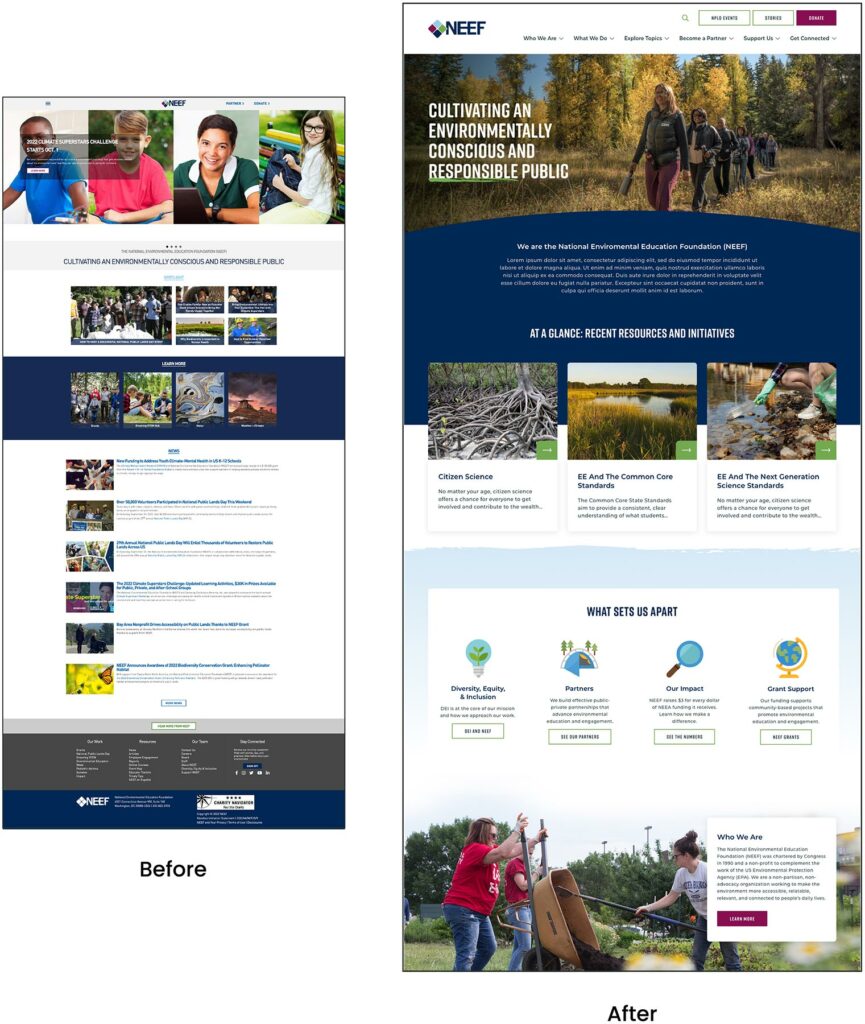
A Custom Site To Fuel Connection
NEEF needed a digital platform as unique as its organization, which is why Oomph ultimately delivered a suite of custom components designed to accommodate a variety of content needs.

Engaging and thoughtful design
NEEF’s new user experience is simple and streamlined. Visual cues aid in wayfinding (all Explore pages follow the same hero structure, for example), while imagery, micro-interactions (such as hover effects) and a bold color palette draw the user in. The UX also emphasizes accessibility and inclusivity; the high contrast between the font colors and the background make the website more readable for people with visual impairments, while people with different skin tones can now see themselves represented in NEEF’s new library of 100 custom icons.
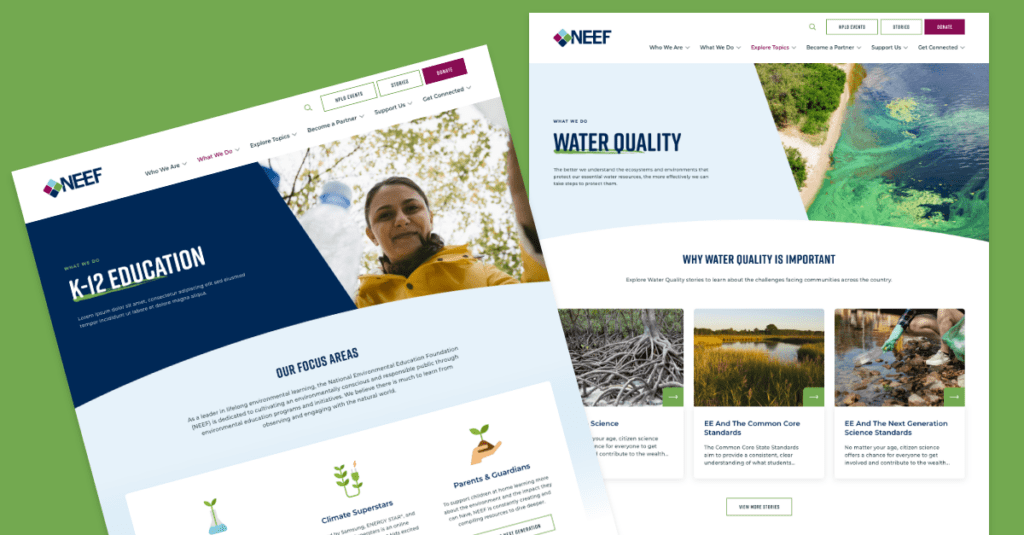
Topic-based browsing
From water conservation to climate change, visitors often come to the NEEF site to learn about a specific subject. We overhauled NEEF’s existing site map to include topic-based browsing, with pages that roll resources, storytelling, and NEEF’s impact into one cohesive package. Additional links in the footer also make it easier for specific audiences to find information, such as nonprofits seeking grants or teachers looking for educational materials.

NPLD-hosted resources and event locator
Oomph refreshed existing components and added new ones to support one of NEEF’s flagship programs, National Public Lands Day (NPLD). People interested in hosting an event could use the new components to easily set one up, have their own dashboard to manage, and add their event to NEEF’s event locator. Once the event has passed, it’s automatically unlisted from the locator — but archived so hosts can duplicate and relaunch the event in future years.
THE RESULTS
Protecting the Planet, One User at a Time
Oomph helped NEEF launch its beautiful, engaging, and interactive site in May 2023. Within three months, NEEF’s team had built more than 100 new landing pages using the new component library, furthering its goal to build deeper connections with its audiences.
As NEEF’s digital presence continues to grow, so will its impact — all with the new custom site as its foundation.
Is your digital platform still on Drupal 7? By now, hopefully, you’ve heard that this revered content management system is approaching its end of life. In November 2023, official Drupal 7 support from the Drupal community will end, including bug fixes, critical security updates, and other enhancements.
If you’re not already planning for a transition from Drupal 7, it’s time to start.
With nearly 12 million websites currently hacked or infected, Drupal 7’s end of life carries significant security implications for your platform. In addition, any plug-ins or modules that power your site won’t be supported, and site maintenance will depend entirely on your internal resources.
Let’s take a brief look at your options for transitioning off Drupal 7, along with five crucial planning considerations.
What Are Your Options?
In a nutshell, you have two choices: upgrade to Drupal 9, or migrate to a completely new CMS.
With Drupal 9’s advanced features and functionalities, migrating from Drupal 7 to 9 involves much more than applying an update to your existing platform. You’ll need to migrate all of your data to a brand-new Drupal 9 site, with a whole new theme system and platform requirements.
Drupal 9 also requires a different developer skill set. If your developers have been on Drupal 7 for a long time, you’ll need to factor a learning curve into your schedule and budget, not only for the migration but also for ongoing development work and maintenance after the upgrade.
As an alternative, you could take the opportunity to build a new platform with a completely different CMS. This might make sense if you’ve experienced a lot of pain points with Drupal 7, although it’s worth investigating whether those problems have been addressed in Drupal 9.
Drupal 10
What of Drupal 10, you ask? Drupal 10 is slated to be released in December 2022, but it will take some time for community contributed modules to be updated to support the new version. Once ready, updating from Drupal 9 to Drupal 10 should be a breeze.

Preparing for the Transition
Whether you decide to migrate to Drupal 9 or a new CMS, your planning should include the following five elements:
Content Audit
Do a thorough content inventory and audit, examine user analytics, and revisit your content strategy, so you can identify which content is adding real value to your business (and which isn’t).
Some questions to ask:
- Does your current content support your strategy and business goals?
- How much of the content is still relevant for your platform?
- Does the content effectively engage your target audience?
Another thing to consider is your overall content architecture: Is it a Frankenstein that needs refinement or revision? Hold that thought; in just a bit, we’ll cover some factors in choosing a CMS.
Design Evaluation
As digital experiences have evolved, so have user expectations. Chances are, your Drupal 7 site is starting to show its age. Be sure to budget time for design effort, even if you would prefer to keep your current design.
Drupal 7 site themes can’t be moved to a new CMS, or a different version of Drupal, without a lot of development work. Even if you want to keep the existing design, you’ll have to retheme the entire site, because you can’t apply your old theme to a new backend.
You’ll also want to consider the impact of a new design and architecture on your existing content, as there’s a good chance that even using an existing theme will require some content development.
Integrations
What integrations does your current site have, or need? How relevant and secure are your existing features and modules? Be sure to identify any modules that have been customized or are not yet compatible with Drupal 9, as they’ll likely require development work if you want to keep them.
Are your current vendors working well for you, or is it time to try something new? There are more microservices available than ever, offering specialized services that provide immense value with low development costs. Plus, a lot of functionalities from contributed modules in D7 are now a part of the D9 core.
CMS Selection & Architecture
Building the next iteration of your platform requires more than just CMS selection. It’s about defining an architecture that balances cost with flexibility. Did your Drupal 7 site feel rigid and inflexible? What features do you wish you had – more layout flexibility, different integrations, more workflow tools, better reporting, a faster user interface?
For content being brought forward, will migrating be difficult? Can it be automated? Should it be? If you’re not upgrading to Drupal 9, you could take the opportunity to switch to a headless CMS product, where the content repository is independent of the platform’s front end. In that case, you’d likely be paying for a product with monthly fees but no need for maintenance. On the flipside, many headless CMS platforms (like Contentful, for example) don’t allow for customization.
Budget Considerations
There are three major areas to consider in planning your budget: hosting costs, feature enhancements, and ongoing maintenance and support. All of these are affected by the size and scope of your migration and the nature of your internal development team.
Key things to consider:
- Will the newly proposed architecture be supported by existing hosting? Will you need one vendor or several (if you’re using microservices)?
- If you take advantage of low or no-cost options for hosting, you could put the cost savings toward microservices for feature enhancements.
- Given Drupal 9’s platform requirements, you’ll need to factor in the development costs of upgrading your platform infrastructure.
- Will your new platform need regular updates? How often might you add feature enhancements and performance optimizations? And do you have an internal dev team to handle the work?
Look on the Bright Side
Whatever path you choose, transitioning from Drupal 7 to a new CMS is no small task. But there’s a bright side, if you view it as an opportunity. A lot has changed on the web since Drupal 7 was launched! This is a great time to explore how you can update and enhance your platform user experience.
Re-platforming is a complex process, and it’s one that we love guiding clients through. By partnering with an experienced Drupal development firm, most migrations can be planned and implemented more quickly, with better outcomes for your brand and your audience.
From organizing the project, to vendor and service selection, to budget management, we’ve helped a number of organizations bring their platforms into the modern web. To see an example, check out this design update for the American Veterinary Medical Association.
Need help figuring out the best next step for your Drupal 7 platform? Contact us today for a free consultation.
The first stable release for Drupal 9 shipped right on schedule — June 3, 2020. The Drupal 8.9.0 release was available the same day, and that means end-of-life for 8.7.x.
Since we all have migrated our sites from Drupal 7 to 8.9.x already (right??), it should be a fairly straightforward process to port everything from 8 to 9 when the time comes. This article covers what is involved with the 8 to 9 migration, sharing some of the gotchas we encountered in the hopes that you can have a smooth transition.
Are you familiar with what is coming in Drupal 9? How can you assess what is needed? How do you know what code needs to be updated? What other steps are involved?
This will help prepare you when it comes time to make the leap and to reassure you that this should be a straightforward and painless process.
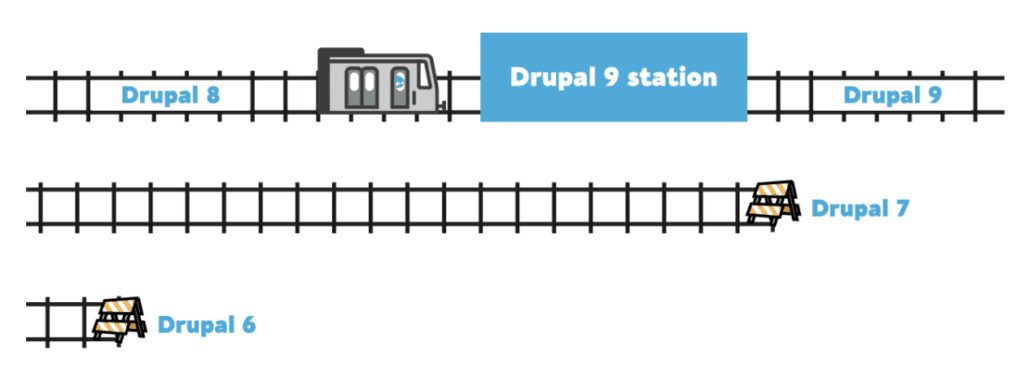
Drupal 9
Drupal 9 is not being built in a different codebase than Drupal 8, so all new features will be backward-compatible. That is a significant departure if you recently went through a Drupal 6 to 7, or Drupal 7 to 8 migration. You won’t have to map content types and fields using migration modules or custom migration plugins and you won’t have to restructure your custom modules from scratch. This is really good news for companies and organizations who want to port sites before Drupal 8 end of life in November 2021 and who want to avoid or minimize the disruption that can come with a complicated migration.
In terms of what the code looks like, Drupal 9 will be the same as the last Drupal 8 minor release (which is set to be 8.9), with deprecated code removed and third-party dependencies updated. Upgrading to Drupal 9 should be like any other minor upgrade, so long as you have removed or replaced all deprecated code.
The Drupal.org documentation visualizes the differences between Drupal 8.9 and 9 with this image:
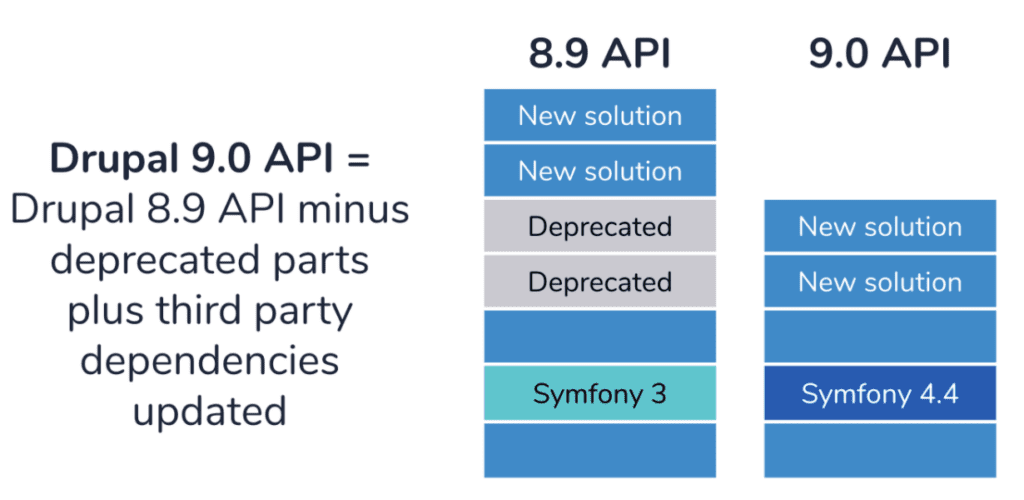
Upgrades
Symfony 3 -> 4.4
The biggest change for third party dependencies is the use of Symfony 4.4 for Drupal 9. Drupal 8 relies on Symfony 3, and to ensure security support, Symfony will have to be updated for Drupal 9.
Twig 1 -> 2
Drupal 9 will use Twig 2 instead of Twig 1 (Drupal 8). CKEditor 5 is planned to be used for a future version of Drupal 9; this issue references 9.1.x for the transition. Drupal 9 will still depend on jQuery, but most components of jQuery UI will be removed from core.
PHPUnit 6 -> 7
For testing, PHPUnit 7 will be used instead of version 6. The Simpletest API will be deprecated in Drupal 9 and PHPUnit is recommended in its place. If you have an existing test suite using PHPUnit, you might have to replace a lot of deprecated code, just as you will do for custom modules.
6 Month release schedule
Along the lines of how Drupal 8 releases worked, Drupal 9.1.0, 9.2.0, and so on, will each contain new backwards-compatible features for Drupal 9 every six months after the initial Drupal 9.0 release. The list of Strategic Initiatives gives a detailed overview of major undertakings that have been completed for Drupal 8 or are proposed and underway for Drupal 9. We might see automatic updates for 9.1, or drush included in core.
How can you assess what is needed to upgrade?
There are some comprehensive guides available on Drupal.org that highlight the steps needed for Drupal 9 readiness. A lot of functions, constants, and classes in Drupal core have been deprecated in Drupal 9.
Some deprecations call for easy swap-outs, like the example below:
Call to deprecated method url() of class Drupal\file\Entity\File. Deprecated in drupal:8.0.0 and is removed from drupal:9.0.0. Please use toUrl() instead.
You can see a patch that has been created that swaps out url() with toUrl() straightforwardly:
- $menuItem['thumbnail_url'] = file_url_transform_relative($imageFile->Url());
+ $menuItem['thumbnail_url'] = file_url_transform_relative($imageFile->toUrl()->toString());
Some deprecations are more involved and do require some code rewrites if your custom modules are relying on the outdated code.
Example:
Call to deprecated function pagerdefaultinitialize() in drupal:8.8.0 and is removed from drupal:9.0.0. Use \Drupal\Core\Pager\PagerManagerInterface->defaultInitialize() instead.
There is an active issue in the Drupal core issue queue for this deprecation. Rewriting outdated code sometimes requires going through issue queue comments and doing some research to figure out how the core module has been reconfigured. Often it is easiest to look at the core code itself, or to grep for that function in other core modules to see how they have handled the deprecation.
This is how I ended up replacing the pagerdefaultinitialize() deprecated function for the limit() method in our custom module:
use Drupal\Core\Database\Query\PagerSelectExtender;
+ use Drupal\Core\Pager\PagerManagerInterface;
+ use Drupal\Core\Pager;
class CountingPagerSelectExtender extends PagerSelectExtender {
/**
* {@inheritdoc}
*/
public function limit($limit = 10) {
parent::limit($limit);
+ /** @var \Drupal\Core\Pager\PagerManage $pagerManager */+ $pager_manager = \Drupal::service('pager.manager');
if (empty($this->limit)) {
return $this;
}
$this
->ensureElement();
$total_items = $this
->getCountQuery()
->execute()
->fetchField();
- $current_field = pager_default_initialize($total_items, $this->limit, $this->element);
+ $pager = $pager_manager->createPager($total_items, $this->limit, $this->element);
+ $current_page = $pager->getCurrentPage();
$this
->range($current_page * $this->limit, $this->limit);
return $this;
}
How do you know what code needs to be updated?
Fortunately, as is usually the case with Drupal, there is a module for that! Upgrade Status
This contributed module allows you to scan all the code of installed modules. Sometimes a scan can take a while, so it might make sense to scan custom modules one by one if you want to step through your project. Upgrade Status generates reports on the deprecated code that must be replaced and can be exported in HTML format to share with others on your team.
If you are using a composer-based workflow, install Upgrade Status using the following command:
composer require 'drupal/upgrade_status:^2.0'
YAML
You might also need the Git Deploy contributed module as a dependency. Our projects did.
The Upgrade Status module relies on a lot of internals from the Drupal Check package. You can install Drupal Check with composer and run it if you want a quicker tool in the terminal to go through the codebase to identify code deprecations, and you don’t care about visual reporting or the additional checks offered by Upgrade Status.
Tools such as Upgrade Status and Drupal Check are extremely useful in helping to pinpoint which code will no longer be supported once you upgrade your project to Drupal 9. The full list of deprecated code was finalized with the Drupal 8.8.0 release in December 2019. There could be some future additions but only if absolutely necessary. The Drupal Core Deprecation Policy page goes into a lot more detail behind the justification for and mechanics of phasing out methods, services, hooks, and more.
@deprecated in drupal:8.3.0 and is removed from drupal:9.0.0.
Use \Drupal\Foo\Bar::baz() instead.
@see http://drupal.org/mode/the-change-notice-nidYAMLThe deprecation policy page explains how the PHPdoc tags indicate deprecated code
For the most part, all deprecated APIs are documented at: api.drupal.org/api/drupal/deprecated
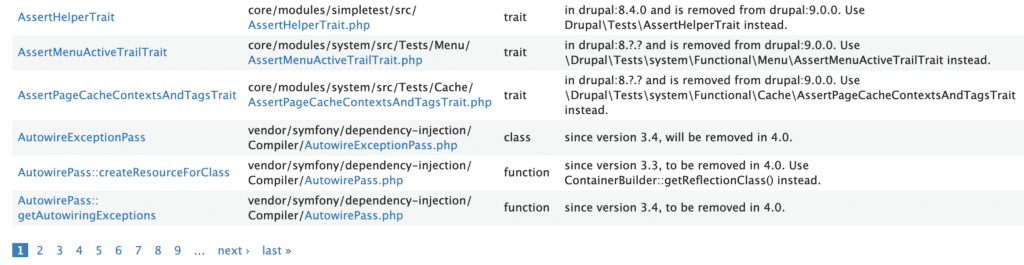
Since so many maintainers are currently in the process of preparing their projects for Drupal 9, there is a lot of good example code out there for the kinds of errors that you will most likely see in your reports.
Check out the issues on Drupal.org with Issue Tag “Drupal 9 compatibility”, and if you have a few thousand spare hours to wade through the queues, feel free to help contributed module maintainers work towards Drupal 9 readiness!
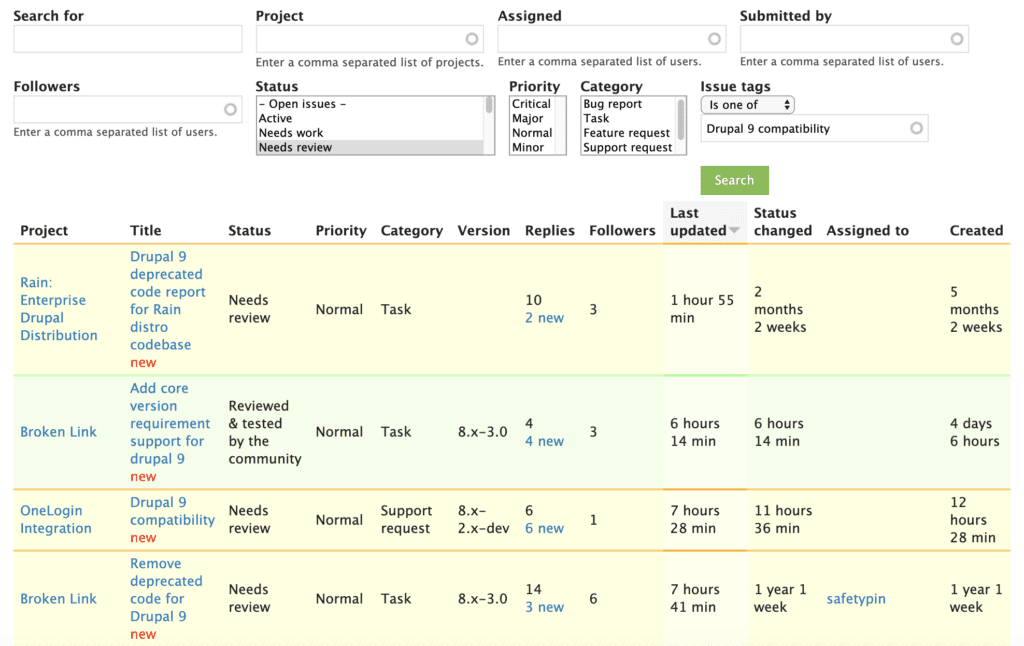
Upgrade Status note
My experience was that I went through several rounds of addressing the errors in the Upgrade Status report. For several custom modules, after I cleared out one error, re-scanning surfaced a bunch more. My first pass was like painting a wall with a roller. The second and third passes entailed further requirements and touch-ups to achieve a polished result.
What about previous Drupal releases?
Drupal 8 will continue to be supported until November 2021, since it is dependent on Symfony 3, which has an end-of-life at the same time.
Drupal 7 will also continue to be supported by the community until November 2021, with vendor extended support offered at least until 2024.
Now is a good time to get started on preparing for Drupal 9!
THE BRIEF
Transform the Experience
The core Earthwatch experience happens outdoors in the form of an expedition — usually for about a week and far away from technology in locations like the Amazon Basin, Uganda, or the Great Barrier Reef. But before this in-person experience happens, an expedition volunteer encounters a dizzying array of digital touchpoints that can sow confusion and lead to distrust. Earthwatch needed “Experience Transformation.”
SURVEY THE LANDSCAPE
Starting with a deep strategy and research engagement, Oomph left no stone unturned in cataloging users and their journeys through a decade’s worth of websites and custom applications. We were able to conduct multiple interview sessions with engaged advocates of the organization. Through these interviews, the Earthwatch staff learned how to conduct more interviews themselves and listen to their constituents to internalize what they find wonderful about the experience as well as what they find daunting.
CREATE THE MAP
With a high-level service blueprint in place, Oomph then set out to transform the digital experiences most essential to the organization: the discovery and booking journey for individuals and the discovery, research, and inquiry journey for corporate sustainability programs.
The solution took shape as an overhaul and consolidation of Earthwatch’s public-facing websites.
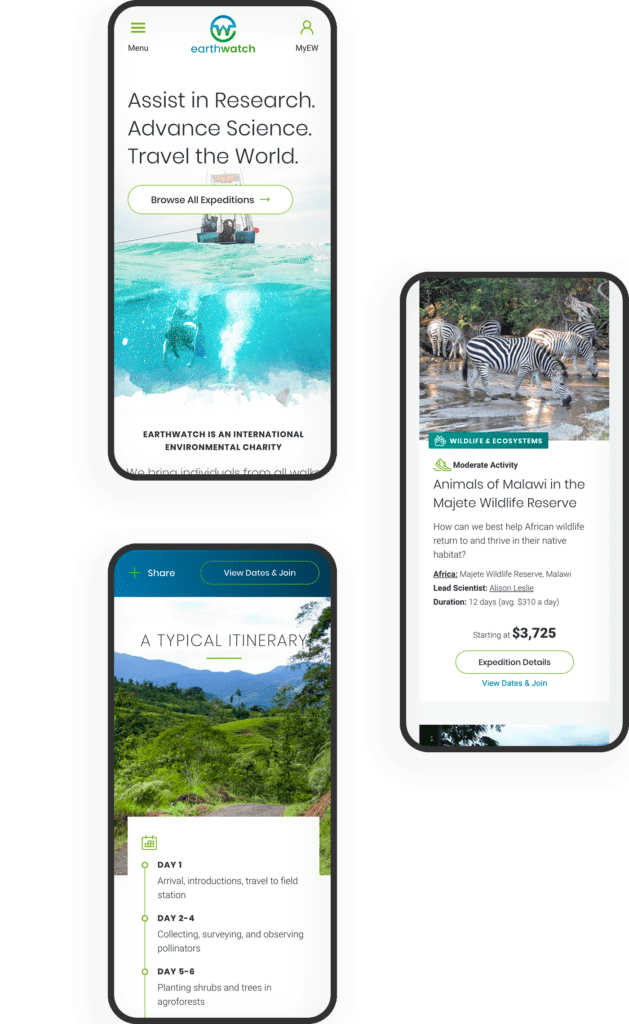
THE RESULTS
The Journey Before the Journey
A fresh design approach that introduces new colors, beautiful illustrations, and captivating photography.

Expedition discovery, research, and booking was transformed into a modern e-commerce shopping experience.
Corporate social responsibility content architecture was overhauled with trust-building case studies and testimonials to drive an increase in inquiries.
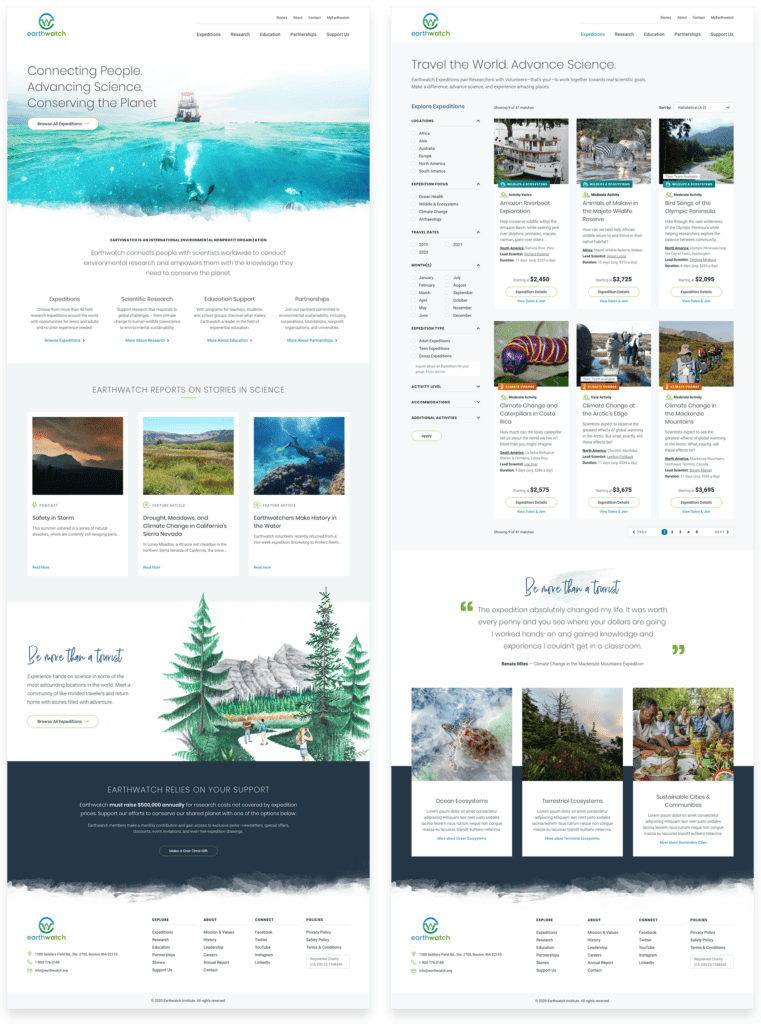
IN THEIR WORDS
The Oomph team far surpassed our (already high!) expectations. As a nonprofit, we had a tight budget and knew it would be a massive undertaking to overhaul our 7-year-old site while simultaneously launching an organizational rebrand. Oomph helped to guide us through the entire process, providing the right level of objective, data-driven expertise to ensure we were implementing user experience and design best practices. They listened closely to our needs and helped to make the website highly visual and engaging while streamlining the user journey. Thanks to their meticulous project management and time tracking, we successfully launched the site on time and exactly on budget.
ALIX MORRIS MHS, MS, Director of Communications, Earthwatch

