For many organizations, privacy regulations like GDPR and CCPA seem like distant legal concerns rather than operational priorities. In practice, however, websites serve as the primary point of data collection—making compliance far more relevant than most teams assume. If your site collects user data in any form, privacy compliance isn’t optional.
Understanding When GDPR and CCPA Apply
GDPR governs the collection of personal data from users in the European Union, while CCPA applies to personal data collected from California residents.
Crucially, these regulations are triggered by user location, not company headquarters. A U.S.-based organization serving a global audience may be subject to both frameworks.
Why Websites Are at the Center of Compliance
Most modern websites collect data through multiple channels:
- Contact and intake forms
- Newsletter subscriptions
- Analytics and tracking tools
- Cookies and personalization technologies
- Third-party embeds and integrations
Each of these collection points creates compliance obligations around consent, transparency, and user control.
Moving Beyond Cookie Banners
Meaningful compliance extends well beyond footer disclaimers. Effective privacy management requires:
- Clear consent and opt-out mechanisms
- Transparent communication about data usage
- The ability to update policies efficiently
- Controlled publishing workflows
- Comprehensive auditability for content and data modifications
Legacy CMS platforms frequently lack the flexibility and governance capabilities needed to meet these requirements.
The Role of Your CMS in Privacy Compliance
Your content management system is instrumental in supporting privacy obligations. A modern, composable CMS enables organizations to:
- Decouple content from data logic
- Integrate consent and privacy tools seamlessly
- Manage access and publishing permissions effectively
- Deploy compliance updates across all channels instantly
- Minimize risk by limiting unnecessary data exposure
For regulated and mission-driven organizations, CMS limitations can translate directly into compliance vulnerabilities.
The Cost of Non-Compliance
While regulatory penalties are a concern, the greater risk lies in eroding user trust.
Today’s users expect transparency and control over their personal information. Organizations unable to deliver on these expectations risk damaging their reputation with customers, donors, and partners.
Final Thoughts
GDPR and CCPA represent more than legal obligations—they present fundamental digital experience challenges. Websites built on flexible, compliance-ready platforms are better positioned to adapt as privacy expectations continue to evolve.
In today’s environment, privacy compliance shouldn’t be viewed as a constraint. It’s an essential component of delivering a modern, trustworthy digital experience.
Need help ensuring your website meets modern privacy standards? Our team specializes in building compliance-ready digital platforms that protect your users and your organization. Let’s discuss your requirements.
A website is the cornerstone of your brand’s digital presence. It communicates who you are, what you offer, and why customers should trust you. In today’s digital-first marketplace, your website is often the first, and sometimes only, impression a prospective customer will have of your business. That makes maintaining it not just a technical task, but a strategic business priority.
Owning a website is a long-term investment. It reflects your brand, reputation, values, and offerings, and it directly influences key performance indicators (KPIs) such as lead generation, conversions, and customer engagement. Consider how much time and budget go into designing and building a website. Once the site goes live, the work doesn’t end there; ongoing maintenance is critical to ensure it continues to run optimally.
The risks of neglecting website maintenance are extensive. Common issues include:
Security Vulnerabilities
- Outdated software, plugins, or CMS cores are prime targets for hackers.
- Data breaches and malware infections can cause reputational harm and legal consequences under GDPR/CCPA.
Website Downtime or Broken Functionality
- Incompatibility between themes, plugins, and core updates can cause errors.
- Features such as forms, checkout, or search may stop working.
- Downtime often results in lost revenue and poor user experience.
Slow Performance
- Slow load times drive users away and increase bounce rates.
- Performance issues also negatively impact SEO and conversions.
SEO Ranking Loss
- Google penalizes sites with broken links, outdated content, slow speeds, and security warnings.
- Dropped rankings reduce organic traffic and visibility.
Incompatibility with New Browsers & Devices
- Without updates, sites may not display correctly on modern browsers, mobile devices, or assistive technologies.
- This degrades accessibility and excludes segments of your audience.
Poor Analytics & Marketing Integration
- Broken or outdated tracking scripts produce inaccurate analytics data.
- Failed conversion tracking undermines ROI measurement and marketing opportunities.
Higher Long-Term Costs
- Neglected fixes can escalate into costly rebuilds.
- Emergency remediation is significantly more expensive than preventative care.
Brand Reputation & Trust
- Errors or outdated content signal neglect.
- Visitors may assume the business is unreliable, making trust difficult to regain.
The ROI of Regular Website Maintenance
Proper maintenance is a business-critical investment with measurable ROI. Regular updates and monitoring strengthen security, preserve performance, ensure compliance with accessibility standards, and protect user experience. With a clear process in place, maintenance safeguards your digital presence, reduces costs, and supports outcomes such as improved lead generation, e-commerce revenue, and stronger brand trust.
Here’s a breakdown of the ROI across multiple dimensions:
- Reduced emergency costs: Preventative maintenance is far cheaper than emergency fixes. Recovering from a hack, data loss, or system failure can cost 3–5x more than routine upkeep.
- Sustained SEO rankings and traffic: A well-maintained website performs better in search results. Search engines penalize slow, outdated, or broken sites, while optimized ones attract and retain more visitors.
- Improved user experience and conversions: Fast, functional websites reduce friction. HubSpot reports that 88% of users are less likely to return after a poor online experience.
- Lower risk of security incidents: Regular patching of CMS cores, plugins, and dependencies reduces exposure to cyberattacks.
- Extended site lifespan: While most websites are redesigned every 2–3 years, consistent updates and optimizations can significantly extend their useful life.
Why Start Early
It’s important to begin discussing website maintenance with your agency during the planning stages of a new site, as it can influence technical decisions and long-term requirements. Maintenance packages vary depending on your team’s resources, and a trusted agency partner can help define core tasks, expectations, and responsibilities. For organizations with tighter budgets, we’ve also seen success with automated solutions that handle routine updates.
Maintenance as Business Insurance
Website maintenance is more than applying updates—it’s business insurance.
Organizations need to uphold security, performance, accessibility, SEO, GDPR compliance, and other standards that directly affect user experience and, in many cases, legal obligations. Working with Oomph ensures these processes are streamlined, proactive, and aligned with your business goals. If you’re looking to protect your digital investment, let’s explore a maintenance approach tailored to your team’s needs. Learn more about our maintenance services.
In recent months, Generative Engine Optimization (GEO) has been gaining attention, often positioned as the next evolution beyond traditional Search Engine Optimization (SEO). For some clients, this presents an exciting opportunity to rethink and restructure their digital content. For others, it can feel overwhelming, raising more questions than answers. As AI-powered search tools like ChatGPT, Perplexity, and Gemini change how people discover content online, clients increasingly ask: What is GEO, and how can we prepare our sites for it?
The following handy Q&A guide aims to demystify Generative Engine Optimization (GEO), explain why it matters, and provide practical steps your team can take to get started.
Q: What is GEO and how is it different from SEO?
A: GEO stands for Generative Engine Optimization. While SEO (Search Engine Optimization) focuses on getting your content to rank in traditional search engines like Google (via keywords, backlinks, and site performance), GEO focuses on getting your content mentioned, referenced, summarized, or cited in AI-generated answers from tools like ChatGPT, Gemini, and Perplexity.
Think of SEO as getting your content listed, whereas GEO is about making your brand and its content the answer.
Q: Why should my organization care about GEO?
A: AI platforms are rapidly becoming the first stop for users looking for answers, especially younger audiences and professionals. If an answer appears via Gemini on the top of a Google search, fewer people may scroll further down the page to look for other sources. They got the answer they needed from just one search. If your content isn’t optimized for these tools, you’re missing out on certain traffic data, visibility, and an opportunity to build trust.
In 2025, ChatGPT alone sees over 4.5 billion visits per month, and Perplexity handles nearly 500 million monthly queries.
Q: How is GEO impacting my site’s analytics?
A: Likely a lot. Generative engines often summarize content without requiring a click. That means you may see fewer impressions and clicks, even if your content is powering the AI’s answer. Most websites are seeing direct traffic declining across the board. With that said, users who do click through to sites are often engaging more deeply, leading to longer session durations and higher conversion rates.
Because of this, it’s crucial to learn these new patterns and recognize them within your site’s analytics by setting up new reports.
Q: How do AI engines choose which content to cite?
A: AI tools evaluate a number of factors, with the most important being:
- Authority: Are you a trusted source? Do you have backlinks, credentials, or media citations?
- Structure: Do you use schema markup, headings, and clear Q&A formatting?
- Freshness: Is your content updated regularly?
- Relevance: Does your content align with how users ask questions in natural language?
Each tool has its own algorithm, but clear, factual, structured content with recent updates from trusted sources performs best.
Q: What kind of content works best for GEO?
A: Content that answers questions directly, especially with a conversational tone, tends to work well. Additionally, you want your content to explain not just the what, but also the why and how, since generative engines often expand on user intent. Content structures that perform well for GEO include:
- Q&A sections
- “Top” or “Best” lists (Examples: Top Restaurants in Providence, Rhode Island or Best fall events in California)
- Evergreen guides that are updated annually
- Content that is organized for machines and humans (aka clear headings, mobile-friendly, structured data and metadata)
Q: How can we tell if our content is being featured in AI tools?
A: While most AI platforms don’t yet provide native analytics, you can track GEO success through:
- GA4 segmentation: Filter referral traffic by sources like chat.openai.com or perplexity.ai
- Landing page patterns: AI-driven referrals often land users deep into your site (e.g., specific blogs, not just the homepage)
- Google Search Console: Look for queries with high impressions but low click-through rates, these may indicate your content is being shown in AI Overviews
- Manual Testing: In an incognito window, search for the types of queries you want your site’s content to appear for and see what answers are returned. These might be simple questions like “What does [your organization] do?” or more in-depth research questions that your popular articles have addressed.
- Third Party Tools: As the field continues to develop, more third party tools are becoming available or adapting their analytics to provide insight into GEO success. SEMrush in particular is a tool that we recommend for clients interested in uncovering more data.
Q: Is there a way to make our site more “AI-friendly”?
A: Yes! Here are key GEO best practices:
- Use schema markup: Help AI models understand your content’s structure and intent. You can use schema.org to help guide you through improving your site’s markup.
- Write in a Q&A or conversational format: More people are asking full questions or prompts in ChatGPT—rather than just listing keywords. Match your content with how users phrase queries in AI tools.
- Optimize your About page: Make sure that your About page is thoughtfully written to answer who you are, what you do, and why. ChatGPT, for example, pulls from these pages to assess trustworthiness and authority.
- Refresh content: Update existing articles with new data and a clear structure (aka headings, bullets, FAQ sections, summaries). Note: You don’t need to create new URLs, just refresh the content to make sure it is relevant and current for today.
- Include citations and data points: Wherever possible, add data and sources. These increase your authority and credibility.
Q: Do we need to optimize differently for each AI tool?
A: The core strategies (trustworthiness, schema, natural language, performant) apply across all platforms, but there are nuances:
- Gemini: Heavily tied to Google’s ecosystem. Focus on crawlability and Core Web Vitals.
- Perplexity: Prefers cited, factual content and uses real-time web data.
- ChatGPT: Draws from authoritative sources like Wikipedia, news outlets, and Reddit. Strong personalization and structured content help here.
Q: Can we block AI tools from using our content?
A: Yes, but be thoughtful about what you are blocking. Adding a file like robots.txt can block AI crawlers, but doing so may reduce your visibility and lead to attribution from AI tools. It could also block legitimate crawlers and thus negatively impact both SEO and GEO, so be thoughtful about how you compose and format that file.
Note: If your brand has legal or content ownership concerns, we can help you assess what should or shouldn’t be available for AI training or citation.
Q: Do AI Tools honor authenticated access?
A: Yes, but remain mindful. Models like ChatGPT can’t “log in” or bypass authentication. If full research content is only available behind a user login, it won’t be included in training data or scraped summaries. But still pay attention to how content is displayed. If your research is behind a login or subscription paywall, ensure that:
- No full-text content is available to crawlers
- Abstracts or summaries shown publicly are limited in detail
Q: What is llms.txt and should I add it to my site?
A: llms.txt is a proposed convention for websites to provide a lightweight, machine- & human-readable summary (in Markdown) of the “important” parts of the site, to help large language models (LLMs) more easily crawl, interpret, and use content. More sites are starting to add it to their sites to help guide which pages AI should pay attention to. However, it is not yet a universally supported or enforced standard. Many LLMs or AI platforms do not currently yet automatically look for or honor llms.txt. As of now, you can think of it as a nice-to-have, not a requirement.
Q: How often should we update content for GEO?
A: Best practice recommends updating at least once a year for evergreen content. Prioritize updates for:
- Posts using phrases like “top,” “best,” or “recommended”
- Pages that receive seasonal traffic or include stats
- Key content that’s losing impressions or traffic in Google Search Console
Even simple updates like reordering information, adding new facts, or improving layout can go a long way with AI engines.
Q: Is GEO just another passing trend?
A: Not at all. GEO is a direct response to how AI is changing digital search and content discovery. Platforms like Google are rethinking their search experience through tools like Gemini, as more people turn to these tools for answers. GEO is how brands stay visible in this new AI landscape.
Q: What’s the first step we should take for GEO Optimization?
A: Start with a content and schema audit of your top-performing pages. From there, apply structured markup, rewrite headlines for clarity, add Q&A sections where applicable, and refresh key posts. A phased approach focused on high-value content will have the biggest immediate impact.
Need help figuring out what content to prioritize for GEO? Our team at Oomph can assess your current visibility and build a roadmap tailored to AI performance.
For more insights into GEO optimization, read…
- Everything You Should Know About Optimizing for GEO in 2025
- How LLMs Index Your Site — and How Accessibility Improves Their Answers and Your GEO
Museum websites have a unique duality. Unlike many other digital platforms, their primary goal is to encourage visitors to come in person. Their website may feature engaging articles or archives, cool virtual experiences, or highlight important research, but the physical space remains the heart of the museum, home to priceless collections and host to educational tours and programs. While the digital experience is still an essential one, the main objective of most museums is to welcome people through their doors.
That is why the Visit section of a museum website is extra important. Visitors are looking for a single page that clearly outlines everything they need to know: admission prices and hours, what they can and can’t bring, accommodations for nursing mothers or individuals with disabilities, and so much more. Then again, different people need to know different information, so how do you keep everything together without it ballooning out of control? Despite its importance, many museum websites miss the opportunity to provide clear, concise, and accessible visit information in one central place.
A Survey of Website Visit Page Trends for Museums
As part of a recent engagement with the Isabella Stewart Gardner Museum in Boston, we conducted a cohort analysis of other leading museum and cultural organization websites. The study focused on key elements of museum digital platforms including menu design, navigation, and the Prepare for your Visit page. We noticed a theme that several Visit pages on museum websites felt like long, endless scrolls. They’re often filled with lots of information, but a lack of structure or thoughtful design makes them difficult to quickly parse. Through this exercise of finding what is and isn’t working well and questioning why, we walked away with a strong sense of what makes a successful Visit page.
Answer Visitors’ Top Questions
Who, what, where, when, how. When thinking about what information should be contained on the Visit page, these timeless questions are a strategic starting point. Though simple, they are the questions visitors will ask themselves before they arrive at the museum. These questions can take many forms, but for the Visit page, we’re prioritizing logistics:
- Where is the museum located?
- What does it cost?
- When is it open?
- How do I get there?
- Who can come along?
If you are writing the content for this page, start by answering these key questions.
You may have your content set, but you also need to think about how it is prioritized through strategic page design. You should make sure that the most important information (usually hours and admission prices) is at the top of the page and always visible. Don’t hide this information in accordions. And even if your admission is always free, point that out. Visitors want to have that information before they visit your museum, so make sure it is clearly stated. After all, free or reduced pricing is often an enticing reason for many to come!
Despite what you may think, duplicating some key content in different locations across your website can be helpful, as long as it doesn’t get confusing. Just because you have the hours on the homepage, doesn’t mean you should skip it on the Visit page. Presenting the information in different formats can also be helpful. For example, MoMA’s visitor guide provides a contained experience which includes a lot of content that can be found elsewhere on the site, but organized for a particular need (someone coming to the museum now).
Strike the Balance between Enough and Too Much with Accordions
Nearly every Visit page we studied used accordions. When you’re looking at a long list of content, the option of tucking away big chunks of it into a collapsable block sounds pretty appealing. That said, there are ways to do it well and plenty of ways it can go wrong.
Whenever you use an accordion, you’re asking users to click or tap to see more. While requiring an action like this can be a nice way to keep visitors engaged, whatever they see before interacting needs to accurately represent what’s inside. Let’s say a user wants to know whether they can carry a backpack around the museum. A generic heading — like “Guidelines” — doesn’t speak to its contents and the user could easily overlook it. Accordions that are organized well and labeled clearly — more like ”What You Can Bring in the Gallery” — can improve content organization and reduce cognitive load.
Also take care to make sure that the accordions are built in a way that everyone can use them. Test them with a screen reader and navigate through with only your keyboard to make sure they are meeting accessibility standards.
Our recommendation: use accordions, but strategically. Don’t have more than 7 or 8 and never add essential information there that visitors would be looking for at a quick glance.
Guidelines & Policies
One large category that sometimes stumps museum stakeholders is where to put all the guidelines and policies that they often need to state, sometimes even for legal protections. Oftentimes these get lumped into a large accordion or series of accordions on the Visit page, without the key policies pulled out and clearly stated for visitors looking for quick guidance on whether strollers are allowed in the galleries or whether they can take photos with their new fancy camera.
Particularly when you have an extensive list of guidelines, a successful approach can be linking to a larger guidelines and policies page with the information organized by clear headings and categories (which is also good for SEO/GEO), as seen on The Frick’s website. Just remember our earlier point about duplicate content: For essential guidelines, such as bags and security policies, consider also including this information on the main Visit page.
Help Visitors Plan Their Day
Planning your Visit is a big topic and depending on your museum’s particular offerings, might encompass a lot. Preparing ahead can include everything from directions and parking, what’s on view, amenities (dining, shopping), types of tours offered and at what times, etc. The goal for this content is to make it easy for visitors on the day of their visit, both logistically and emotionally. At the end of the day, you want visitors to get the most out of their time at the museum. Assess what is considered essential information that should be included on the main Visit page, but also what might warrant getting its own subpage. This is where in-page linking can be your best friend.
- Setting Expectations — Setting the right expectations is especially important when a museum provides an experience that deviates from the norm. For the Isabella Stewart Gardner Museum, for instance, they do not have wall labels for every object on display and instead rely on audio and room guides accessible via QR codes throughout the Museum. In their use case, making sure visitors know to bring headphones and have a fully charged phone is key information that may not be applicable to other cultural organizations, nor assumed by visitors before arriving.
- Themed Itineraries — One trend we uncovered in our cohort analysis is the rise of themed itineraries, giving visitors different ways to experience a museum. When creating these, consider what makes your museum unique and the audience groups you want to serve. For example, if you have a garden, you might design a “Garden Lover” itinerary that highlights outdoor spaces alongside artworks featuring landscapes or floral still lifes. Or, if time is the constraint, you could offer a one-hour itinerary like MoMA’s thoughtfully titled “The Unmissables.”
- Keeping the Delightful — In our conversations with museum stakeholders and throughout our cohort analysis, we learned that it’s common for most visitors to arrive at a museum having done very little, if any, preparation about the type of experience they will receive. Though every museum operates a little differently and has its own quirks, people come thinking they know what to expect based on past experiences. The resulting surprise can be anywhere from delightful to disorienting. Balancing the element of surprise with the right amount of logistical information for expectation setting can be a challenge, but hopefully a fun one to think through.
Prioritize an Easy Mobile Experience
Visitors often state that they want to “disconnect” while at a museum. They might be happy to pull out their phone for a photo, but otherwise want to spend their time and energy on the physical space around them. We truly love that for them, but also know that the website can, at times, meaningfully enhance the visitor experience. When thinking about what types of content should be considered from a mobile-first perspective, these come to mind:
- Maps — Include key features like restrooms and elevators. Enable common gestures like pinch-to-zoom and panning. Bonus points if the map is interactive, for example letting the user tap on a gallery to see what’s in it.
- Audio Guides — Provide basic controls, including play/pause, skip forward and backward (e.g. 15 seconds), and speed control. Let users access the transcript for greater accessibility.
- Artwork Information — This is especially important in the instance, like at the Gardner, where wall labels are not displayed in-situ and visitors are encouraged to access these via their phone in the galleries. They’ve addressed the need with digital Room Guides.
Ultimately, any content that is meant to be accessed while at the museum — member login and event schedule, for example — needs to be optimized for mobile. It’s especially important for this content to be easy to use and navigable on a small screen. We don’t want visitors to get lost in their phones or frustrated and ultimately give up. It needs to be intuitive to be a smooth piece of the whole experience.
Building a Successful Visit Page for Museums
Similar to building a successful navigation for a museum website, the first task of any organization looking to refresh their Visit page is to put yourself in the shoes of your visitors. Come up with a few key user journeys for various audiences. What would a family with small children need to know before coming to the museum? How about a person who requires a wheelchair or someone with low vision? What information would a student be searching the Visit page for?
Beyond walking through the experience first-hand yourself, it helps to get an outside perspective. If you have the means to talk to visitors while they’re on-site, that can lead to some fascinating insights on their in-gallery experience. However, know that you’ll most likely encounter a positive bias in their responses. Not only are they enjoying a day at the museum, but it can be tough to give critical feedback to someone standing right in front of them.
To counter that bias, gather feedback from additional sources: pop-up or email surveys, controlled usability testing, and website analytics. All of that data together can help give you the building blocks to ensure your visit page strikes the balance between being engaging and informative. By prioritizing clarity, accessibility, and thoughtful design, museums can ensure that visitors arrive knowledgeably at ease and excited to explore.
A well-crafted Visit page is more than just a logistics hub, it’s the digital admissions desk of your museum.
When done right, it reduces friction, answers essential questions, and sets the stage for a memorable in-person experience. Ultimately, the Visit page isn’t just about driving attendance, it’s about shaping the visitor’s journey from the very first click to the moment they step through your doors.
Learn more about building a successful Visit page in a Case Study of our 2025 Re-Architecture project for the Isabella Stewart Gardner Museum.
By Rachel Heidenry & Rachel Hart
Museum websites are beautifully complex. As the digital counterpart to a physical space, they serve many essential functions. They must reflect the museum’s mission and values, while guiding users clearly to key areas of information. Museums with collections often need dedicated sections for research and archives; zoos may focus on telling the stories of their animals; and contemporary art institutions sometimes even use their sites as platforms for artists to showcase new work. At the same time, nearly all museum websites must serve practical needs like selling tickets or memberships, promoting events or fundraisers, and providing essential visitor information, like hours and directions.
Managing that much critical and varied information is a challenge for any website, which is why strong information architecture (IA) is essential. A successful navigation should be intuitive and accessible, with clear labels and well-organized categories.
Mobile-responsiveness is also crucial, especially for visitors who need quick access to find information, like admission prices or the current exhibitions, or who want to purchase tickets on the go.
For cultural organizations, a strong menu and navigation system is arguably the most important indicator of a successful website.
A Survey of Website Navigation Trends for Art Museums
While not all cultural organizations prioritize aesthetics, art museums inherently do. As institutions dedicated to the presentation of art, they think critically about how visual design shapes their brand identity. In some cases, aesthetics can overshadow usability, resulting in beautiful or cutting-edge websites that are ultimately difficult for both internal staff members and external visitors to navigate.
As part of a recent engagement with the Isabella Stewart Gardner Museum in Boston, we conducted a cohort analysis of other leading museum websites. The study focused on key elements of art museum digital platforms including menu design, navigation, content organization, and user flows. One striking insight was that many art museum websites avoid dropdown menus, instead favoring a simple list of four or five top-level categories. These are often labeled with opaque or “insider” terms, raising questions like: What does “Programs” signify? Does “Art” lead to the permanent collection or temporary exhibitions? Does the general population know the difference? And where in the world is the museum’s blog?
Let’s take a look at the building blocks of a site’s navigation and what we learned from reviewing a cohort of cultural institution websites.
Utility Navigation
The utility navigation should help visitors quickly access essential information. As the name suggests, the utility navigation traditionally contains tools and actions (like login, search, and language select) that help visitors use the website. You’ll typically see it as a secondary list of items above the main menu, often in a smaller font.
When deciding what to include in it, consider your primary visitors’ goals: What do they need to know or do on your website? Museums often use the utility navigation to drive high-value actions like purchasing tickets or memberships. Our analysis also showed that museums with online shops frequently included links to the store or member login portals when relevant. In general, it’s best practice to limit the utility navigation to 2-4 key items, not including search.
- Open/Closed Status — More museum websites are starting to include an open/closed status directly in the utility navigation, as demonstrated by The Huntington’s website. This enhancement directly improves user experience and is particularly valuable on mobile where this status sits at the very top of the page. (Some museums, like MoMA, include this status elsewhere on the homepage which is a second best option).
- Tickets, Tickets, Tickets — For most museums, ticket sales or memberships drive revenue. Our findings show that successful museum websites don’t shy away from putting that fact front and center, with optimal placement in the utility navigation as simply “Tickets” and “Join.” Even better is if the “Tickets” link/button stands out through a distinctive design or unique brand color, like this pop of yellow on the MFA Boston’s website that makes the button unmissable.
The Dropdown or Mega Menu
Museums have a lot of content. And the larger the institution, the more content its website undoubtedly has to provide visitors. Our analysis showed that institutions that embrace the dropdown menu are overall easier to navigate and more often mobile-friendly. The bottom line: you don’t want visitors to your website to have to go down rabbit holes to find essential information.
- Dropdown Usability — Just having dropdowns on your menu isn’t enough. You still need to make sure the design is usable and accessible. Make sure you can move your mouse around without losing your place, and that you can navigate through menu items only using a keyboard. Mega menus provide the space for further grouping of sub-items or helpful descriptive text, but don’t fill them with too much or you risk overwhelming users. A well-designed menu dropdown can even take the place of a top-level landing page for the section, a pattern we saw on several museum websites.
- Menu Subpages — If you do have dropdown menus, be strategic about what pages you feature in the subnavigation. Resist including every single website subpage—many museums unfortunately attempt to accommodate too many categories. With competing departments and stakeholders, limiting selections sometimes proves challenging, but aim for 3-6 subpages. To supplement, you can create deeper content tiers within sections themselves and rely on structured in-page linking to help users discover additional site content.
Categories & Language
A navigation menu requires words (obviously). These are among the first words anyone sees when they land on your website. Thus they set the tone and expectation for what kind of museum you are, while also telling the story of what someone can do both on-site and online. Making sure the words that comprise the navigation are distinctive, accessible, and concise is key.
- Titles & Character Counts — Sometimes the hardest part of finalizing a navigation is agreeing on the words that comprise it. You might have figured out the general categories, but should you call the permanent collection “Collection” or “Art” or something else entirely? User testing provides essential validation and can help museum stakeholders move beyond insider terminology towards language that resonates with broader audiences. Whatever category headings you land on, consider length carefully. You rarely want to have more than 2 words and definitely strive to stay under 20 characters.
- “What’s On” — Many museum sites are adopting the “What’s On” category to capture Events and Exhibitions together. This colloquium is already widely used for British museums and reflects a more casual and (arguably) approachable language. If you’re considering this category title, think about your particular audience and if that phrase will resonate with visitors. Keeping it classic with “Exhibitions” or “Events” is perfectly fine too and is still widely in use.
Hamburger Menu
To keep the main navigation simple and clean, some museums, like The Barnes Foundation, opt to put additional links behind a hamburger menu, even at desktop widths. In this way, less significant information does not busy up the navigation, but visitors can still intuitively click through to find other key subpages. If you do this, be sure to still repeat the top level menu items, as this pop-out navigation will become your mobile view.
- Collapsed Menus — Whether hamburger menus, accordions, or other collapsible components, make sure that the most important information is always visible. Though most users these days recognize and understand the hamburger menu icon, hiding menu items behind a click or tap means they might be overlooked. Whether on desktop or mobile, determine what highly important items (like today’s hours or a link to purchase tickets) should always be visible on the page.
- Side Menus — Many websites use side menus to help users navigate to deeply nested content, but these constrain available width and cut into key page content. For museums who pay close attention to how the website looks and how images are being displayed, this may be reason enough to avoid this solution. If ensuring that artwork images are never cropped or obstructed is part of your acceptance criteria, this is not the route for your site. If you choose to forego the side menu, take care to help visitors move through the deeper content on your site with another solution, like a horizontal subnavigation bar or structured on-page links.
Conclusion: Building a Successful Navigation for Museums
If you are a cultural institution that is starting to rethink your website navigation, the first step is to put yourself in the shoes of your visitor. It’s critical to put aside internal org charts and take a user-centered design approach. Come up with a few key user journeys for various audiences. How would a first-time visitor purchase a ticket? How would a repeat visitor find more information about a particular work of art they loved? And then navigate your site as your user would. What are the pain points? What works well? What makes absolutely no sense at all?
Once you’ve done that, be sure to take a step back from your website to see what types of content you have and the common ways they might intersect. This is important for establishing the key categories of your site, as well as its subcategories. You’ll often be surprised at the connections you can make and the overlaps in content that can be streamlined together.
From there, you have the building blocks to start conceptualizing your new navigation, one that is usable, clear, and beautifully intuitive. Learn more about building a successful navigation in a Case Study of our 2025 Re-Architecture project for the Isabella Stewart Gardner Museum.
Generative Engine Optimization (GEO) is making organizations scramble — our clients have been asking “Are we ready for the new ways LLMs crawl, index, and return content to users? Does our site support evolving GEO best practices? What can we do to boost results and citations?”
Large language models (LLMs) and the services that power AI summaries don’t “think” like humans but they do perform similar actions. They seek content, split it into memorable chunks, and rank the chunks for trust and accuracy. If pages use semantic HTML, include facts and cite sources, and include structured metadata, AI crawlers and retrieval systems will find, store, and reproduce content accurately. That improves your chance of being cited correctly in AI overviews.
While GEO has disrupted the way people use search engines, the fundamentals of SEO and digital accessibility continue to be strong indicators of content performance in LLM search results. Making content understandable, usable, and memorable for humans also has benefits for LLMs and GEO.
How LLM systems (and AI-driven overviews) get their facts
Understanding how LLMs crawl, process, and retrieve web content helps us understand why semantic structure and accessibility best practices have a positive effect. When an AI system generates an answer that cites the web, several distinct back-end steps usually happen:
- Crawling — Bots visit URLs and download page content. Some crawlers execute javascript like a browser (Googlebot) while others prefer raw HTML and limit their rendering.
- Chunking — Large documents are split into small, logical “chunks” of paragraphs, sections, or other units. These chunks are the pieces that are later retrieved for an answer. How a page’s content is structured with headings, paragraphs, and lists determines the likely chunk boundaries for storage.
- Vectorization — Each chunk is then converted into a numeric vector that captures its semantic meaning. These embeddings live in a vector database and enable systems to find chunks quickly. The quality of the vector depends on the clarity of the chunk’s text.
- Indexing — Systems will store additional metadata (URL, title, headings, metadata) to filter and rank results. Structured data like schema metadata is especially valuable.
- Retrieval — A user asks a question or performs a search and the system retrieves the most semantically similar chunks via a vector search. It re-ranks those chunks using metadata and other signals and then composes its answer while citing sources (sometimes).
The Case for Human-Accessible Content
There are many more reasons why digital accessibility is simply the right thing to do. It turns out that in addition to boosting SEO, accessibility best practices help LLMs crawl, chunk, store, and retrieve content more accurately.
During retrieval, small errors like missing text, ambiguous links, or poor heading order can fail to expose the best chunks. Let’s dive into how this can happen and what common accessibility pitfalls contribute to the confusion.
For Content Teams — Authors, Writers, Editors
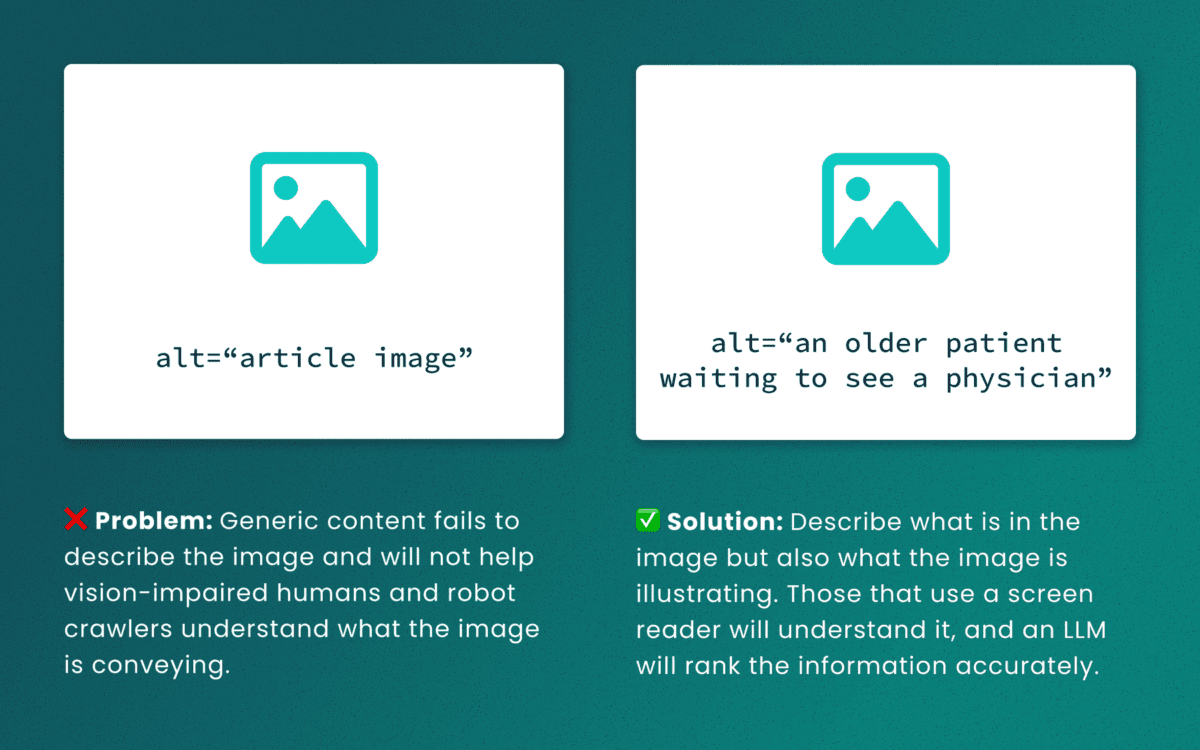
Lack of descriptive “alt” text
While some LLMs can employ machine-vision techniques to “see” images as a human would, descriptive alt text verifies what they are seeing and the context in which the image is relevant. The same best practices for describing images for people will help LLMs accurately understand the content.
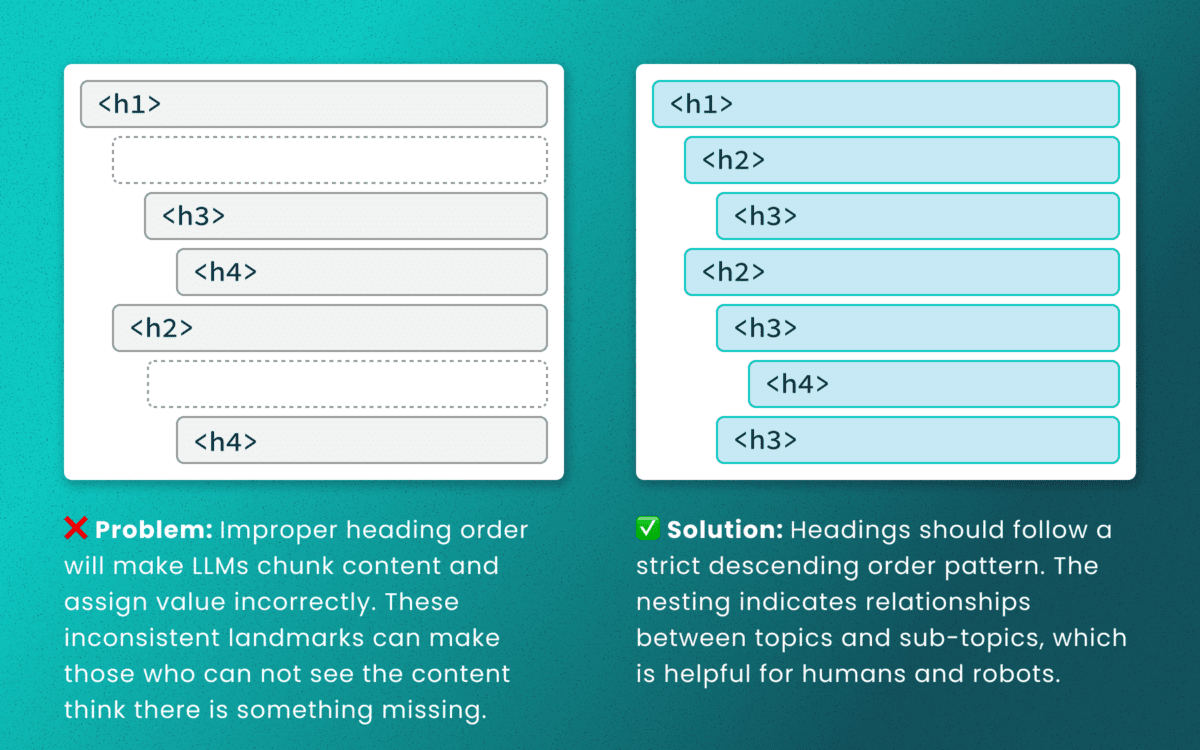
Out-of-order heading structures
Similar to semantic HTML, headings provide a clear outline of a page. Machines (and screen readers!) use heading structure to understand hierarchy and context. When a heading level skips from an <h2> to an <h4>, an LLM may fail to determine the proper relationship between content chunks. During retrieval, the model’s understanding is dictated by the flawed structure, not the content’s intrinsic importance. (Source: research thesis PDF, “Investigating Large Language Models ability to evaluate heading-related accessibility barriers”)
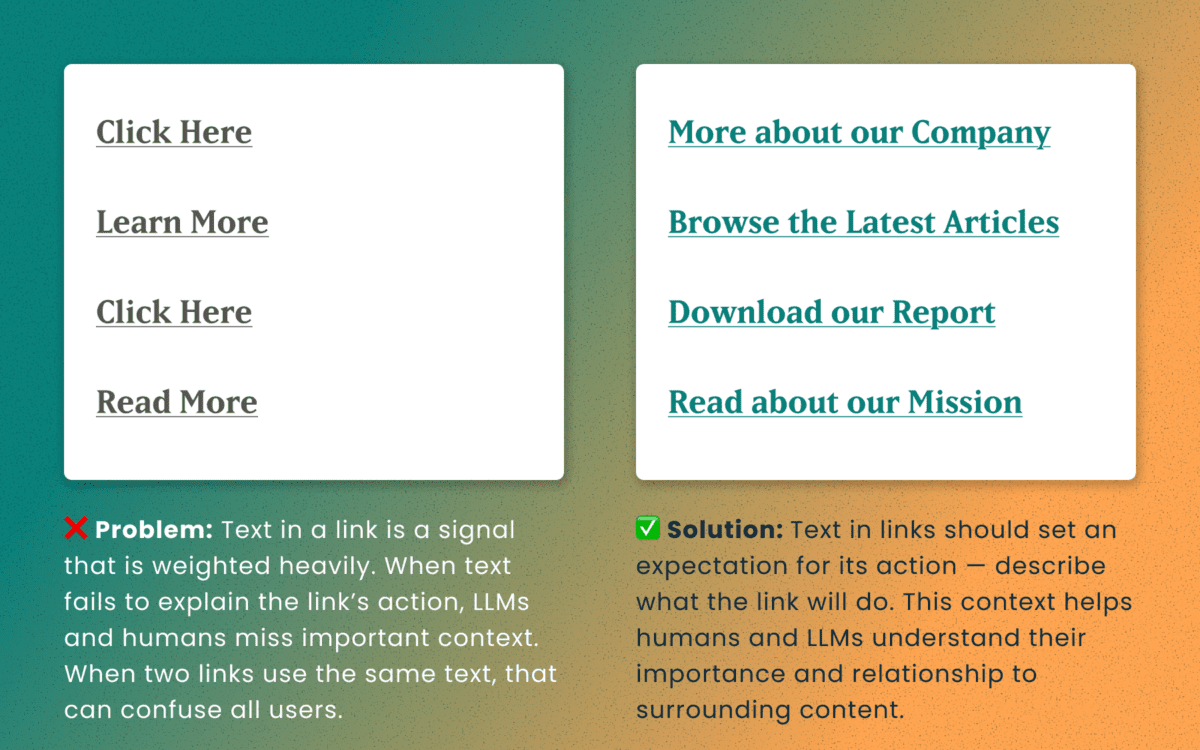
Descriptive and unique links
All of the accessibility barriers surrounding poor link practices affect how LLMs evaluate their importance. Link text is a short textual signal that is vectorized to make proper retrieval possible. Vague link text like “Click here” or “Learn More” does not provide valuable signals. In fact, the same “Learn More” text multiple times on a page can dilute the signals for the URLs they point to.
Using the same link text for more than one destination URLs creates a knowledge conflict. Like people, an LLM is subject to “anchoring bias,” which means it is likely to overweight the first link it processes and underweight or ignore the second, since they both have the same text signal.
Example of the duplicate link problem: <a href=“[URL-A]”>Duplicate Link Text</a>, and then later in the same article, <a href=“[URL-B]”>Duplicate Link Text</a>. Conversely, when the same URL is used more than once on a page, the same link text should be repeated exactly.
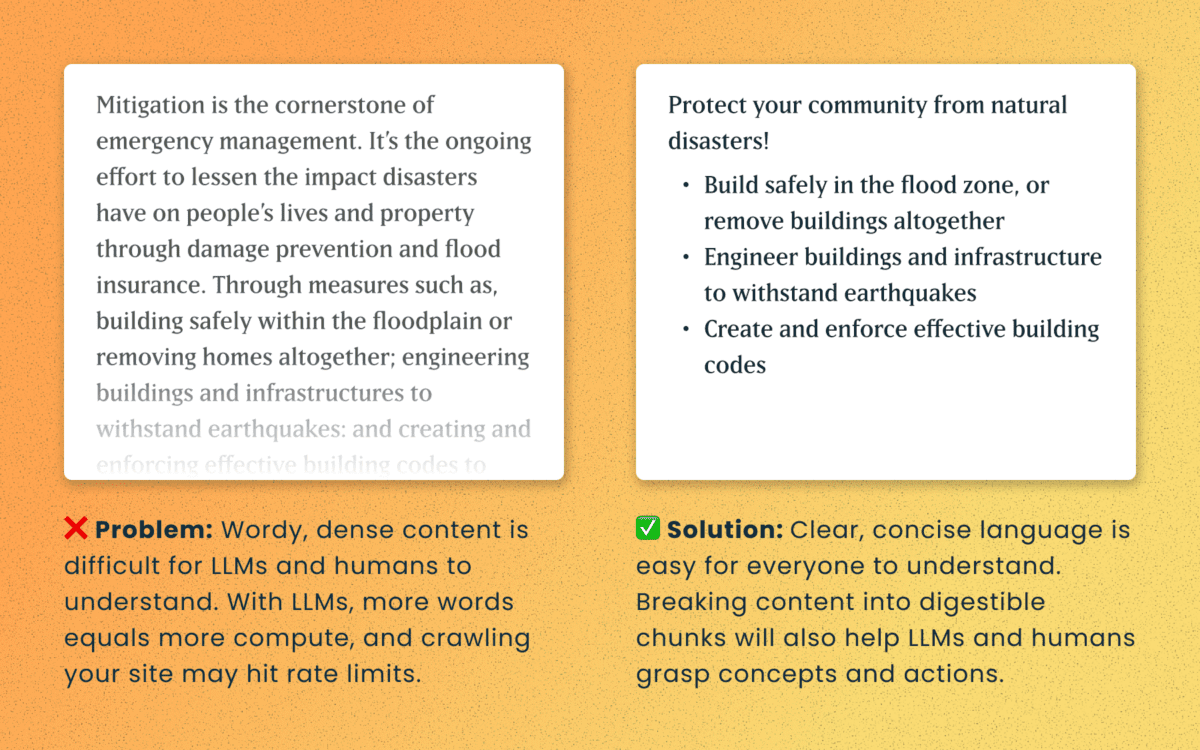
Logical order and readable content
Simple, direct sentences (one fact per sentence) produce cleaner embeddings for LLM retrieval. Human accessibility best practices of plain language and clear structure are the same practices that improve chunking and indexing for LLMs
For Technical Teams — IT, Developers, Engineers
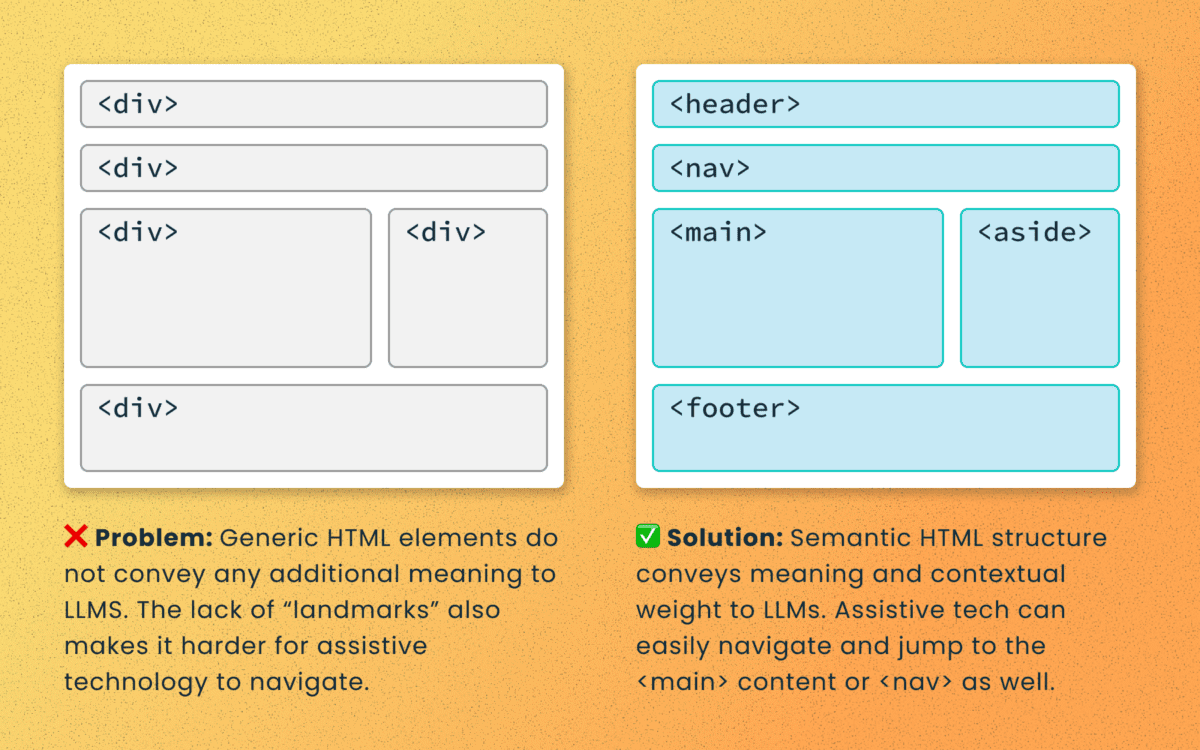
Poorly structured semantic HTML
Semantic elements (<article>, <nav>, <main>, <h1>, etc.) add context and suggest relative ranking weight. They make content boundaries explicit, which helps retrieval systems isolate your content from less important elements like ad slots or lists of related articles.
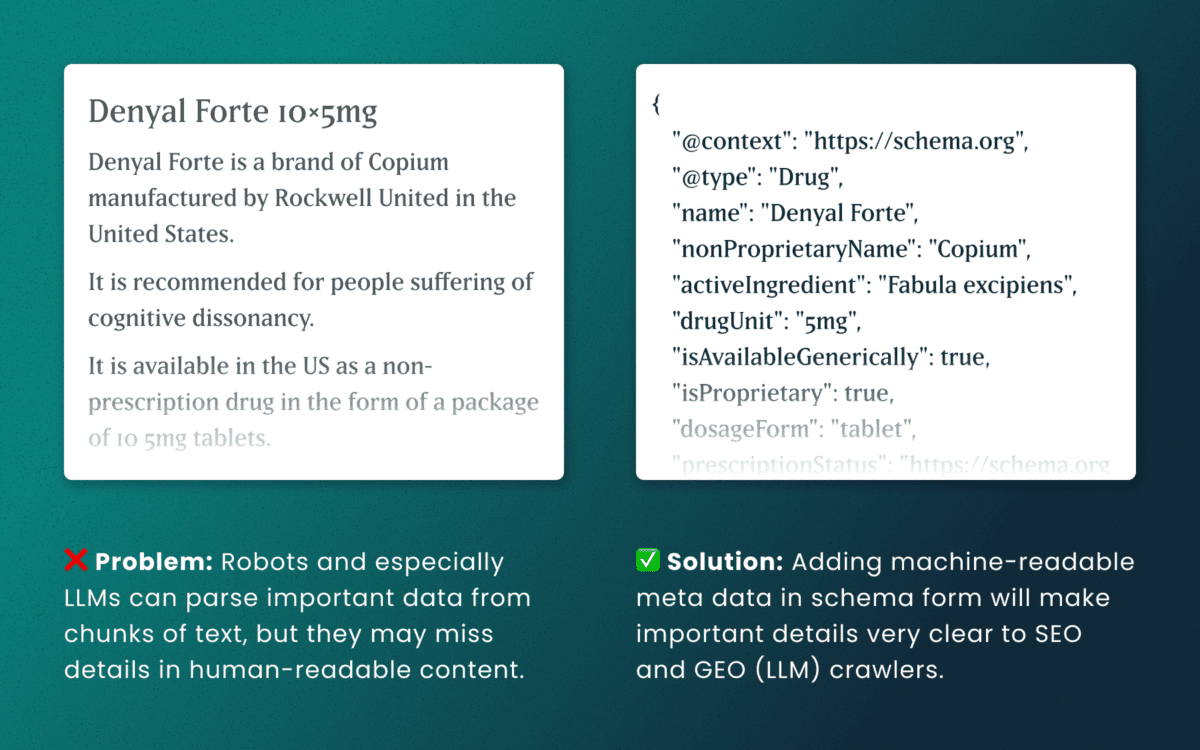
Lack of schema
This is technical and under the hood of your human-readable content. Machines love additional context and structured schema data is how facts are declared in code — product names, prices, event dates, authors, etc. Search engines have used schema for rich results and LLMs are no different. Right now, server-rendered schema data will guarantee the widest visibility, as not all crawlers execute client-side Javascript completely.
How to make accessibility even more actionable
The work of digital accessibility is often pushed to the bottom of the priority list. But once again, there are additional ways to frame this work as high value. While this work is beneficial for SEO, our recent research uncovers that it continues to be impactful in the new and evolving world of GEO.
If you need to frame an argument to those that control the investments of time and money, some talking points are:
- Accurate brand representation — Poor accessibility hides facts from LLMs. When customers ask an AI assistant for “best X for Y,” your content may not be shown — or worse, misrepresented. Fixing accessibility reduces brand risk and increases content authority.
- Engagement boost — Improvements that increase accurate citations and AI visibility can increase referral traffic, feature mentions, and lead quality. In a landscape where AI Answers are reducing click-through rates, keeping the traffic you have on your site for longer and building brand trust becomes vital.
- Increased exposure — Digital inclusion makes your content widely accessible to machines and the machines that assist humans. Think about a search engine as another human-assistive device, just like a keyboard or screen reader.
- Multi-pronged benefits — Accessibility improvement improves traditional SEO, can benefit mobile performance, and reduces the risks associated with accessibility compliance policies.
Staying steady in the storm
Let’s be clear — this summer was a “generative AI search freak out.” Content teams have scrambled to get smart about LLM-powered search quickly while search providers rolled out new tools and updates weekly. It’s been a tough ride in a rough sea of constant change.
To counter all that, know that the fundamentals are still strong. If your team has been using accessibility as a measure for content effectiveness and SEO discoverability, don’t stop now. If you haven’t yet started, this is one more reason to apply these principles tomorrow.
If you continue to have questions within this rapidly evolving landscape, talk to us about your questions around SEO, GEO, content strategy, and accessibility conformance. Ask about our training and documentation available for content teams.
Additional Reading
- AHREFs.com: Is SEO Dead? Real Data vs. Internet Hysteria
- SearchEngineJournal.com: How LLMs Interpret Content: How To Structure Information For AI Search
- InclusionHub.com: SEO and Web Accessibility: What You Need to Know (from 2020, but still relevant)
One question we frequently hear from clients, especially those managing web content, is “How can we implement accessibility best practices without breaking the bank or overwhelming our editorial team?”
It’s a valid concern. As a content editor, you’re navigating the daily challenge of maintaining quality while meeting deadlines and managing competing priorities.
When your team decides to prioritize website accessibility, the initial scope can feel daunting. You might wonder “Does this really make a difference?” or “Is remediation worth the effort?” The answer is always a resounding yes.
Whether you’re working on a small site or managing thousands of pages, accessible content improves user experience, ensures legal compliance, boosts SEO performance, and reinforces your brand as inclusive and responsible. As a content editor, you have the power to make steady, meaningful progress with the content you touch every day.
Why Accessibility Creates Business Impact
Accessible content delivers measurable outcomes across multiple business objectives:
Expanded Market Reach: When your content is inaccessible to users with disabilities, you’re limiting your potential audience. Consider that disabilities can be temporary, like a broken arm, and 70% of seniors are now online—a demographic that often benefits from accessible design principles.
Risk Mitigation: Inaccessible websites can lead to legal complaints under the ADA and other regulations, creating both financial and reputational risks.
Enhanced User Experience: Clear structure, descriptive alt text, and keyboard-friendly navigation improve usability for all users while boosting SEO performance.
Brand Differentiation: Demonstrating commitment to accessibility positions your organization as inclusive and socially responsible.
Implementing Accessibility in Your Editorial Workflow
The challenge isn’t whether to implement accessibility—it’s how to do it efficiently without overwhelming your team or budget.
The Fix-It-Forward Approach
Rather than attempting to overhaul your entire site overnight, we recommend a “fix-it-forward” strategy. This approach ensures all new and updated content meets accessibility standards while gradually improving legacy content. The result? Steady progress without resource strain.
Leverage Open Source Tools
Many CMS platforms offer free accessibility tools that integrate directly into your editorial workflow:
Drupal: Editoria11y Accessibility Checker, Accessibility Scanner, CKEditor Accessibility Auditor
WordPress: WP Accessibility, Editoria11y Accessibility Checker, WP ADA Compliance Check Basic
These tools scan your content and flag common WCAG 2.2 AA issues before publication, transforming accessibility checks into routine quality assurance.
Prioritize High-Impact Changes
Focus your efforts on fixes that significantly improve usability for screen reader and keyboard users:
- Missing image alt text
- Poor heading structure
- Duplicate or unclear link text
- Links that open new windows without warning
- Insufficient color contrast (may require developer collaboration)
Less critical issues can be addressed during routine content updates, spreading the workload over time.
Manage Legacy Content Strategically
Don’t let your content backlog create paralysis. Prioritize high-traffic pages and those supporting key user journeys. Since refreshing legacy content annually is already an SEO best practice, use these updates as opportunities to implement accessibility improvements.
Build Team Capabilities
Make accessibility part of your content culture through targeted education and resources. Provide internal training, quick reference guides, and trusted resources to keep editors confident and informed.
Recommended Learning Resources:
Track Progress and Celebrate Wins
Measure success by tracking pages published with zero critical accessibility issues. Share achievements in editorial meetings to reinforce your team’s impact and maintain momentum.
Scaling Your Accessibility Program
While regular content checks provide immediate value, sustainable accessibility success requires periodic comprehensive assessments and usability testing. If your team lacks bandwidth for advanced testing, consider adding this to your 1-2 year digital roadmap. Consistent attention over time proves more sustainable and cost-effective than attempting massive one-time remediation.
Start with Free Tools: Google Lighthouse provides immediate insights into accessibility issues and actionable remediation guidance.
Advanced Assessment Options: For teams ready to expand their program, tools like SortSite, SiteImprove, and JAWS screen reader testing offer comprehensive assessments. These advanced tools can uncover complex issues beyond content-level checks, though they may require developer collaboration for implementation.
Quarterly Program Goals:
- Regular Google Lighthouse assessments for incremental improvements
- Full-site scans or top-page audits with developer support
- Remediation prioritization based on traffic and business value
- Ongoing WCAG 2.2 AA compliance tracking
Consider engaging someone who navigates the web differently than your team does. This perspective will expand your understanding of accessibility’s real-world impact and inform more effective solutions.
Accessibility as Continuous Improvement
Accessibility isn’t a one-time project—it’s an ongoing commitment to inclusive digital experiences.
By integrating accessibility best practices into your publishing workflow, you’ll build a stronger, more inclusive website that protects your brand, empowers your users, and demonstrates digital leadership.
The fix-it-forward approach transforms what seems like an overwhelming challenge into manageable, sustainable progress.
Ready to Accelerate Your Accessibility Journey?
Explore additional insights from our team:
- More than Mouse Clicks: A Non-Disabled User’s Guide to Accessible Web Navigation
- How Does the European Accessibility Act Affect Your Business?
Ready to take action? Contact Oomph to see how we can support your accessibility journey. We start with targeted accessibility audits that identify your highest-impact opportunities, then collaborate with your team to develop a strategic roadmap that aligns with your internal goals while respecting your resources and team size.
When you’re responsible for your organization’s digital presence, it’s natural to focus on what’s visible: the design, the content, the user experience. But beneath every modern website lies a complex ecosystem of technologies, integrations, and workflows that can either accelerate your team’s success or create hidden friction that slows everything down.
That’s where a technical audit becomes invaluable. It’s not just a diagnostic tool—it’s a strategic opportunity to understand the foundation of your platform and make informed decisions about your digital future.
It’s Like a Home Inspection for Your Website
Think about buying a house. You walk through focusing on the big picture—does the kitchen work for your family? Is there enough space? But a good home inspector looks deeper, checking the foundation, examining the electrical system, and spotting that small leak under the bathroom sink that could become a major problem later.
A technical audit takes the same comprehensive approach to your digital platform. We examine not just what’s working today, but what might impact your team’s ability to execute tomorrow. The goal isn’t to find problems for the sake of finding them—it’s to give you the complete picture you need to plan strategically.
Creating Shared Understanding Across Your Entire Team
One of the most powerful outcomes of a technical audit is alignment. Whether you’re managing internal developers, partnering with an agency, or preparing to issue an RFP, having a clear baseline allows everyone to ask better questions and make more accurate decisions.
A strategic technical audit delivers:
Proactive Problem-Solving: Surface technical issues before they become roadblocks to important campaigns or launches.
Performance Optimization: Identify specific improvements that will measurably enhance user experience and conversion rates.
Workflow Enhancement: Reveal friction points that slow down content updates, campaign launches, or day-to-day management tasks.
Vendor Enablement: Provide partners and potential vendors with the context they need to scope work accurately and ask intelligent questions.
Strategic Planning: Create a foundation for long-term digital strategy decisions, from infrastructure investments to editorial tooling.
The organizations we work with often tell us that a technical audit helped them transition from reactive maintenance to proactive digital platform management—a shift that pays dividends across every initiative.
What We Typically Discover
While every platform is unique, certain patterns emerge across industries and organization types. Technical audits frequently reveal:
Security and Maintenance Opportunities: Outdated software, plugins requiring updates, or access configurations that can be strengthened with minimal effort. This often includes ensuring accessibility compliance meets current standards.
Performance Enhancements: Specific optimizations in areas like image compression, caching strategies, or database queries that directly impact user experience. Modern audits also examine search visibility and performance optimization.
Scalability Considerations: Code or architectural decisions that work fine today but could limit growth or flexibility as your needs evolve. This includes evaluating search infrastructure and international expansion capabilities.
Process Improvements: Gaps in version control, deployment workflows, or change management that create unnecessary risk or slow down development cycles.
Editorial Workflow Optimization: Content management processes that feel cumbersome or inconsistent, often because they evolved organically rather than being designed strategically. For global organizations, this includes reviewing translation and localization systems.
Many of these findings aren’t urgent fixes—they’re strategic insights that become incredibly valuable when you’re planning a redesign, launching a major campaign, or evaluating new partnerships.
When a Technical Audit Delivers Maximum Value
You don’t need to wait for problems to emerge. Technical audits are particularly valuable when:
Taking Over Digital Responsibility: You’ve inherited a platform and need a comprehensive understanding of what you’re working with and where the opportunities lie.
Planning Major Initiatives: Before investing in a redesign, platform migration, or significant feature development, understanding your current foundation prevents costly surprises.
Preparing for Vendor Selection: Whether you’re issuing an RFP or evaluating agencies, giving potential partners accurate technical context leads to better proposals and more realistic timelines.
Developing Digital Strategy: When you’re ready to create a roadmap for digital growth, grounding decisions in technical reality rather than assumptions leads to better outcomes. This is especially important when considering AI integration or generative engine optimization strategies.
Our Approach to Technical Audits
We design our audits to build clarity and confidence, not overwhelm you with technical jargon. Rather than simply delivering a report, we walk through findings with your team, prioritize recommendations based on your specific goals, and translate technical insights into actionable business language you can share with stakeholders.
Our methodology goes beyond code analysis. We examine how your platform supports your current workflows, aligns with your organizational objectives, and positions you for future growth. This combination of technical depth and strategic perspective ensures you get insights that drive real business outcomes.
The audit process focuses on partnership, not judgment.
We’re not looking for flaws to criticize—we’re identifying opportunities to help you and your partners make smarter decisions. The result is visibility into the hidden layers of your digital platform and a foundation for more strategic planning, better technology investments, and sustainable long-term success.
Ready to understand what’s really happening under the hood of your digital platform? Let’s talk about how a technical audit could support your goals and strengthen your team’s ability to execute on your digital vision.
Homepage engagement time
Exhibition page views
“Inside the Collection” engagement time
Overview
The Isabella Stewart Gardner Museum stands as one of Boston’s most distinctive cultural treasures. Founded by the visionary Isabella Stewart Gardner herself, the Museum offers a transportative experience that defies conventional art museum expectations. Yet for all its in-person magic, the digital experience had room to better serve the institution’s mission.
The Museum needed a solution that would honor their unique brand identity while solving critical usability challenges that were hindering meaningful digital engagement.
Challenge
The Museum faced a variety of digital barriers that were undermining their core mission. Since launching a redesign effort in 2017, their website struggled with fundamental usability issues that created friction at several touchpoints:
The Findability Crisis: Staff members regularly used Google to locate content on their own website. The people most familiar with the site struggled to navigate it efficiently, highlighting how challenging the experience must be for visitors.
Accessibility Barriers: The website failed to meet current accessibility standards, with poor color contrast rendering content difficult to read for visitors with visual impairments. As an institution committed to welcoming all visitors, they have been spearheading important initiatives to review and remediate accessibility, including their digital platform.
Navigation Complexity: The previous design used internal logic that wasn’t intuitive to visitors, particularly those unfamiliar with the institution, treating many landing pages like a series of doors and frames. While visually striking, this approach created a maze-like experience that prioritized aesthetics over visitor needs.
Content Architecture Issues: Exhibition details, ticketing information, and visitor resources were scattered across the site without hierarchy or clear pathways between related content.
These challenges weren’t just inconveniences—they were preventing the Museum from achieving its core digital goals of inspiring visits, supporting trip planning, and fostering deeper engagement with their collection and history.
Our Approach
Rather than pursuing a complete rebuild that would disrupt operations and require extensive backend development, we opted for a strategic re-architecture. This approach allowed us to transform the user experience while preserving the visual identity and content management systems the Museum’s team relied on.
Our methodology centered on understanding both the institution’s unique character and their visitors’ diverse needs:
Discovery & Stakeholder Alignment
We began with comprehensive stakeholder workshops, bringing together team members from across the Museum to align on priorities and success metrics. By synthesizing member surveys, analytics data, and internal insights, we developed a clear picture of both current pain points and future opportunities.
User-Centered Design Strategy
We mapped core tasks to real visitor types by creating focused user journeys for Museum Members, purchasing a ticket, navigating the museum’s collection and information while visiting, and researching art online afterward. Our user journey mapping ensured every design decision served real visitor needs.
Information Architecture Transformation
We rebuilt the site’s navigation and menu system, creating intuitive pathways that support natural user behavior. TreeJack testing validated our approach, ensuring the new architecture would actually improve task completion rates.
Accessibility-First Enhancement
Newly designed components aligned with WCAG 2.2 AA standards, proving that accessibility and aesthetic excellence aren’t mutually exclusive. We demonstrated how inclusive design could enhance the Museum’s distinctive visual character.
“Gentle Elegance” Design Philosophy
Working closely with the Museum team, we developed a design approach that captured the institution’s intimate, sophisticated character through subtle details—lace patterns and mosaic elements that reference the collection and architecture without overwhelming the interface. This strategy allowed us to inject personality into the digital experience while maintaining focus on usability.
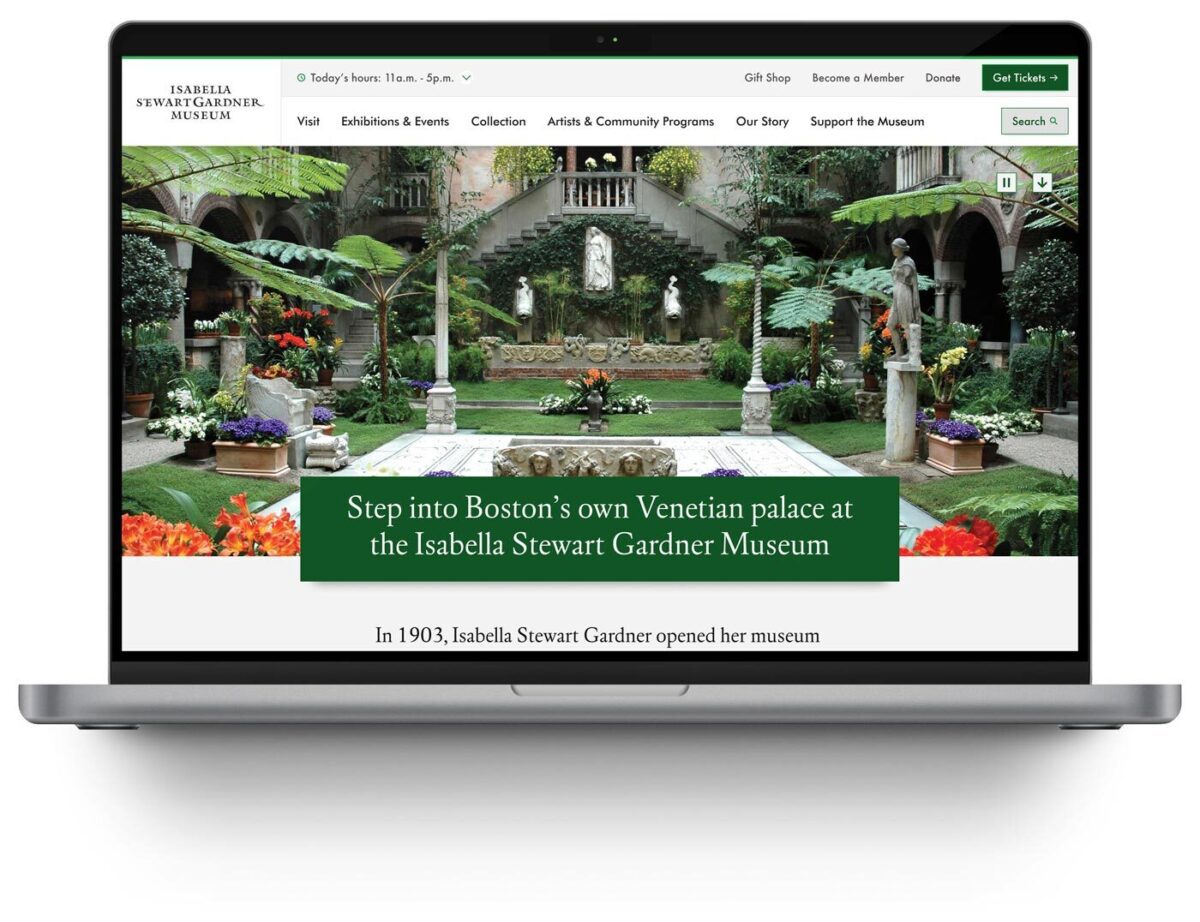
Strategic Solutions Delivered
Enhanced Navigation Architecture: We introduced drop down menus and logical content groupings that transformed how visitors move through the site. Museum websites often avoid complex navigation, but we proved that thoughtful hierarchy actually improves rather than complicates the user experience.
Reimagined Visit Page: This became the crown jewel of our transformation—a comprehensive resource that balances practical planning information with pathways to deeper content exploration. The page now prepares visitors for the Museum’s unique characteristics (awareness of the lack of labels, availability of audio guides and mobile device charging stations, etc.) while building excitement for the experience ahead.
Component System Redesign: Our new component library enables the Museum’s team to create engaging content layouts without sacrificing accessibility or performance standards.
Performance Optimization: Behind-the-scenes improvements ensure the site loads quickly and functions smoothly across all devices and connection speeds.
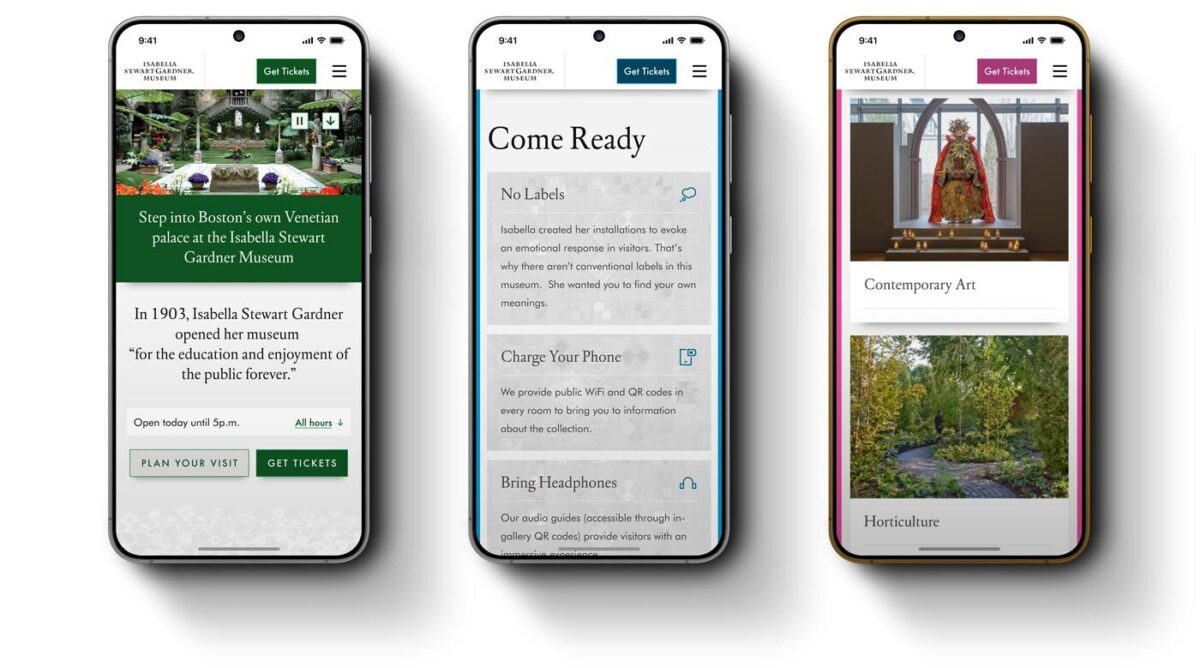
Measurable Impact
The transformed digital experience delivered immediate, measurable improvements across every key area of visitor engagement. Three weeks after launch, the data tells a compelling story of enhanced user behavior and meaningful interaction with the Museum’s digital presence.
Enhanced Homepage Engagement: The redesigned homepage achieved a 9.7% increase in views alongside a significant 15.6% increase in average engagement time, demonstrating that visitors are not only discovering the site more frequently but spending meaningful time exploring what it offers.
Dramatic Exhibition Discovery: The Exhibitions section experienced remarkable growth with a 179.7% increase in views and 22.9% higher engagement time. This transformation demonstrates how improved information architecture and content discoverability can dramatically expand visitor interest in the Museum’s programming.
Deeper Content Engagement: The Inside the Collection blog saw an 18.4% increase in views coupled with an impressive 61.7% increase in average engagement time. Visitors are not only finding this content more easily but engaging with it far more meaningfully, suggesting successful pathways between practical planning content and deeper cultural exploration.
Strengthened Community Connection: The Membership section achieved a 15.7% increase in views with steady engagement time growth of 2.5%, indicating improved pathways for visitors interested in developing ongoing relationships with the Museum.
These metrics validate our strategic approach of balancing usability improvements with content discoverability. The data shows visitors are finding information more efficiently while also discovering opportunities for deeper engagement with the Museum’s mission and offerings.
Why This Project Matters
Isabella Stewart Gardner created something unprecedented: an intimate, personal art experience that defies conventional museum expectations. Every element was chosen and placed with intention, creating an environment where visitors don’t simply observe art—they step into a carefully curated world.
This uniqueness creates both opportunity and responsibility in the digital realm. The website serves as many visitors’ first encounter with the Museum’s distinctive character. When that initial experience is confusing or inaccessible, it undermines so much of what makes the Gardner special.
Our strategic approach recognized that preserving the Museum’s essence required more than maintaining visual elements — it demanded understanding what makes the institution extraordinary and translating those qualities into digital interactions. By balancing usability, accessibility, and aesthetic sophistication, we enhanced an online experience that genuinely reflects the Gardner’s spirit.
The transformation supports the Museum’s broader mission in measurable ways:
Visitor Empowerment: Clear, accessible information helps visitors plan with confidence and arrive prepared for the Gardner’s unique approach to art presentation.
Deeper Engagement: Improved content discoverability means the relationship with the Museum can extend beyond the physical visit through blog content and collection exploration.
Inclusive Access: Meeting accessibility standards ensures the Gardner’s digital presence welcomes all visitors, reflecting the institution’s commitment to openness and equity.
Operational Excellence: Streamlined content management empowers staff to focus on mission-critical work rather than wrestling with technical barriers.
Ultimately, this project demonstrates how thoughtful digital transformation can honor an institution’s distinctive character while removing barriers to meaningful engagement. We didn’t just improve a website, we helped the Gardner Museum extend its intimate, intentional spirit into the digital realm, ensuring that more people can connect with what makes this cultural treasure truly extraordinary.
If your Drupal site relies on Acquia Search leveraging Solr, you’re likely facing a migration from Acquia Search to SearchStax. We’ve guided numerous organizations through this transition and want to share our proven approach to help you navigate this change successfully.
Before diving into the migration process, this transition presents an excellent opportunity to reassess your search strategy entirely. While Solr remains a powerful and robust solution, the search landscape has evolved significantly with innovative alternatives now available. For organizations considering broader platform transitions, this moment offers strategic value beyond search improvements. Modern React-based solutions can deliver dramatically faster user experiences. Our recent work with ONS demonstrates this potential—by replacing their Solr solution with Algolia Instant Search, we helped them achieve a 40% improvement in search response times while creating a more intuitive experience for their members.
Why the Move to SearchStax?
Acquia announced earlier this year that they’re sunsetting their Acquia Search offering in 2026, positioning SearchStax as the recommended migration path through their new partnership. This transition offers enhanced search capabilities and more direct control over your search environment through SearchStax’s comprehensive dashboard, providing visibility into Solr server performance, data analysis tools, search preview functionality, and advanced configuration options.
The architectural similarity ensures a seamless end-user experience—Solr remains the foundation, requiring no front-end changes for this migration path while delivering improved administrative control.
Our Proven Migration Framework
Through multiple successful migrations, we’ve developed a structured approach that minimizes risk and ensures smooth transitions. Here’s our step-by-step framework:
Phase 1: Foundation Setup
- Secure access to the SearchStax dashboard for complete environment management
- Install the SearchStax modules, including the critical “Solr to SearchStax Site Search Migration” module
- Configure and commit your basic settings to establish the foundation
Phase 2: Testing and Validation
- Deploy changes to DEV or STAGE environments for comprehensive testing
- Validate search functionality, performance, and user experience
- Identify and resolve any configuration issues before production deployment
Phase 3: Production Implementation
- Push validated changes to production environment
- Execute core migration steps including server migration (Drupal’s SearchStax authentication automatically generates endpoint and token configurations), index migration to transfer existing search indexes, and view switching to activate SearchStax indexes across your site
Phase 4: Configuration Management
- Implement configuration overrides and ignores to ensure environment-specific settings
- Secure sensitive data while maintaining dedicated SearchStax server settings per environment
- Export SearchStax indexes and updated views from production to feature branch
- Commit and deploy changes in your next release cycle
Phase 5: Transition Management
- Maintain Acquia search indexes temporarily for rollback capability
- Monitor performance and user experience during initial transition period
- Complete final cleanup by disabling Acquia search module and migration tools once stability is confirmed
Addressing Technical Challenges
Our experience across multiple migrations has revealed common technical hurdles that require proactive attention. Configuration issues with Boost by Date Processor settings, Highlighted Fields errors during index rebuilding, and Facet configuration mismatches between environments are frequent challenges. The key to success lies in early identification during lower environment testing and leveraging Acquia support resources to resolve issues before they impact production.
Each migration presents unique challenges based on your specific configuration and content structure. Our approach prioritizes thorough testing and validation to surface these issues early, ensuring smooth production deployment.
Strategic Search Optimization
Successful migration extends beyond technical implementation. Understanding your content architecture, user behavior patterns, and business objectives enables you to optimize search effectiveness during the transition. This migration provides an ideal opportunity to evaluate search performance metrics, refine content indexing strategies, and enhance user experience design.
By following this proven framework and preparing for potential challenges, your organization can successfully transition to SearchStax while improving both administrative capabilities and user search experience. The result is a more robust, manageable search solution that positions your site for future growth and enhanced user engagement.
Our comprehensive migration expertise extends beyond search implementations to complete platform transformations, ensuring your digital infrastructure supports your long-term strategic objectives.
Ready to begin your SearchStax migration? Don’t wait until the 2026 deadline creates a migration rush. Our fixed-price SearchStax migration service ($2,500) provides the structured, proven approach outlined in this guide—from foundation setup through transition management. Get started with your SearchStax migration today.
In 2025, the way people discover and engage with digital content has shifted dramatically. Traditional Search Engine Optimization (SEO) is no longer the only strategy that brings people to your website. Meet Generative Engine Optimization (GEO), the emerging frontier for content creators and researchers looking to earn visibility through AI-driven platforms like ChatGPT, Google’s Gemini, and Perplexity.
If your organization hasn’t begun adapting its content strategy for GEO, now is a great opportunity. Here’s everything you need to know about what GEO is, why it matters, and how to start optimizing for it.
What is GEO and How Is It Different From SEO?
While SEO focuses on improving your visibility on traditional search engine results pages (SERPs) by using keywords, backlinks, and technical performance, GEO is about making your content the answer in AI-generated responses.
Rather than presenting users with a list of links as typically experienced with a Google Search, GEO centers on AI tools that synthesize information. These platforms use large language models (LLMs) to provide direct answers to a range of questions. Instead of competing for a top 10 ranking on Google, you’re aiming to be cited, summarized, or linked to by tools like Gemini or ChatGPT.
In short: SEO gets you found, GEO gets you featured.
Why GEO Matters in 2025
AI tools are no longer sidekicks to Google. They’re central players in how people research, compare options, and make decisions. As of May 2025, ChatGPT alone receives over 4.5 billion monthly visits, while Perplexity processes over 500 million searches per month. Google remains the dominant force in online search, with billions of daily visits from users worldwide. But with the direct integration of Gemini into search results, the way people find information is changing. Users can now get answers without ever clicking through to your website (this is called a “zero-click search result”).
Consequently, if your content isn’t showing up in AI answers, you’re missing out on a massive and growing segment of online visibility. Depending on what your website offers, this can be especially important for brand recognition and perception, traffic and lead potential, as well as establishing authority and credibility. In 2025, AI summaries are the new front page of search.
How GEO Works: What AI Tools Are Looking For
Each generative engine has its quirks, but several patterns are emerging across platforms:
1. Structure Matters More Than Ever
AI tools rely on clear, structured content. Use schema markup generously, particularly FAQPage, Organization, Article, and Product types. Structured data helps AI understand your content contextually, making it easier to reference in generated answers.
Tip: Google’s Structured Data Markup Helper is a great place to start reviewing your schema.
2. E-E-A-T Principles Still Rule
Google’s Expertise, Experience, Authoritativeness, and Trustworthiness (E-E-A-T) framework, a core concept for SEO, now extends to AI tools like Gemini. Show credentials, cite data, link to reputable sources, and provide content authored by credible experts.
If you have certifications, awards, partnerships, or original research, feature them clearly. This shows your authority in your area of expertise.
3. Conversation > Keywords
GEO is less about keywords and more about natural language. Write in a conversational tone and frame your content in terms of questions and answers. Think: “What are the best family vacation spots in California?” instead of “California vacation destinations.”
4. Content Freshness is Key
AI platforms (especially Perplexity, which indexes content daily) prioritize content that’s up to date. Refresh evergreen posts annually and use a content calendar to help track when to review content. Be sure to prioritize articles with titles like “Top” or “Best,” as these perform well in answer generation, particularly on ChatGPT.
5. Visuals Are Increasingly Important
Gemini and Perplexity are both investing in multimodal search. Media assets like charts, videos, and well-optimized images can increase the chance of being featured. Also make sure your image alt text, captions, and surrounding content are descriptive.
6. Prioritize Performance & Mobile-Responsiveness
Don’t ignore performance or the site’s mobile experience. A site that performs well on mobile will load quickly, display clearly on small screens, and typically avoids frustrating interactions (like unclickable buttons or pop-ups). Poor mobile performance (i.e. slow Core Web Vitals) can hurt your rankings, which in turn reduces your visibility to LLMs that rely on search results as part of their input sources.
Tool-Specific GEO Tips
Gemini (Google)
- Optimize for the Search Generative Experience (SGE) with crawlable content and Core Web Vitals in check.
- Use a hub and spoke content model to build topical authority. (This model organizes content around a central “hub” topic page that then links to related and more detailed “spoke” pages).
- Regularly monitor impressions and click-through rates in Google Search Console. A dip in clicks with high impressions could signal that your content is being used in AI answers.
Perplexity
- With an emphasis on factual accuracy, source transparency, and user control over search scope, sources are essential! For your site, focus on citations and factual, digestible content.
- Use Question & Answer formatting to align with Perplexity’s research focus.
- Include multimedia assets and data points that back up your authority on a subject. And don’t just stop at video and images, charts, diagrams and maps are also great sources.
ChatGPT
- Embrace the feeling of personalization. With an emphasis on providing personalized recommendations to its users, ChatGPT seeks out phrases on websites like “top” or “best” that give the user the feeling of receiving personalized insights.
- Optimize your About Us page so that it clearly articulates your mission and values. ChatGPT often uses this to evaluate trustworthiness and authority.
- Strengthen your backlink profile to compete with high-authority sources like Wikipedia, Reddit, and news outlets frequently cited by the model.
Tracking GEO Performance
A consequence of AI summaries is that websites may see a drop in clicks and visits within their analytics, particularly a decrease in organic traffic month over month. With users getting the answers they need from AI-generated search responses, they may no longer need to visit your website to get information. However, those users who do click through often stay longer and discover more pages than they did previously.
Additionally, websites may also see an increase in impressions or referrals from AI assistants. This data is increasingly important to track.
So even if AI tools don’t always send traffic directly, you can still measure their impact. Here’s how:
- Google Analytics 4 (GA4) Segmentation: Create segments by referral source (e.g., chat.openai.com, perplexity.ai, gemini.google.com) to track AI-specific sessions.
- Landing Page Analysis: AI tools often link deep into your site. Use GA4 to monitor which long-tail pages are receiving AI-generated traffic.
- Google Search Console: Identify FAQ-style queries with high impressions but low CTR. These may indicate your content is being summarized in AI answers.
Action Items for Digital Teams & Clients
- Audit your existing content with these optimization strategies in mind. (Tip: You can even use AI tools like Gemini to identify optimization opportunities for particular pages).
- Update schema across all major content types, especially Q&A and organizational pages.
- Refresh your high-performing or evergreen content regularly, especially pieces tied to seasons, events, or top lists.
- Revise your content strategy to include multimedia assets, structured data, and topic clustering.
- Optimize your About page and author bios to strengthen trust signals for LLMs.
Final Thoughts
Optimizing for GEO isn’t just a trend, it’s a fundamental shift in how people find and interact with content online. As AI-generated answers become a dominant part of the discovery experience, your brand’s ability to show up in these spaces could mean the difference between gaining trust or going unnoticed.
By embracing schema, writing conversationally, and refreshing content with purpose, your digital presence can evolve to meet the moment, one where the best answer often wins over the best ranking.
Ready to optimize your content for AI-powered search? Let’s make it happen.
Drupal has long been known for its flexibility, robustness, and scalability. But for many marketers and content creators, that flexibility can come with a steep learning curve — especially when it comes to building layouts and managing design without the help of a developer. That’s about to change in a big way.
Enter Drupal Canvas (previously called Experience Builder), a new initiative in Drupal that promises to radically streamline and simplify how we build and design pages. While still in its early stages, Experience Builder is ready for testing and experimentation — and it’s something marketers should absolutely have on their radar.
What is Drupal Canvas?
Drupal Canvas is the evolution of Drupal’s current method of flexible page building called Layout Builder. It takes what we know from layout builder and expands it into a unified, user-friendly tool that allows non-developers to build and theme websites directly in the browser. It’s a huge leap toward making Drupal more accessible for site builders, marketers, and content creators alike.
Unlike other page builders, Canvas doesn’t just provide drag-and-drop layout tools. It leverages Drupal’s core strengths — structured data, fine-grained access controls, and reusable components — to ensure consistency across channels and scalability across enterprise-level websites. This makes it uniquely powerful for large organizations managing multiple digital properties.
Dries Buytaert, Drupal’s founder, described it as a response to the fragmented landscape of site-building options in Drupal today. The vision is to consolidate functionality from tools like Paragraphs and Layout Builder into a single, cohesive solution. One that’s intuitive, efficient, and packed with modern capabilities.
Here is a fantastic video demo from DrupalCon Atlanta that was shown by Dries during the keynote address:
Why Now?
The timing couldn’t be better. While Layout Builder was a step in the right direction when it launched in 2018, its limitations became clear as more site builders demanded easier workflows, styling tools, and richer content composition features.
At recent Drupal conventions, the community has rallied around the idea of enhancing user experience across the board. As part of the broader Drupal CMS, Canvas is a key component in bringing Drupal’s usability in line with the expectations of modern content teams.
Why I’m Excited About It
As an engineer who has worked closely with Drupal for years, what excites me most is how Canvas can bridge the many gaps in Drupal’s current page-building ecosystem. Today, there are so many ways to structure content — Blocks, Paragraphs, Layout Builder, Panels — that choosing the right one can be overwhelming.
Drupal Canvas is shaping up to be that “one-stop-shop” we’ve needed. It reduces decision fatigue and gives teams a faster way to get projects off the ground without needing to architect every page structure from scratch.
Even better, it supports creating single-page overrides, component-level editing, and even React-based components right in the editor. That’s something I’ve personally looked forward to for a long time. The ability to build and save reusable components that can be dropped into any page makes this a tool that truly enhances productivity — not just for developers, but for marketers and content creators, too.
My First Look
I had the chance to see Drupal Canvas in action at DrupalCon Atlanta this year. The live demos were impressive and really opened my eyes to what this tool could do, both for newcomers to Drupal and seasoned site builders. Along with Drupal CMS, and recipes, Canvas is easily one of the hottest topics in the Drupal ecosystem right now.
The energy in the room during the sessions was palpable — people are genuinely excited about this. It’s not just another experimental module; it’s a shift in how we think about building on Drupal.
A Game-Changer for Marketers
One of the biggest barriers for marketing teams has always been reliance on developers to make even small layout edits. That’s starting to change.
With Canvas, non-developers will be able to build out dynamic, visually engaging pages — without needing to dive into code. That’s a massive win, especially for small teams in government, education, or nonprofit sectors, where resources are limited and time is of the essence.
Being able to make changes quickly, reuse content intelligently, and maintain a consistent brand without touching a template file is something many organizations have wanted for years. Drupal Canvas delivers on that promise.
Want to Try It Yourself?
If you’re curious to see what the buzz is about, you have two great options to get started:
- Try it yourself: Head to Drupal.org and download the latest version of Drupal CMS. It now comes with an optimized installer that makes getting started faster than ever. Once you’re up and running, you can add the Drupal Canvas module and start exploring.
- See it in action: Not ready to dive in alone? Schedule an implementation consultation with our team for a live demo and personalized guidance on how Drupal CMS can work for your organization.
Looking Ahead
It’s important to note that this is just the alpha version of the Canvas initiative. The team behind it is committed to rapid iteration and community feedback, which means what we’re seeing today is just the beginning.
If this is the foundation, I can only imagine how powerful the tool will become in the next year or two. The Drupal community is known for its collaborative spirit and constant innovation — and Canvas is shaping up to be one of the most important steps forward in years.
So if you’re a marketer, content strategist, or anyone who’s ever been frustrated by the limits of page building in Drupal — now’s the time to dive in. Drupal Canvas is here, and it’s ready to change the game. Ready to explore Drupal Canvas for your organization? Contact us for a complimentary consultation.